Robo 3D Printers for Education

Build curiosity. Spark creativity. Empower future innovators
Transform every classroom into a hands-on design lab where students explore, experiment, and engineer ideas into reality. Robo 3D printers are safe, reliable, and easy to use, helping K-12 schools across the US inspire STEM skills, problem-solving, and career-ready experiences.
Download Robo 3D brochure
Download Robo Bundles brochure
Empowering Future Innovators
Learning meets real-world application
Robo 3D printers bring lessons to life with hands-on creation. Students learn by doing, developing critical thinking, collaboration, and problem-solving skills that extend beyond the classroom. Each printer includes access to the award-winning MyStemKits.com, the largest library of 3D-printable STEM curriculum for K-12. Ready-to-use lesson plans, teacher guides, and assessments ensure every print is a learning opportunity.

MyStemKits Curriculum
Hands-on learning that fosters creativity and engineering skills.
Students engage with hundreds of K-12 STEM lessons and design challenges designed to teach critical thinking and the engineering process. MyStemKits guides educators through the instructional process, from lesson prep to assessments.
MyStemKits 3D-Printable Curriculum Bundles Include:
3D Printing Across Grade Levels
Xploris integrates digital art and coding to build creative thinking:
Seamless Multi-Disciplinary STEAM Education
Xploris eliminates the need for multiple, disconnected devices:
Explore our Award-Winning MimioSTEM Solutions
“The students are really motivated to focus now. Especially the lower 25% who normally lack attention, they’re like, ‘Okay, I got to get this.’ That empowerment has made a huge difference.”
— Ninamarie Sapupo, Middle School Math Teacher —
.webp)
What’s Included with Every Robo 3D Printer
Partnering to Inspire Innovation
We’re passionate about equipping schools with tools that spark creativity and prepare students for the future of STEM. Let’s work together to create learning environments that inspire curiosity, design thinking, and innovation.
Talk to a STEM Solutions Expert

Enhance your STEM classroom even further:

Labdisc
All-in-One Science Lab
The Labdisc wireless science labs have made teaching more convenient, organized, and accessible than ever before.
.webp)
Xploris
All-in-One STEAM Solution
The Xploris is loaded with everything your STEAM program needs in one portable device!

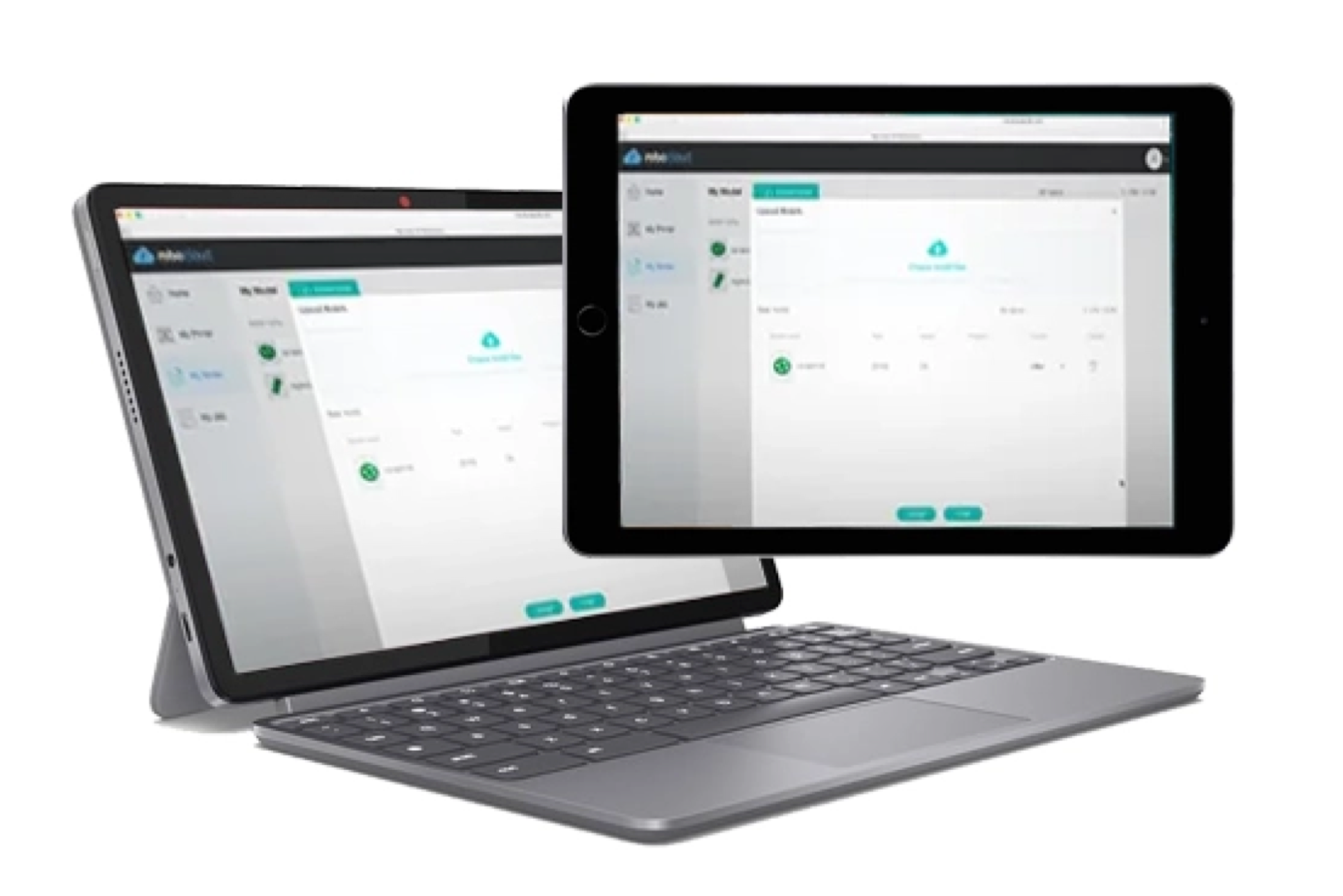
.webp)
.webp)
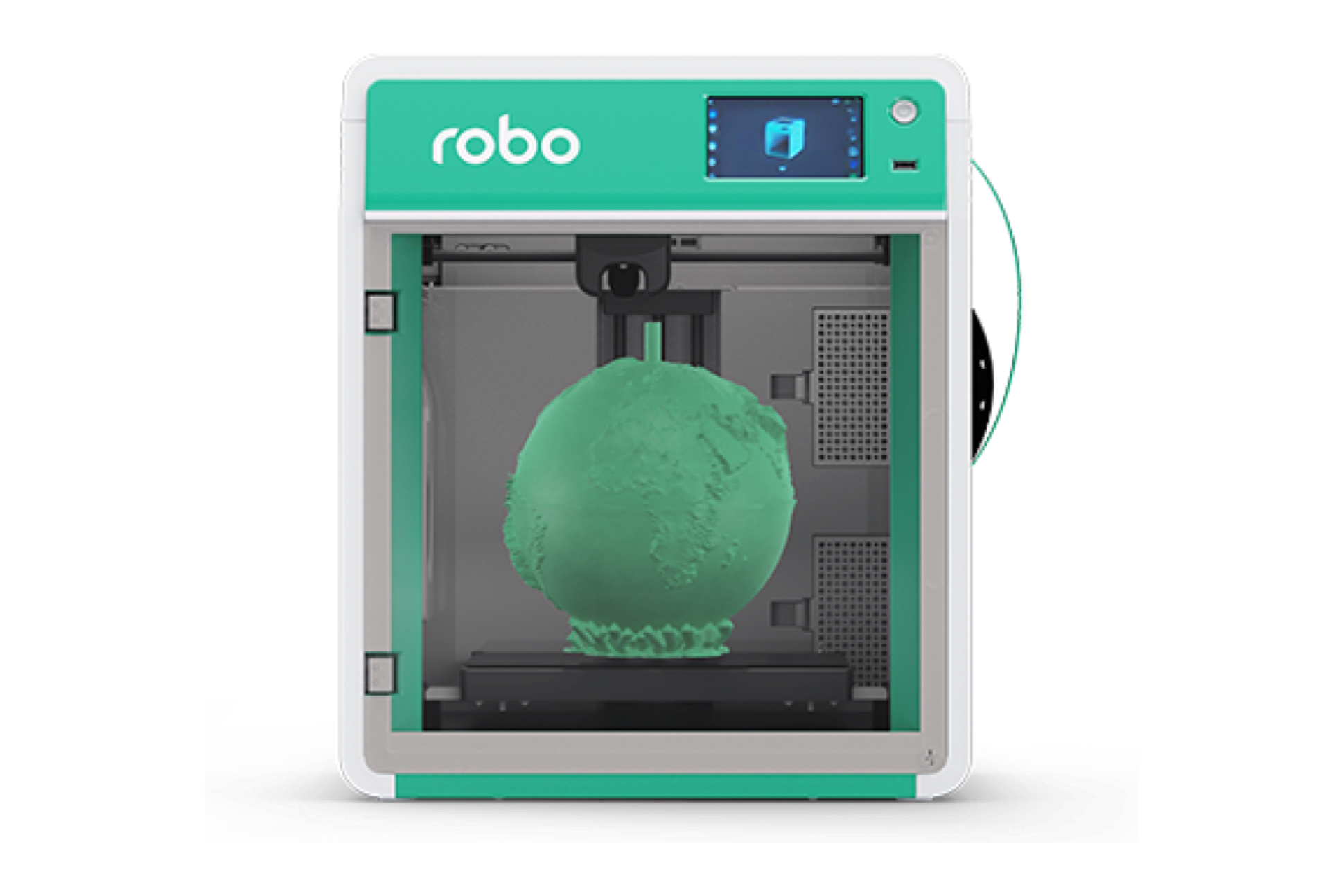

.webp)
.webp)





.webp)
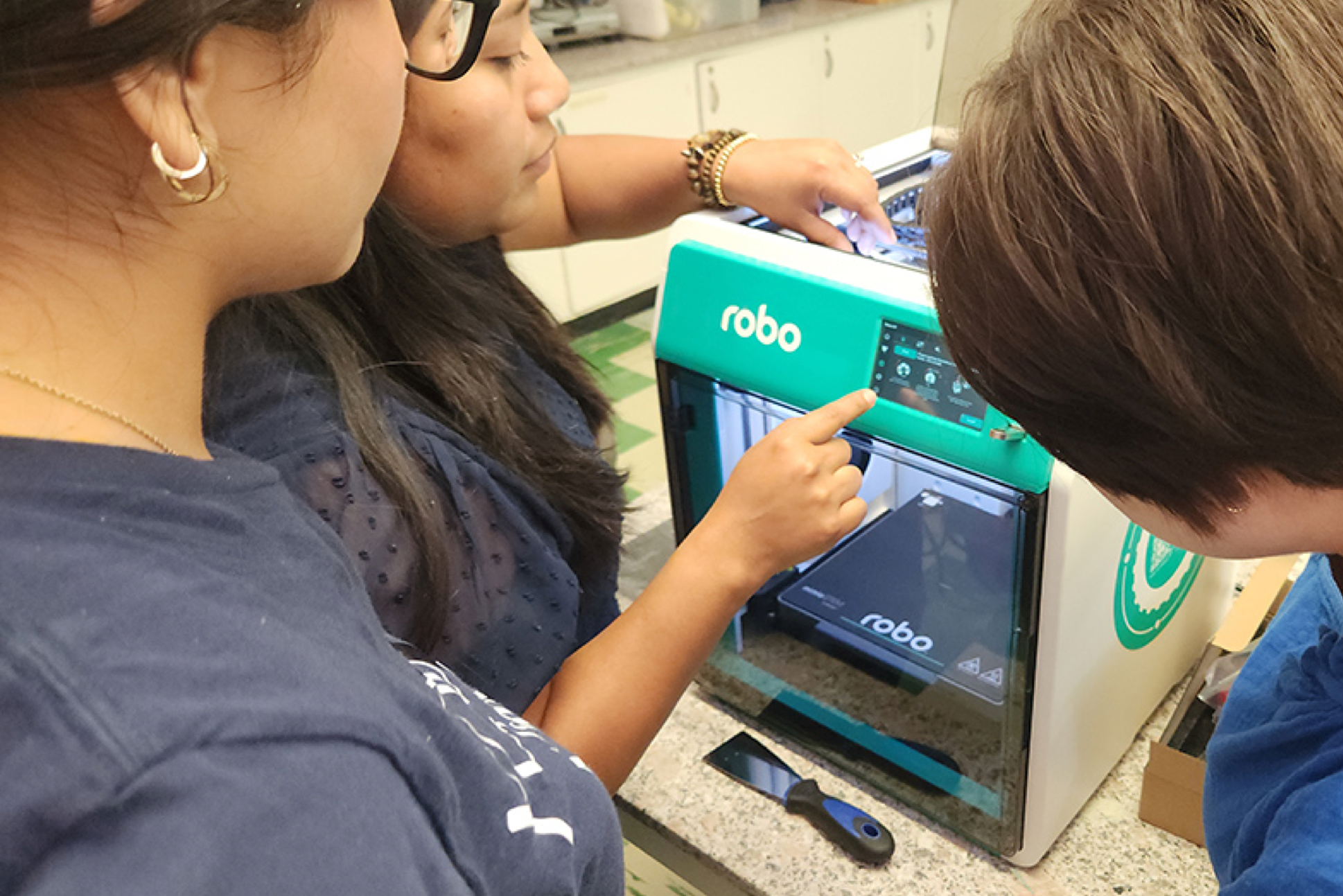
.webp)