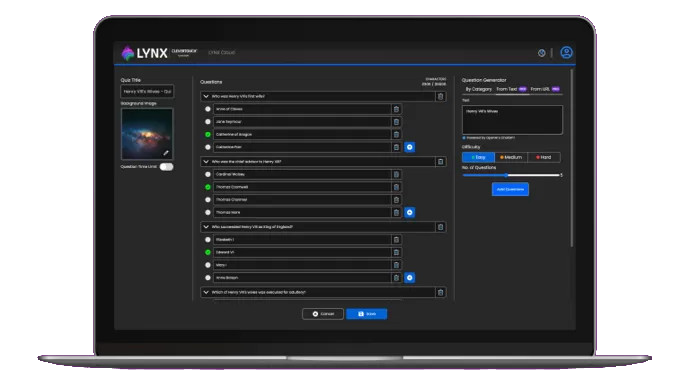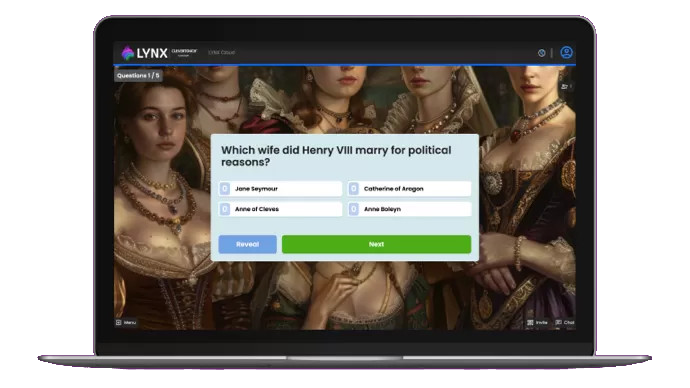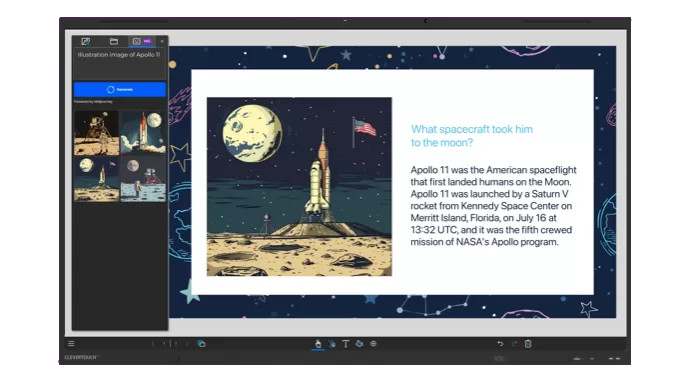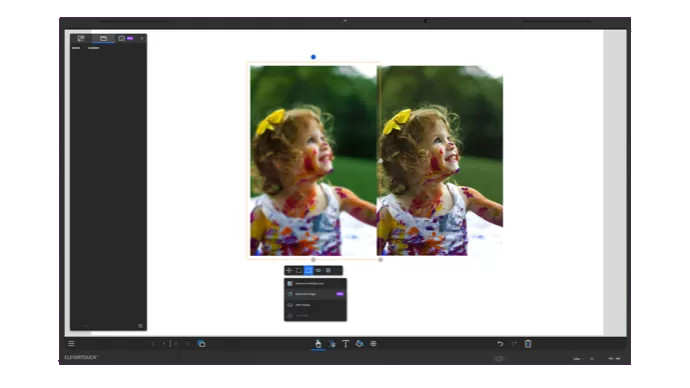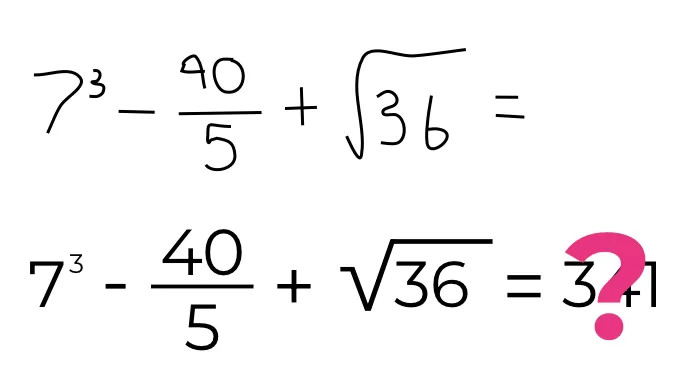.png)
LYNX is your suite of tools designed to elevate teaching.
By promoting engagement with a collaborative whiteboard, access to over 80 fun activities and games, and AI integrated tools, streamline lesson planning and transform how you educate.
Create dynamic lesson content, share lessons with other educators, and incorporate images, videos, webpages, PDFs, and more into your creations.
Your new Classroom Companion
Access your files from Google Drive, OneDrive, or Dropbox
Choose from dozens of activities, or create your own
Utilize images, videos, webpages, pdfs and more from leading media sources
Access to 80+ activities and games
Ability to join in lessons via any device
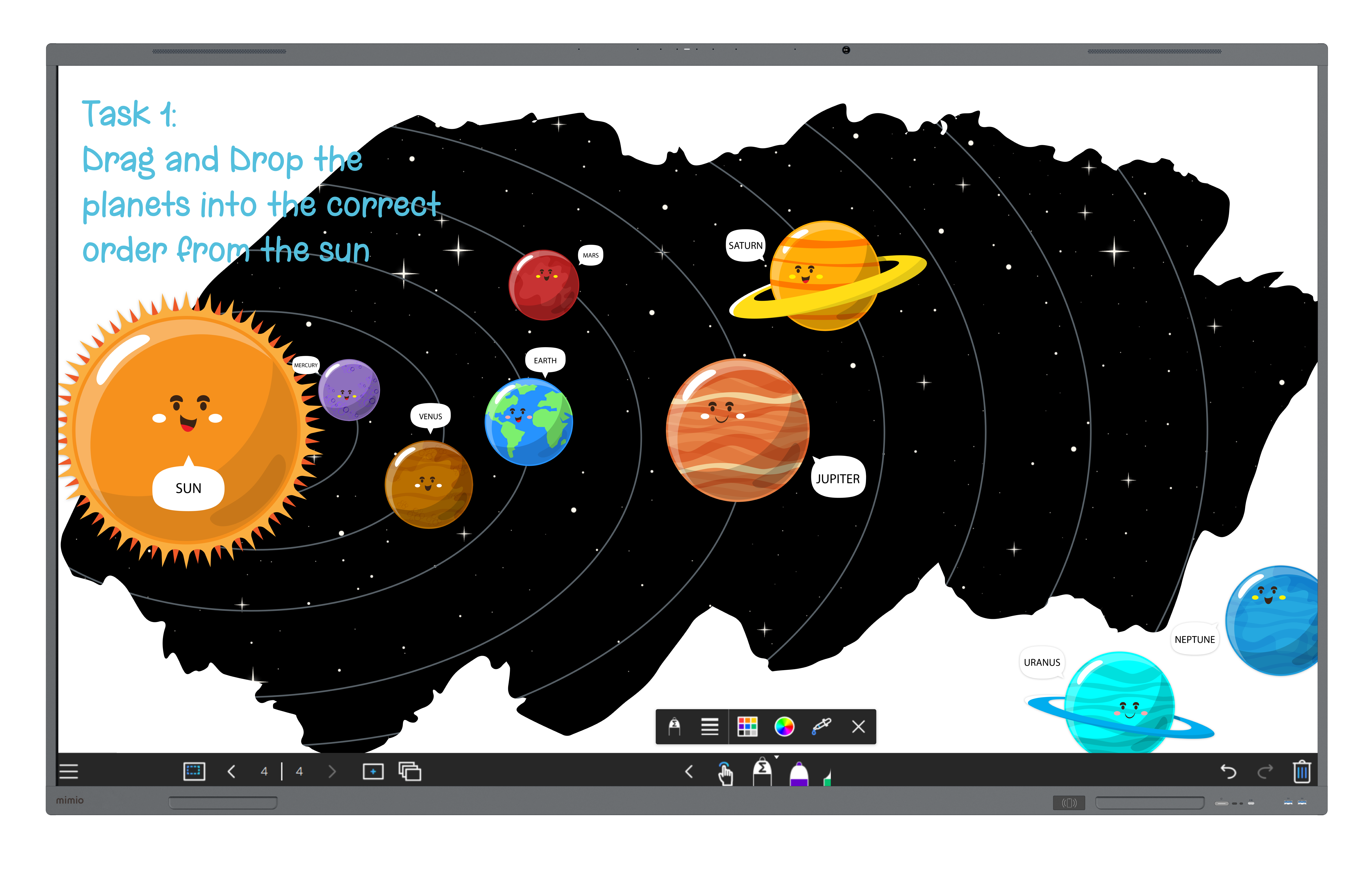
A natural feel to writing with our new pen
Differential recognition between pen, palm and finger
Safe search enabled
Split screen functionality
Dual-screen mode for simultaneous use between two users
Access your files from Google Drive, OneDrive, or Dropbox
A natural feel to writing with our new pen
Choose from dozens of activities, or create your own
Differential recognition between pen, palm and finger
Utilize images, videos, webpages, pdfs and more from leading media sources
Safe search enabled
Access to 80+ activities and games
Split screen functionality
Ability to join in lessons via any device
Dual-screen mode for simultaneous use between two users
Why LYNX Whiteboard is perfect within a learning environment

A toolkit packed
with features
We've made it so easy to access your toolkit. With teacher favorites, such as Rainbow Pen, Highlighters and Spotlight included, as well as interactive learning tools, LYNX is packed with features to make lessons flow.

Encourage Collaboration
LYNX can run in dual-screen mode, ideal for group work and getting multiple students involved in the lesson.

Split-screen
mode
With a direct link to the Browser, you don't need to leave your session to access content from a Google search, so there are no disruptions to your lesson.

Increase
Engagement
Kids love to get up and use the big screen. With handwriting recognition, math formula recognition, dice, math tools, science tools, and more, there are always new reasons to get students up and actively learning..

You can use any device
LYNX runs across multiple platforms on an array of devices, including Clevertouch and Mimio screens, iPads, iPhones, Android devices, plus Windows PCs and Mac.
Free Classroom Apps
LYNX Whiteboard has now partnered with PhET to give you over 85 FREE STEM activities to use in your classroom or set as homework.
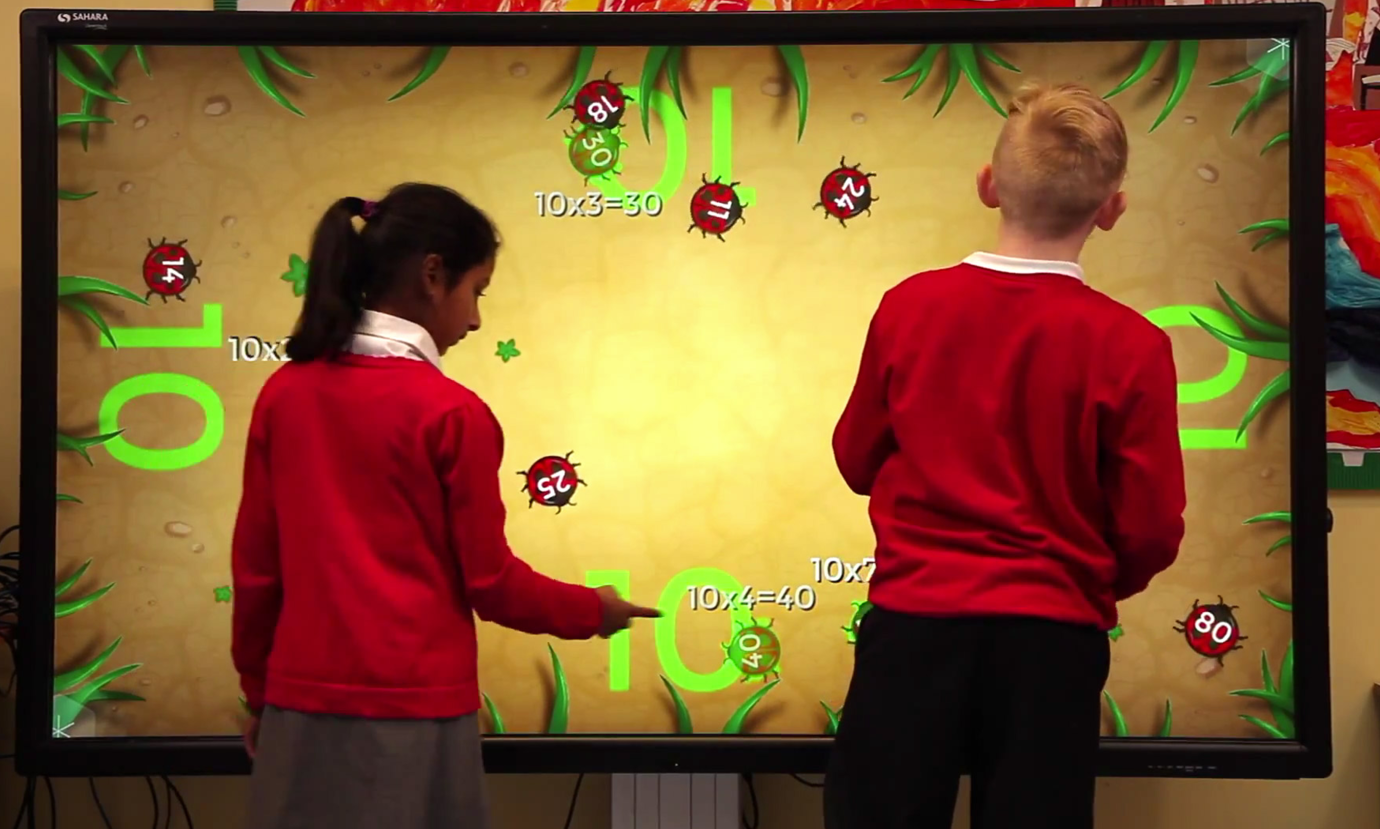
Upgrade to LYNX Pro for Premium Features
8 Reasons to Love LYNX Whiteboard
LYNX Activities
Using activities in LYNX, linking to an activity from a lesson - LYNX Whiteboard STEM simulations for secondary schools.
Infinity Canvas
Never run out of space with our Infinity canvas. Content can spread in every direction.
Historical Content
Converting files into LYNX – opening historical content.
The LYNX Cloud
Using the LYNX Cloud – single sign on, drives and shared drives, organizations and Edit Live.
Making Lessons
It is easy to make a lesson – text, media search (video snapshot), annotate and present (replicate and editable, hide and reveal and cycle).
Maths Tools
Fully customizable math shapes and tools to create interactive math lessons.
CCA Folder
Free downloads Extra: Coronation lessons.
Pen & Gesture Controls
Recognition pens.
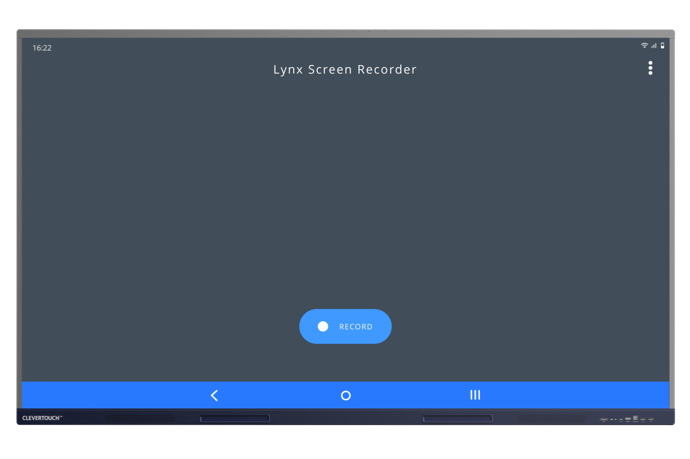
LYNX Screen Recorder
- Record your lessons to playback at a later date or share with students or colleagues.
- Available for PC and Android.
- Save your lessons and then sync/store them online via your Cloud, or email them to your students.
- Perfect for remote-based learning.
- The LYNX Screen Recorder app is free to download from the Cleverstore and for PC users.