MimioPad
Wireless Pen Tablet
Control your MimioStudio™ lesson on the front-of-the-room display – from anywhere in the classroom.
More Collaborative Learning.
Easier Classroom Management.
With the MimioPad™ wireless pen tablet, teachers can move freely around the classroom while controlling their MimioStudio lessons and activities on the interactive whiteboard. Plus, they can share control with students who are using MimioPad tablets or devices enabled with the MimioMobile™ app, enabling collaborative learning.

WIRELESS CONTROL
Wireless convenience – control MimioStudio interactive activities on any display running MimioStudio classroom software.
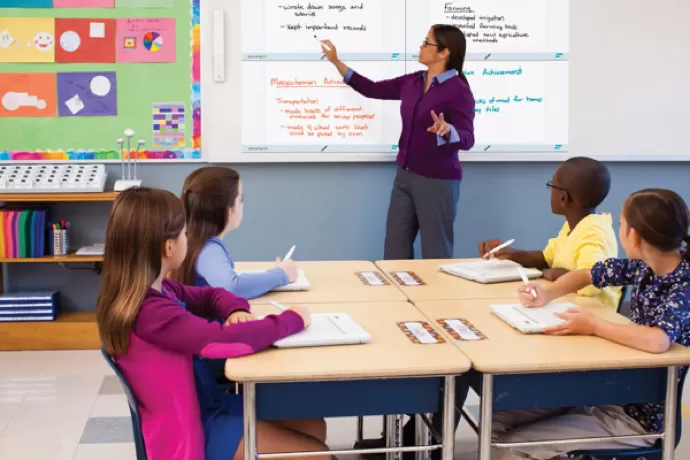
COLLABORATIVE LESSONS
Up to 10 people using any mix of MimioPad tablets and devices enabled with the MimioMobile can work simultaneously on an activity, sharing work at the front of the room.
.webp)
TEACH FROM ANYWHERE IN THE CLASSROOM
Teachers are free to move about, so they can help individual students and manage the classroom more effectively.
Includes our classroom software – so easy to use and engaging, your teachers will use it every day.
The MimioPad wireless pen tablet includes the dynamic MimioStudio classroom software. MimioStudio software allows educators to create interactive lessons and collaborative activities, and perform real-time formative assessments.


K12 Lesson Library
Start using MimioStudio Classroom Software right away with any of our premade K12 Math, Reading, Science, History, and Social Studies lessons. Our digital libraries offer thousands of activities, lessons, and assessments designed specifically for interactive touch displays.
"The MimioPad allows me the flexibility to move around my classroom. It’s so much easier to assist my students and facilitate learning."
.webp)