CleverShare —
Professional Development Topics
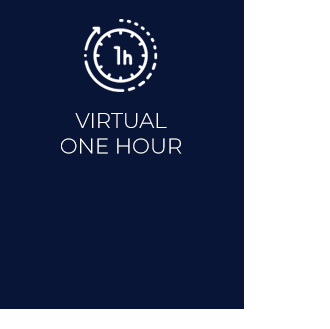

INTRODUCTION TO CLEVERSHARE
This training provides educators with knowledge of the essential skills needed to get started in using CleverShare for casting devices to your interactive display.
Content: Access CleverShare I Connect Devices I Share Screen and Mirror Lessons Wirelessly I Settings and Permissions I Sync Desktop
Skills: Introductory
Class Size: Up to 25
Format: Virtual
Length: 1 hour
SKU: PD-VL-BL-1-60-100
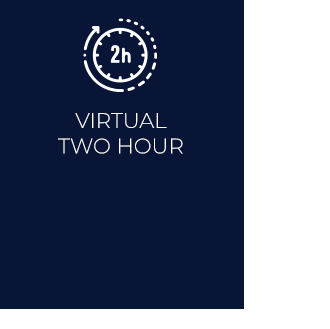

MIMIOPRO 4+ CLEVERSHARE
Welcome to your MimioPro 4 Interactive Flat Panel. This session will provide an overview of essential features to get you started in using your panel in the classroom and the use of CleverShare for casting and mirroring to display and deliver lessons wirelessly.
Content: Android Toolbar I Interactive Note Whiteboard I Annotation Tools I Screen Clippings I Split Screen I Cast and Mirror Lessons Wirelessly with CleverShare
Skills: Introductory
Class Size: Up to 25
Format: Virtual
Length: 2 hours
SKU: PD-VL-BL-1-120-100
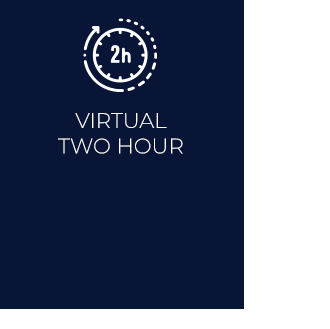

PROCOLOR 3 + CLEVERSHARE
Welcome to your ProColor 3 Interactive Flat Panel. This session will provide an overview of essential features to get you started in using your panel in the classroom and the use of CleverShare for casting and mirroring to display and deliver lessons wirelessly.
Content: Android Toolbar I Interactive Note Whiteboard I Annotation Tools I Screen Clippings I Split Screen I Cast and Mirror Lessons Wirelessly with CleverShare
Skills: Introductory
Class Size: Up to 25
Format: Virtual
Length: 2 hours
SKU: PD-VL-BL-1-120-100
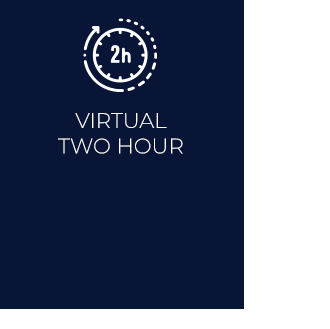

HALF DAY VIRTUAL TRAINING
Select three topics from the list or select 1 topic to repeat 3 x’s
Topics: View List
Skills: Introductory-Advanced
Class Size: Up to 25
Format: Virtual
Length: 3 hours
SKU: PD-VL-BL-1-180-100


FIVE VIRTUAL TRAINING SESSIONS
Select five topics from the list or select 1 topic to repeat 5 x’s.
Topics: View List
Skills: Introductory-Advanced
Class Size: Up to 25
Format: Virtual
Length: 5-10 hours
SKU: PD-VL-BL-5-60-100
SKU: PD-VL-BL-5-120-100

