Juno —
Professional Development Topics


INTRODUCTION TO JUNO
This session will provide an overview of essential features to get you started in using Juno in your classroom.
Content: Benefits of Audio I Getting started with Juno I Best practices I Use in the classroom I Troubleshooting
Skills: Introductory
Class Size: Up to 25
Format: Virtual
Length: 1 hour
SKU: PD-VL-BL-1-60-100
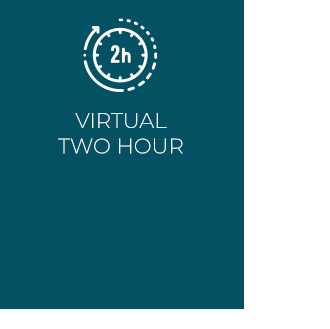

MIMIOPRO 4 +JUNO
This session will provide an overview of essential features to get you started in using your MimioPro 4 interactive panel and introduce the key functions of Juno in the classroom.
Content: Android Toolbar I Interactive Note Whiteboard I Annotation Tools I Screen Clippings I Split Screen I Benefits of Audio I Getting started with Juno I Best practices I Use in the classroom I Troubleshooting
Skills: Introductory
Class Size: Up to 25
Format: Virtual
Length: 2 hours
SKU: PD-VL-BL-1-120-100


HALF DAY VIRTUAL TRAINING
Select three topics from the list or select 1 topic to repeat 3 x’s
Topics: View List
Skills: Introductory-Advanced
Class Size: Up to 25
Format: Virtual
Length: 3 hours
SKU: PD-VL-BL-1-180-100


FIVE VIRTUAL TRAINING SESSIONS
Select five topics from the list or select 1 topic to repeat 5 x’s
Topics: View List
Skills: Introductory-Advanced
Class Size: Up to 25
Format: Virtual
Length: 5-10 hours
SKU: PD-VL-BL-5-60-100
SKU: PD-VL-BL-5-120-100

