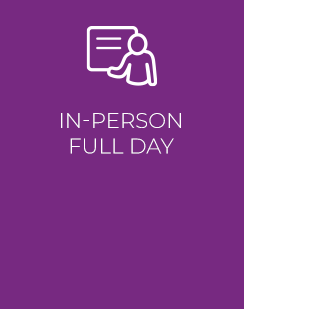Lynx —
Professional Development Topics
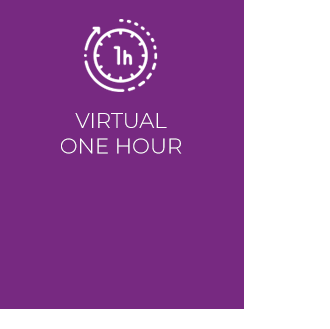

INTRODUCTION TO LYNX
This training provides educators with knowledge of the essential skills needed to get started in using LYNX cloud-based interactive lessons and activities in a K-12 classroom.
Content: Explore LYNX Whiteboard I Create an Account I Import Existing Content I Integrate with Interactive Panels I Practice Whiteboard Tools
Skills: Introductory
Class Size: Up to 25
Format: Virtual
Length: 1 hour
SKU: PD-VL-BL-1-60-100
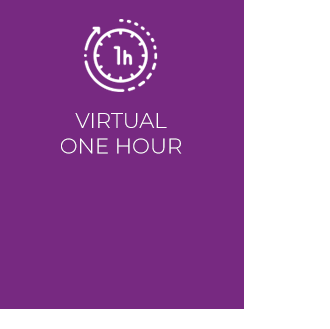

LYNX ADVANCED FEATURES
In this session, participants will explore the role of Lynx in instruction and engagement; connect cloud drives; and create an interactive LYNX presentation.
Content: Explore Interactive Features I Connect Cloud Drives I Replicate and Share I Create a Lesson
Skills: Intermediate to Advance
Class Size: Up to 25
Format: Virtual
Length: 1 hour
SKU: PD-VL-BL-1-60-100
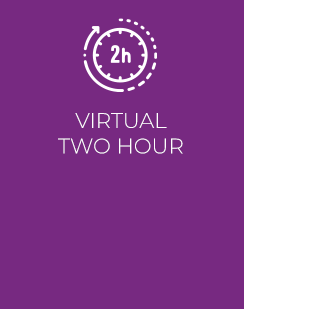

MIMIOPRO 4 + LYNX
This session will provide an overview of essential features to get you started in using your MimioPro 4 interactive panel and introduce the key functions and applications of LYNX Whiteboard.
Content: Android Toolbar I Interactive Note Whiteboard I Annotation Tools I Screen Clippings I Split Screen I Explore LYNX Whiteboard I Create an Account I Import Existing Content I Integrate with Interactive Panels I Practice Whiteboard Tools
Skills: Introductory
Class Size: Up to 25
Format: Virtual
Length: 2 hours
SKU: PD-VL-BL-1-120-100
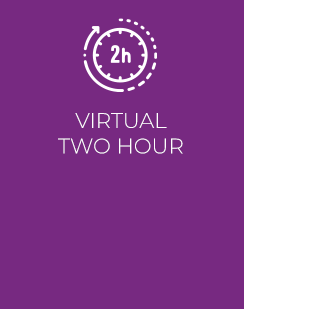

PROCOLOR 3 + LYNX
This session will provide an overview of essential features to get you started in using your ProColor 3 interactive panel and introduce the key functions and applications of LYNX Whiteboard.
Content: Android Toolbar I Interactive Note Whiteboard I Annotation Tools I Screen Clippings I Split Screen I Explore LYNX Whiteboard I Create an Account I Import Existing Content I Integrate with Interactive Panels I Practice Whiteboard Tools
Skills: Introductory
Class Size: Up to 25
Format: Virtual
Length: 2 hours
SKU: PD-VL-BL-1-120-100


HALF DAY VIRTUAL TRAINING
Select three topics from the list or select 1 topic to repeat 3 x’s
Topics: View List
Skills: Introductory-Advanced
Class Size: Up to 25
Format: Virtual
Length: 3 hours
SKU: PD-VL-BL-1-180-100
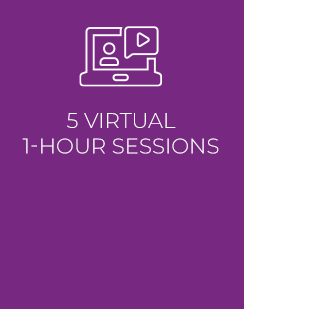

FIVE VIRTUAL TRAINING SESSIONS
Select five topics from the list or select 1 topic to repeat 5 x’s.
Topics: View List
Skills: Introductory-Advanced
Class Size: Up to 25
Format: Virtual
Length: 5-10 hours
SKU: PD-VL-BL-5-60-100
SKU: PD-VL-BL-5-120-100