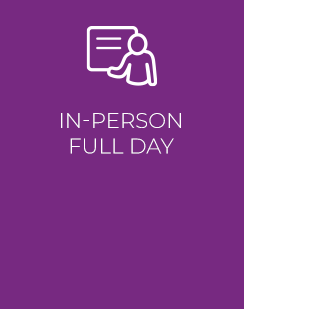MimioConnect —
Professional Development Topics
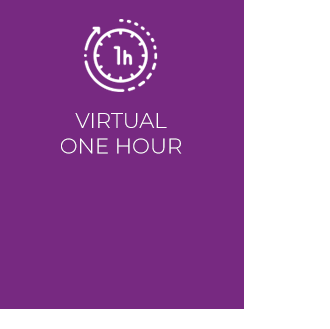

INTRODUCTION TO MIMIOCONNECT
This session will introduce the MimioConnect platform and prepare teachers to utilize in any classroom environment. Learn to engage students with interactive content and collaborative discussions.
Content: Create an Account I Identify Platform Tabs I Navigation Tools I Construct Folders I Explore Lesson Library I Lesson Editor
Skills: Introductory
Class Size: Up to 25
Format: Virtual
Length: 1 hour
SKU: PD-VL-BL-1-60-100
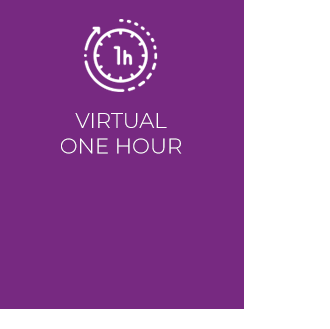

IMPORT EXISTING CONTENT
In this session, learn to import existing content into MimioConnect. Using the platform tools, create a more interactive and engaging learning experience for the students.
Content: Import Lessons for Drive I Build Engagement with Media I Add Questions for Understanding
Skills: Introduction
Class Size: Up to 25
Format: Virtual
Length: 1 hour
SKU: PD-VL-BL-1-60-100
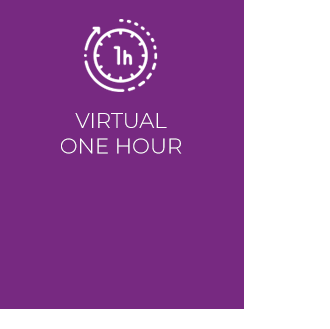

LEVERAGE MANAGEMENT TOOLS IN MIMIOCONNECT
This session will provide an overview of the management tools for both asynchronous and synchronous learning. Learn the tools to support student collaboration, presentations, and live lessons.
Content: Presentation Options I Student Tools I Add Content to Lessons I Focus Tools I Show Options
Skills: Intermediate
Class Size: Up to 25
Format: Virtual
Length: 1 hour
SKU: PD-VL-BL-1-60-100
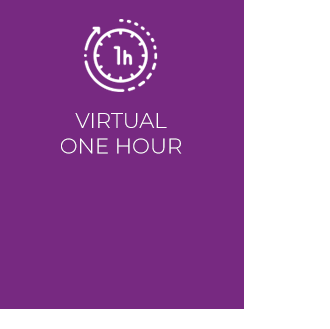

DIGITAL MANIPULATIVES IN MIMIOCONNECT
In this session, learn to open and modify shared lessons, create interactive activities, and build engagement with media for gamification.
Content: Open Shared Lessons I Add Questions I Interactive Objects I Animation I Object Ordering I Embed Media
Skills: Intermediate
Class Size: Up to 25
Format: Virtual
Length: 1 hour
SKU: PD-VL-BL-1-60-100
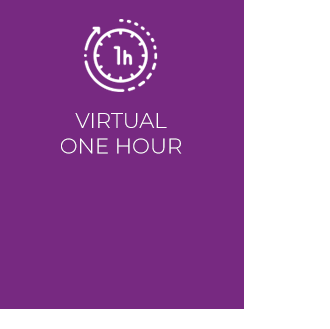

FORMATIVE LESSONS AND SELF-PACED LEARNING
This session will provide the knowledge and tools to help teachers scaffold independent learning activities for students. Participants will utilize MimioConnect tools to amplify lesson design for student-centered learning.
Content: Associated Slides I Assign Student Lessons I Options for Expectations I View Reports I Evaluate Student Responses
Skills: Intermediate
Class Size: Up to 25
Format: Virtual
Length: 1 hour
SKU: PD-VL-BL-1-60-100
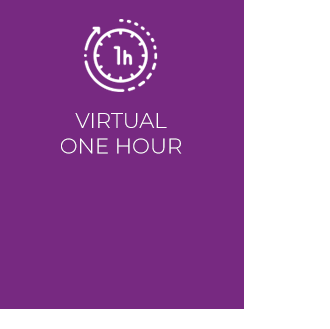

MIMIOCONNECT PRACTICE SESSION, TIPS AND TRICKS
This session provides participants with the opportunity to practice using MimioConnect effectively in the classroom. With guided practices, participants will develop content, practice delivery, and learn effective troubleshooting tips.
Content: Check for Understanding I Content Creation I Practice Delivering Lessons I Troubleshoot
Skills: Intermediate
Class Size: Up to 25
Format: Virtual
Length: 1 hour
SKU: PD-VL-BL-1-60-100
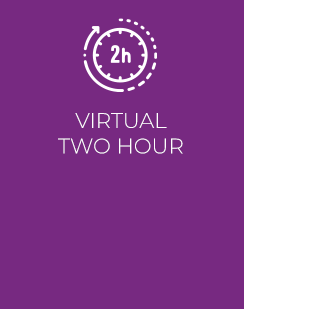

MIMIOPRO 4 + MIMIOCONNECT
This session will provide an overview of essential features to get you started in using your MimioPro 4 interactive panel and introduce the key functions and applications of MimioConnect.
Content: Android Toolbar I Interactive Note Whiteboard I Annotation Tools I Screen Clippings I Split Screen I Create an Account I Identify Platform Tabs I Navigation Tools I Construct Folders I Explore Lesson Library I Lesson Editor
Skills: Introductory
Class Size: Up to 25
Format: Virtual
Length: 2 hours
SKU: PD-VL-BL-1-120-100
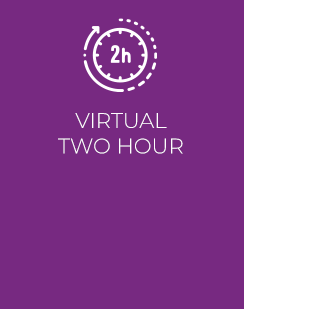

PROCOLOR 3 + MIMIOCONNECT
This session will provide an overview of essential features to get you started in using your ProColor 3 interactive panel and introduce the key functions and applications of MimioConnect.
Content: Android Toolbar I Interactive Note Whiteboard I Annotation Tools I Screen Clippings I Split Screen I Create an Account I Identify Platform Tabs I Navigation Tools I Construct Folders I Explore Lesson Library I Lesson Editor
Skills: Introductory
Class Size: Up to 25
Format: Virtual
Length: 2 hours
SKU: PD-VL-BL-1-120-100
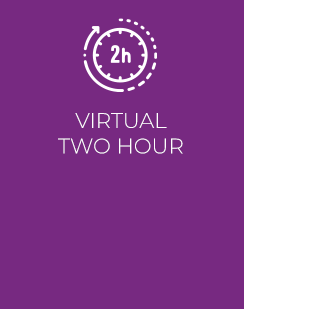

MIMIOCONNECT ADVANCED PRACTICE SESSION
This session provides participants with the opportunity to practice design and delivery of lessons within the MimioConnect platform. Participants will, be provided with time to modify existing lessons from the library, practice delivery, and identify new strategies for engagement.
Content: Check for Understanding I Share and Deliver Lessons I Practice Live Lessons I Collaborate I Identify Strategies
Skills: Advanced
Class Size: Up to 25
Format: Virtual
Length: 2 hours
SKU: PD-VL-BL-1-120-100


HALF DAY VIRTUAL TRAINING
Select three topics from the list or select 1 topic to repeat 3 x’s
Topics: View List
Skills: Introductory-Advanced
Class Size: Up to 25
Format: Virtual
Length: 3 hours
SKU: PD-VL-BL-1-180-100
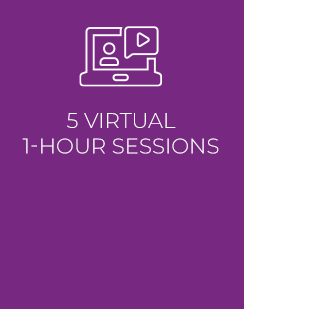

FIVE VIRTUAL TRAINING SESSIONS
Select five topics from the list or select 1 topic to repeat 5 x’s.
Topics: View List
Skills: Introductory-Advanced
Class Size: Up to 25
Format: Virtual
Length: 5-10 hours
SKU: PD-VL-BL-5-60-100
SKU: PD-VL-BL-5-120-100