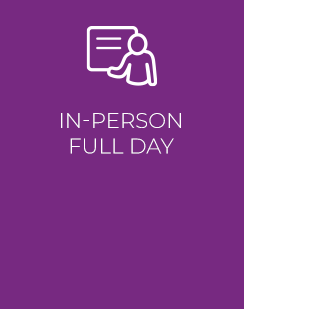MimioStudio —
Professional Development Topics
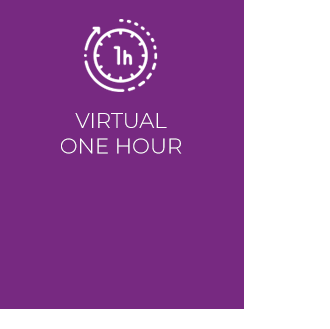

INTRODUCTION TO MIMIOSTUDIO
In this session, build skills and gain experience using the key functions and applications for MimioStudio interactive software.
Content: Learn Interface Basics I Identify Toolbars I Access Existing Files I Basic Formatting Tools I Insert Websites I Explore Gallery
Skills: Introductory
Class Size: Up to 25
Format: Virtual
Length: 1 hour
SKU: PD-VL-BL-1-60-100
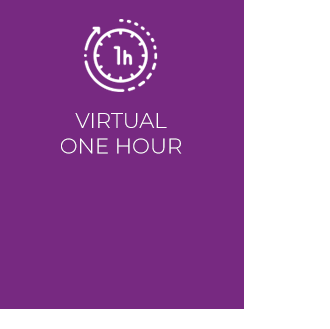

MIMIOSTUDIO TIPS AND TRICKS
This session provides participants with the knowledge they need to operate MimioStudio classroom software effectively. Explore troubleshooting, shortcuts, and resources.
Content: Android Toolbar I Interactive Note Whiteboard I Annotation Tools I Screen Clippings I Split Screen I Learn MimioStudio Interface Basics I Identify Toolbars I Access Existing Files I Basic Formatting Tools I Insert Websites I Explore Gallery
Skills: Intermediate
Class Size: Up to 25
Format: Virtual
Length: 1 hour
SKU: PD-VL-BL-1-60-100
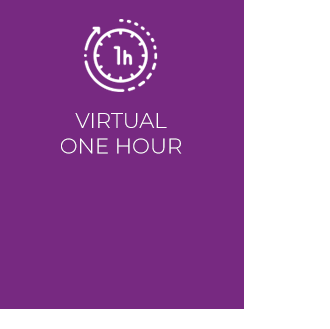

MIMIOSTUDIO GALLERY
This session is an overview of MimioStudio Gallery. Explore the MimioStudio Gallery and learn how to import, manage, and access files. Develop new skills and applications for classroom integration.
Content: Access MimioStudio Gallery I Insert Images and Multimedia I Add and Organize Gallery Content
Skills: Intermediate
Class Size: Up to 25
Format: Virtual
Length: 1 hour
SKU: PD-VL-BL-1-60-100
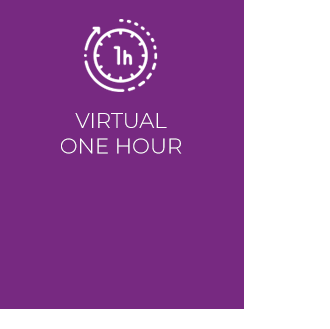

MIMIOSTUDIO ADVANCED FORMATTING
This session will allow participants to explore how the formatting tools in MimioStudio can be applied within the different parts of the lesson cycle. Create activities and present content in new, creative ways to increase student engagement.
Content: Formatting Techniques I Multiple Formatting to Single Object I Screen Annotations I Record Screen
Skills: Advanced
Class Size: Up to 25
Format: Virtual
Length: 1 hour
SKU: PD-VL-BL-1-60-100
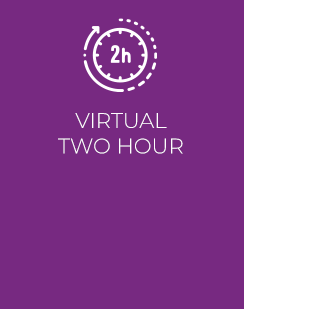

CREATING INTERACTIVE LESSONS IN MIMIOSTUDIO
In this session participants will learn to create and modify existing lessons to increase interactivity and engagement using MimioStudio Software. Follow guided practices and apply skills as you build lesson content.
Content: Best Practices for Creation I Order Objects I Cloning, Hyperlinks, and Animation I Screen Clippings I Graphic Organizers I Build a Lesson
Skills: Advanced
Class Size: Up to 25
Format: Virtual
Length: 2 hours
SKU: PD-VL-BL-1-120-100
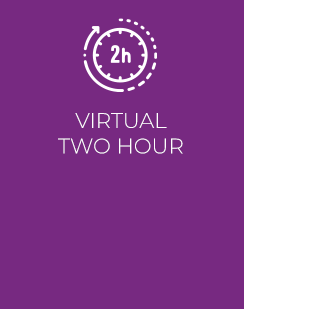

MIMIOPRO 4 + MIMIOSTUDIO
This session will provide an overview of essential features to get you started in using your MimioPro 4 interactive panel and introduce the key functions and applications of MimioStudio software.
Content: Android Toolbar I Interactive Note Whiteboard I Annotation Tools I Screen Clippings I Split Screen I Learn MimioStudio Interface Basics I Identify Toolbars I Access Existing Files I Basic Formatting Tools I Insert Websites I Explore Gallery
Skills: Introductory
Class Size: Up to 25
Format: Virtual
Length: 2 hours
SKU: PD-VL-BL-1-120-100
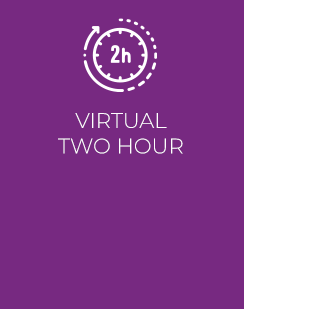

PROCOLOR 3 + MIMIOSTUDIO
This session will provide an overview of essential features to get you started in using your ProColor 3 interactive panel and introduce the key functions and applications of MimioStudio software.
Content: Android Toolbar I Interactive Note Whiteboard I Annotation Tools I Screen Clippings I Split Screen I Learn MimioStudio Interface Basics I Identify Toolbars I Access Existing Files I Basic Formatting Tools I Insert Websites I Explore Gallery
Skills: Introductory
Class Size: Up to 25
Format: Virtual
Length: 2 hours
SKU: PD-VL-BL-1-120-100
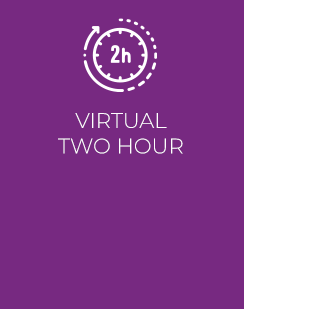

MIMIOTEACH + MIMIOSTUDIO
This session will provide an overview of essential features to get you started in using the MimioTeach Portable Interactive Whiteboard with MimioStudio Software to create and deliver engaging, interactive lessons.
Content: Set Up MimioTeach Bar I Connect MimioHub Wireless Receiver I Learn to Use Projected Display to Deliver Lessons I Learn MimioStudio Interface Basics I Identify Toolbars I Access Existing Files I Basic Formatting Tools I Insert Websites I Explore Gallery
Skills: Introductory
Class Size: Up to 25
Format: Virtual
Length: 2 hours
SKU: PD-VL-BL-1-120-100


HALF DAY VIRTUAL TRAINING
Select three topics from the list or select 1 topic to repeat 3 x’s
Topics: View List
Skills: Introductory-Advanced
Class Size: Up to 25
Format: Virtual
Length: 3 hours
SKU: PD-VL-BL-1-180-100
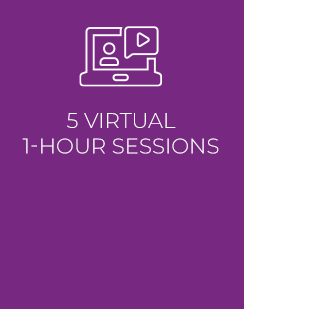

FIVE VIRTUAL TRAINING SESSIONS
Select five topics from the list or select 1 topic to repeat 5 x’s.
Topics: View List
Skills: Introductory-Advanced
Class Size: Up to 25
Format: Virtual
Length: 5-10 hours
SKU: PD-VL-BL-5-60-100
SKU: PD-VL-BL-5-120-100