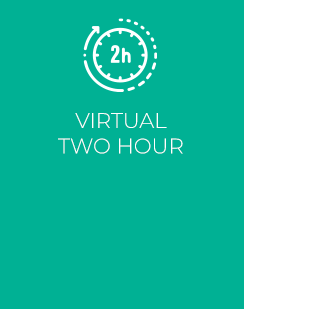MimioStem —
Professional Development Topics
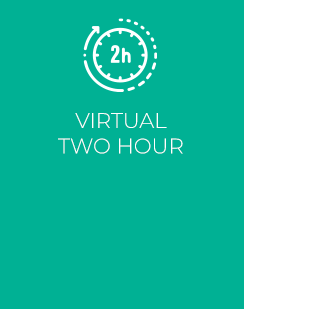

MYSTEMKITS RESOURCES
This session will highlight the resources available in MyStemKits. We will cover how to download lesson plans, 3D print directly from MyStemKits, and utilize the STEAM Design Challenges available in MyStemKits. This can be used as an introduction or refresher.
Accounts: MyStemKits
Device: PC, iOS, Chrome tablet, desktop, or laptop
Grades: K-12
Pre-Requisites: None
Length: 2 hours
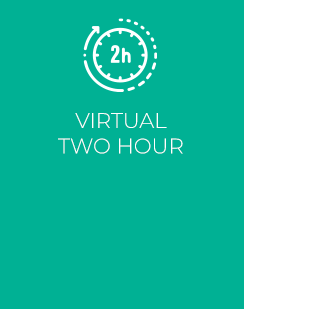

INTRODUCTION TO LABDISC
In this session, participants will learn how to use their Labdisc sensors to run a variety of experiments in their math and science classes. Participants will practice using the devices both with and without the Globilab software. They will also learn how to access Labdisc curriculum using MyStemKits.com.
Hardware: Labdisc, Cords, & Probes
Accounts: MyStemKits
Software: Globilab
Device: PC, iOS, Chrome tablet, desktop, or laptop
Grades: K-12
Pre-Requisites: None
Length: 2 hours
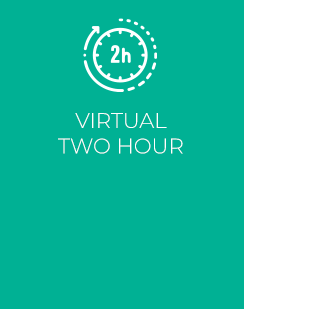

LABDISC REFRESHER
In this session, participants will be given a brief refresher on how to operate the Labdisc Portable STEM Lab and the accompanying Globilab Software.
Hardware: Labdisc, Cords, & Probes
Accounts: MyStemKits
Software: Globilab
Device: PC, iOS, Chrome tablet, desktop, or laptop
Grades: K-12
Pre-Requisites: Intro to LabDisc or in-person Labdisc training
Length: 2 hours
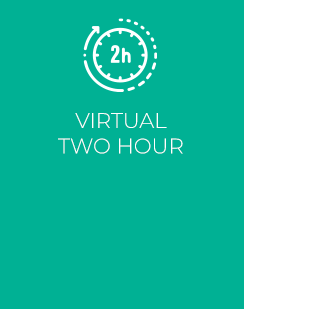

INTRODUCTION TO MYBOT
In this session, participants will learn how to use their MyBot.
Hardware: ASSEMBLED MyBot
Accounts: MyStemKits
Device: Two Devices! One tablet, laptop, or desktop with internet access for programming. One additional device for connecting to virtual training.
Grades: K-12
Pre-Requisites: None
Length: 2 hours
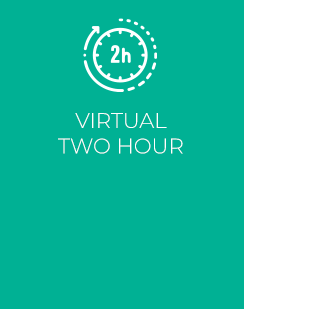

MYBOT REFRESHER
The session will then focus on utilizing the MyBot picture and block-based programming interfaces to achieve a series of different tasks which participants will showcase in a “Show and Tell” session at the end of the session.
Hardware: ASSEMBLED MyBot
Accounts: MyStemKits, MyBot
Device: Two Devices! One tablet, laptop, or desktop with internet access for programming. One additional device for connecting to virtual training.
Grades: K-12
Pre-Requisites: Intro to MyBot or in-person MyBot training
Length: 2 hours
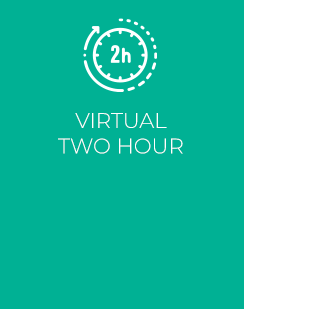

ADVANCED MYBOT WITH PYTHON
In this session participants will be guided through some of the more advanced programming techniques that can be utilized with the MyBot using the Python programming language.
Hardware: ASSEMBLED MyBot
Accounts: MyBot
Device: Two Devices! One tablet, laptop, or desktop with internet access for programming. One additional device for connecting to virtual training.
Grades: 6-12
Pre-Requisites: MyBot Refresher
Length: 2 hours
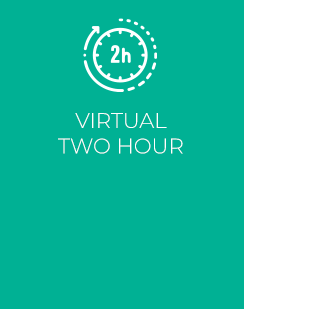

INTRODUCTION TO ROBO
In this session, participants will learn how to set-up, maintain, and use their Robo 3D printers. They will learn how to 3D print models from our curriculum platform MyStemKits.com as well as any other they make or find online. Lastly, they will discover ways they can utilize this technology to enhance their instruction in math and science courses.
Hardware: Robo E3 or E3 Pro
Accounts: MyStemKits & RoboCloud
Software: RoboPrint
Device: PC or iOS
Grades: K-12
Pre-Requisites: None
Length: 2 hours
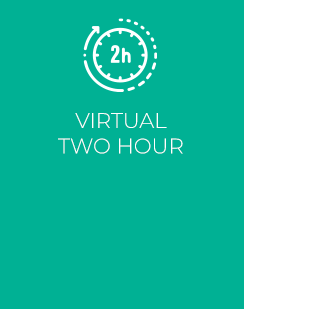

ROBO REFRESHER
In this session, participants will be given a refresher on how to set up, use, and maintain their Robo3D printer. We will also cover how to remove jams and go over other common troubleshooting techniques. In the second half of this session, we will focus on how to print 3D files that you may have designed yourself or found from an online resource.
Hardware: Robo E3 or E3 Pro
Accounts: MyStemKits & RoboCloud
Software: RoboPrint
Device: PC or iOS
Grades: K-12
Pre-Requisites: Intro to Robo or in-person Robo training
Length: 2 hours
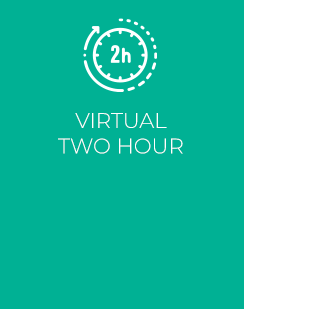

INTRODUCTION TO 3D DESIGN
This session will focus on teaching participants the tools that they need to design a 3D file of their own. Utilizing the free, web-based program TinkerCAD participants will be guided through the design of an object stepping up through various levels of complexity.
Hardware: Robo E3 or E3 Pro
Accounts: Tinkercad & RoboCloud
Software: RoboPrint
Device: PC or iOS
Grades: 2-12
Pre-Requisites: Intro to Robo or in-person Robo training
Length: 2 hours
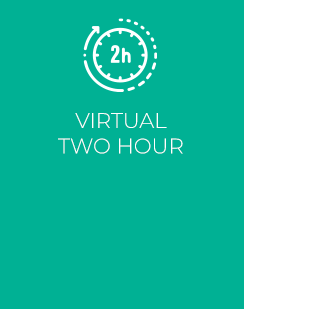

3D DESIGN FOR THE CLASSROOM
This session is geared towards teachers who wish to teach their students how to do 3D modeling. This session will focus on some of the pedagogical techniques that teachers may wish to employ in their classrooms as well as how to best utilize the Teacher tools available within Tinkercad.
Accounts: Tinkercad
Device: PC or iOS
Grades: 2-12
Pre-Requisites: Intro to 3D Design
Length: 2 hours
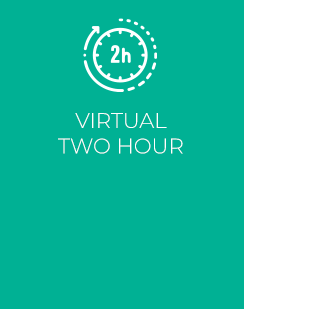

THE DESIGN THINKING PROCESS
The design thinking process is a multi-step process of both thinking and action that is commonly used in STEM when developing solutions to unsolved problems. In this session, participants will be guided through a mock experience where they will utilize the design thinking process to develop a solution to a problem.
Grades: K-12
Length: 2 hours