
AV solutions for
learning, communication, and safer schools
Unified where it matters, flexible where it counts—built for real school environments.
Unbox The Possibilities With Boxlight
Boxlight delivers unmatched solutions built on trusted brands including Clevertouch, FrontRow, and Mimio.
Each solution is purpose-built to perform powerfully on its own—robust, flexible, and value-rich—while also being designed to work better together as needs evolve and environments become more connected. This approach gives organizations the flexibility to deploy individual solutions with confidence today, while unlocking greater consistency, coordination, and control when solutions are combined.
Our Suite of Interactive & Communication Technology
Better Solutions. Better Results.
Award-winning technology built with educators, for educators—delivering unmatched performance and proven impact.
Interactive Displays
Digital Signage
Classroom Audio
Campus & Emergency Communication
Device Control & Management
STEM Solutions
What's New at Boxlight
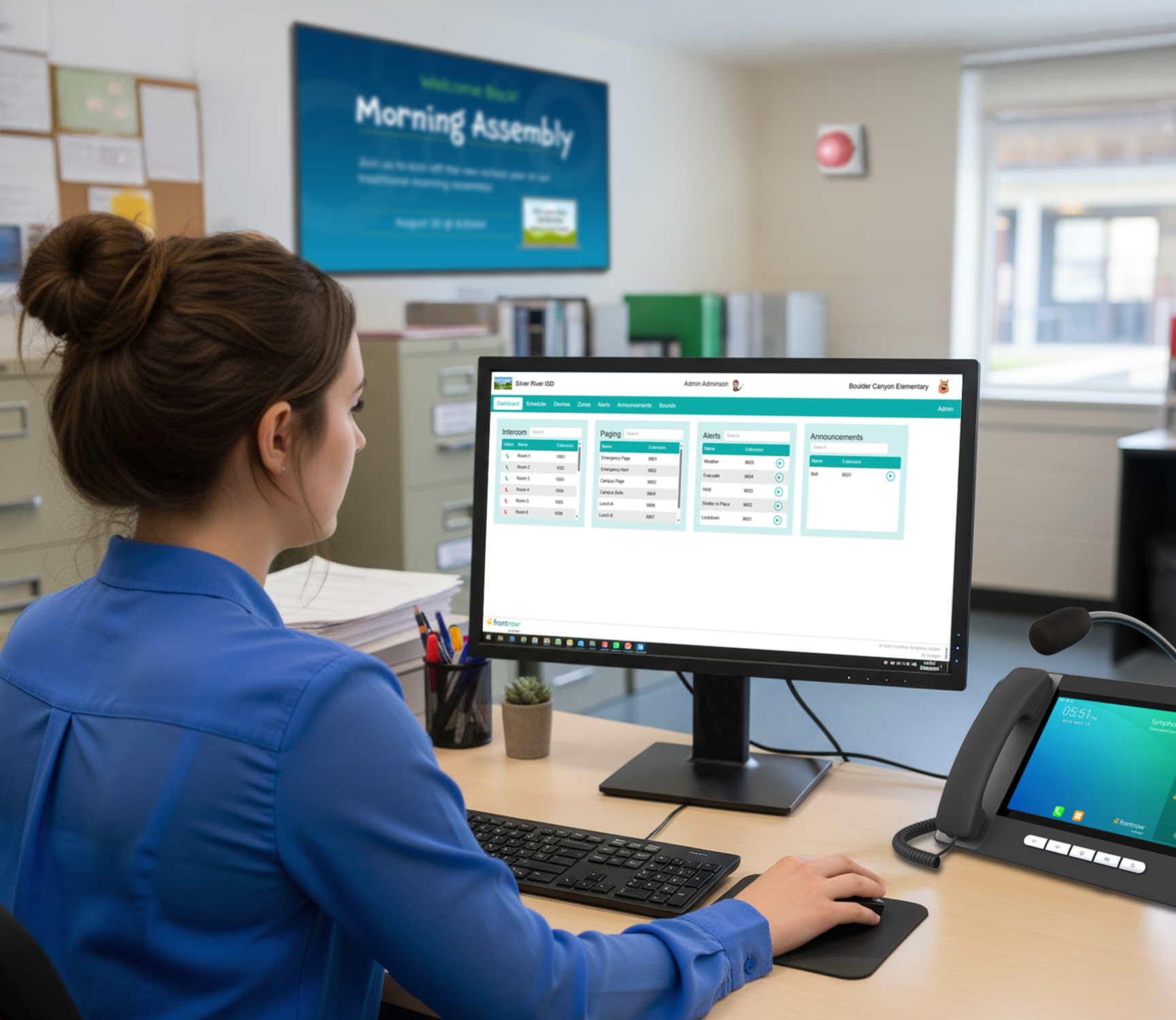
FrontRow Symphony
A next-generation platform that orchestrates campus communication. More than bells and paging, Symphony coordinates phones, displays, signage, clocks, alerts, and safety systems through a single, browser-managed platform—bringing clarity and control to daily operations and emergency response.
Hear all about it
Download our Unified Tech Helps Everyone Communication Guide
FrontRow Live
A hardware-free real-time transcription and translation solution built for inclusive classrooms. FrontRow LIVE turns teacher speech into live captions and translations—helping every student, regardless of language or hearing ability, fully access instruction and participate confidently in learning.
Explore FrontRow Live

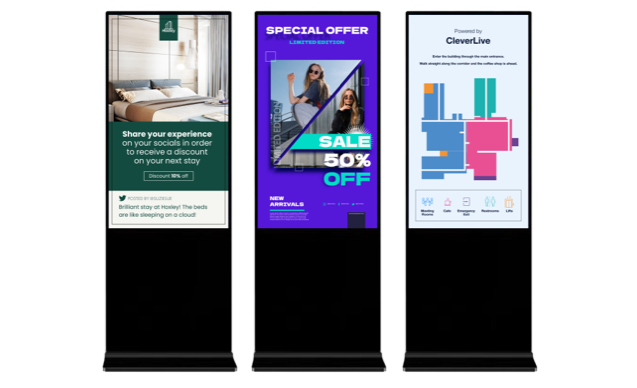
CL Totem
The ultimate freestanding commercial display that is a captivating addition to any retail, hospitality, or enterprise environment. Utilize its full-screen display to showcase vibrant, dynamic images and videos that leave a lasting impact on customers.
Explore the CL Totem
Download our Digital Singage Brochure
Clevertouch Pro Series
Google-Powered Learning, Made Accessible. Clevertouch Pro brings full Google-EDLA certification, advanced collaboration tools, and effortless IT control—plus ATTENTION! Approved integration for unified campus communication and safety.
Explore Clevertouch Pro Series
Download our Ultimate Interactive Display Buying Guide
Access Our Clevertouch Interactive Displays Comparison Guide

.png)
TimeSign
Cost-effective digital display for timekeeping and campuswide messaging that keeps students, teachers, and staff on schedule while sharing daily announcements, alerts, and emergency notifications reliably and clearly.
Explore TimeSign
Real Solutions
for Real Challenges
Student Engagement
Challenge: Not every student has equal access to technology or clear audio/visual learning.
Solution: Boxlight solutions ensure every student can see, hear, and participate, supporting equity initiatives and accessibility compliance.
Campus Communication & Safety
Challenge: Schools must be able to deliver bells, paging, intercom, announcements, and emergency alerts—but out-of-date or fragmented systems often miss rooms, delay response, or confuse staff during emergencies that can put safety at risk.
Solution: Many solutions from Boxlight double as a school safety assets. Districts can put our solutions together, alongside third-party school safety or emergency management platforms schools to align with everyday communication needs, emergency operation plans, and safety-related regulations.
IT Complexity & Cost
Challenge: Schools often juggle multiple vendors for displays, audio, software, and communication systems. This leads to fragmented support contracts, inconsistent device management, higher licensing costs, and added IT burden.
Solution: Standardizing with Boxlight creates consistent classrooms, predictable IT management, and reduced vendor sprawl—freeing IT staff to focus on strategic projects.
Professional Development
Challenge: Technology fails when teachers aren’t confident using it.
Solution: Boxlight provides professional development, training, and ongoing support to ensure adoption and maximize ROI.
Equity & Access
Challenge: Not every student has equal access to classroom technology or a clear, consistent learning experience.
Solution: Boxlight solutions ensure every student can see, hear, and participate, supporting equity initiatives and accessibility compliance.
Scalability, Standardization, and Future-Readiness
Challenge: Districts waste time and money managing different devices across campuses, and tech goes out-of-date quickly.
Solution: Standardizing on Boxlight’s Clevertouch, FrontRow, or Mimio solutions, unlocks stronger ROI by leveraging cross-platform integrations and ecosystem synergies. Solutions are able to scale from one room to district-wide deployments.
Trusted by thousands of schools and enterprises wordwide
No matter how much the world changes or technology evolves, you can always count on Boxlight for dependable solutions that maximize learning, simplify communication, and strengthen safety.
We understand that choosing the right technology is more than a purchase—it’s about aligning with your unique challenges, goals, and the community you serve.
Let’s build that partnership together.
Contact a Specialist



.webp)