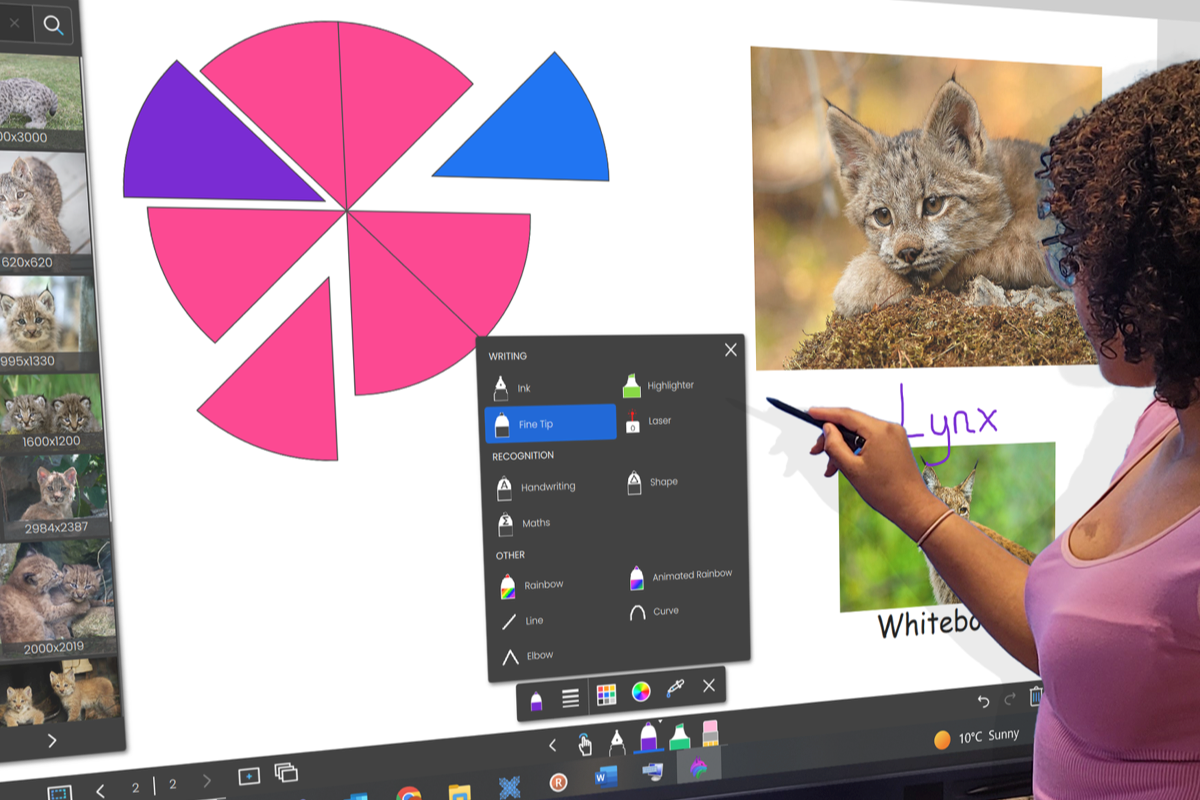MimioPro G
65” 4K | 75” 4K | 86” 4K
Featuring unrestricted access to the Google Play Store and Google Workspace right from your display, MimioPro G is the ultimate interactive display for today’s classroom.
Download Brochure
The most impressive all-inclusive solution for modern classrooms
Delivering an array of revolutionary new features
Google EDLA Certified
HPIR touch frame with palm rejection
State-of-the-art micro antibacterial glass
50 Touch Points for multiple user interaction
Super Wide Sound
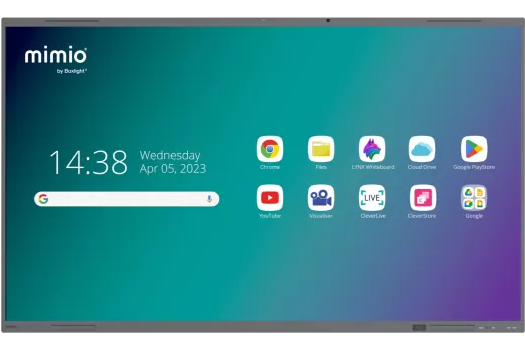
2 x 20W Front Facing & 2 x 10W Subwoofer
Dynamic Stylus for a realistic writing experience
4K UHD (3840 x 2160)
Android 13 Operating System
Wifi Connectivity
Google EDLA Certified
2 x 20W Front Facing & 2 x 10W Subwoofer
HPIR touch frame with palm rejection
Dynamic Stylus for a realistic writing experience
State-of-the-art micro antibacterial glass
4K UHD (3840 x 2160)
50 Touch Points for multiple user interaction
Android 13 Operating System
Super Wide Sound
Wifi Connectivity
What is EDLA?
EDLA (Enterprise Device License Agreement) is a Google program designed to offer a range of advanced security features for Android devices. These features encompass data encryption, device management tools, and various other cutting-edge security measures.
Advanced security protection: EDLA-certified devices present a suite of advanced security features, encompassing password protection, two-step authentication, data encryption, and more. These measures effectively protect against unauthorized access to your device and data while also providing the capability to remotely wipe or lock your device in the event of theft or loss.
Become a Google Certified Teacher
What’s in the course material?
- Bite-sized Modules for digestible learning and personalized navigation
- Short Skills assessment to self-check knowledge
Receive one free educator certification per MimioPro G purchased.


Advanced Security Protection
The Mimio Pro G Interaction Display incorporates cutting-edge security features, ensuring advanced protection against potential vulnerabilities and unauthorized access.
Antibacterial Glass
MimioPro G features cutting-edge micro antibacterial glass, ensuring a cleaner and more hygienic classroom environment by effectively reducing germs on the screen surface. Its antibacterial properties create a healthier teaching and learning environment, especially in shared spaces where multiple students interact with the display.
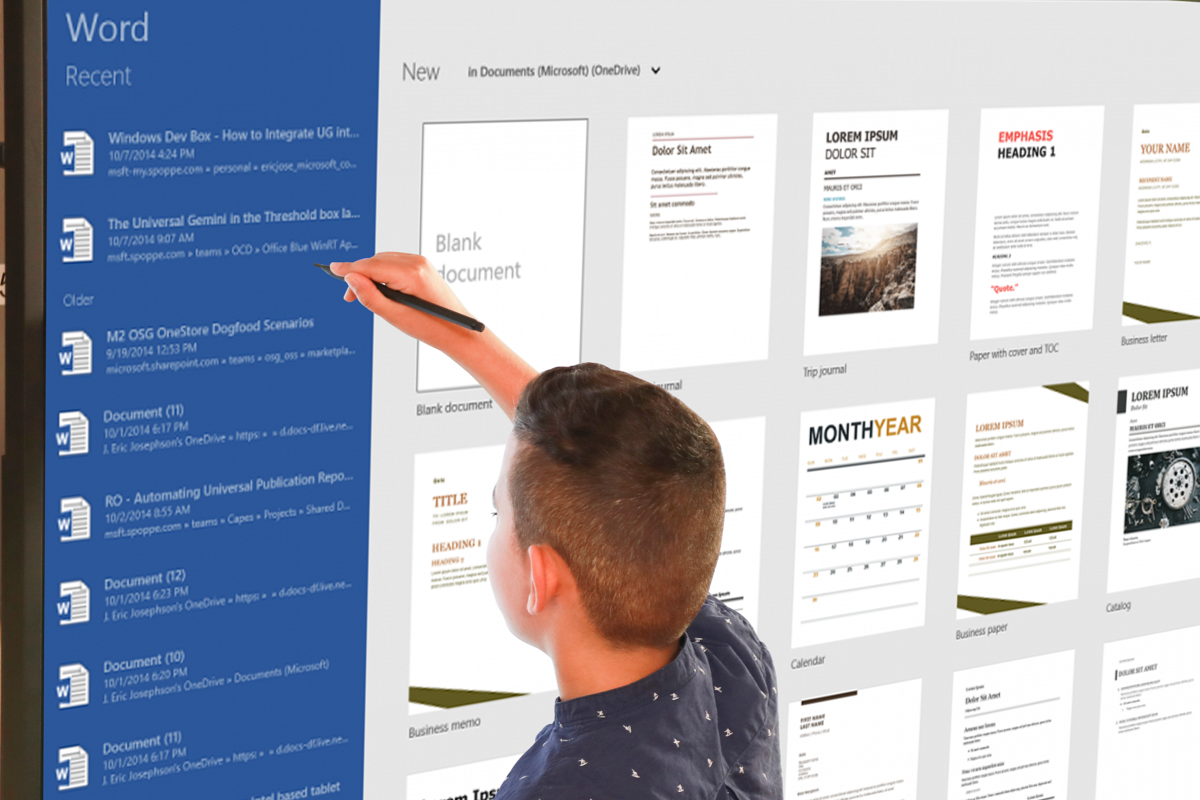

Super Wide Sound
Experience the seamless audio integration of MimioPro G, eliminating the requirement for extra soundbars or external speakers. Equipped with a robust 2 x 20W front-facing speaker system, the display ensures powerful and precise audio output. Featuring super wide sound enabling students to enjoy audio content from various positions in the classroom, while the added 2 x 10W subwoofers contribute depth and richness to the overall audio experience.
High Precision Infrared Sensors
Experience cutting-edge touch technology, harnessing high-precision infrared sensors around the screen's edges to detect touch input. This innovation guarantees accurate and responsive touch interaction, enabling users to engage with the display seamlessly. A prominent feature of this technology is palm rejection, distinguishing between intentional touch input, like using a finger or stylus, and unintentional touch input, such as resting your palm on the screen while writing or drawing. This intelligent design recognizes only deliberate touch gestures, preventing accidental interactions and elevating the overall touch accuracy.
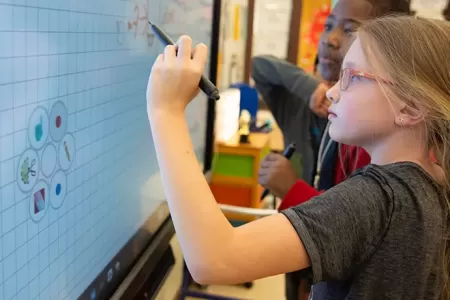
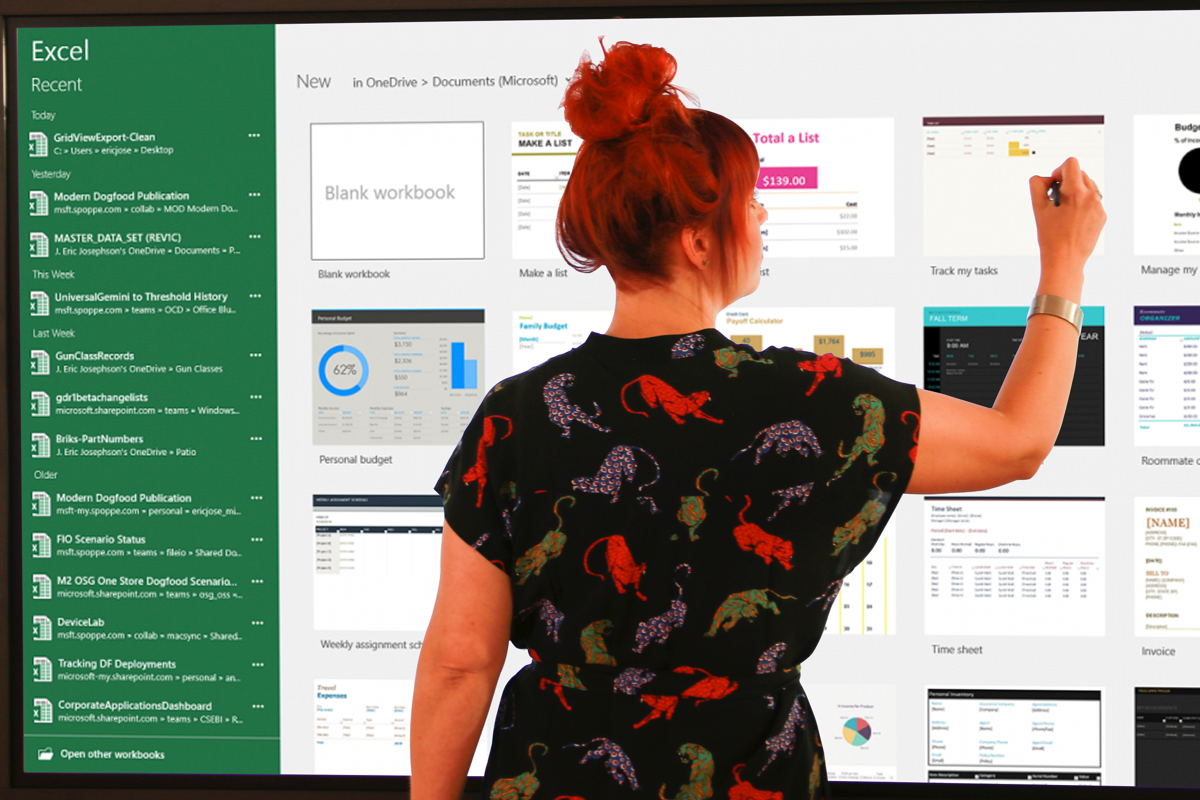
MyClass Launcher
Tailormade for educators, MyClass revolutionizes your classroom display with a customizable and personalized workspace. Add your favorite apps and interactive teaching tools that can work over the top of any other app, giving you more opportunities to capture student attention and foster active participation.
Realistic Writing Experience
Immerse yourself in the world of lifelike writing. Effortlessly write, erase, scroll, and comment without switching modes.
Elevate productivity, creativity, and collaboration with this user-friendly solution for interactive displays.
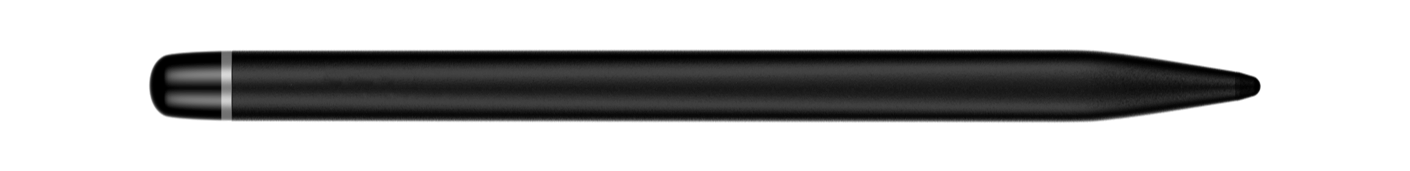
Quick Note
Let intuition take over, and write as you would with a pen and whiteboard.
Simple Erase
Erase accurately and hygienically with just one flip.
Dynamic Annotation
Dynamic comments in PowerPoint. Write scroll and comment seamlessly in Windows OS.
Software included with no subscription fees

CleverLive
CleverLive serves as an innovative cloud-based digital signage content management platform that seamlessly links your Mimio products. With CleverLive, you can effortlessly broadcast messages, announcements, and alerts. It offers the flexibility to work with editable templates or create personalized presentations, which can be easily deployed across multiple screens and numerous locations worldwide.
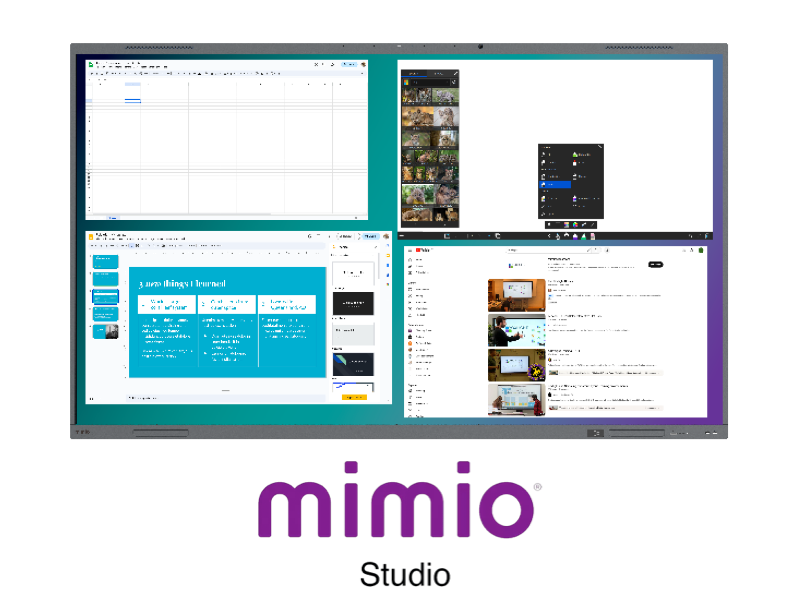
Mimio Studio™ and MimioMobile™
Bring dynamic learning to your classroom with MimioStudio™ software. Educators can quickly create interactive whiteboard lessons, collaborative and team activities, and perform real-time formative assessments. Take learning even further with our MimioMobile™ app, which allows group learning and collaboration on almost any device.

MimioConnect®
MimioConnect® is technology that empowers learning and helps educators effectively drive participation and collaboration in all settings. Teachers can deliver interactive content by enhancing their existing lessons with videos, animations, questions, and more.
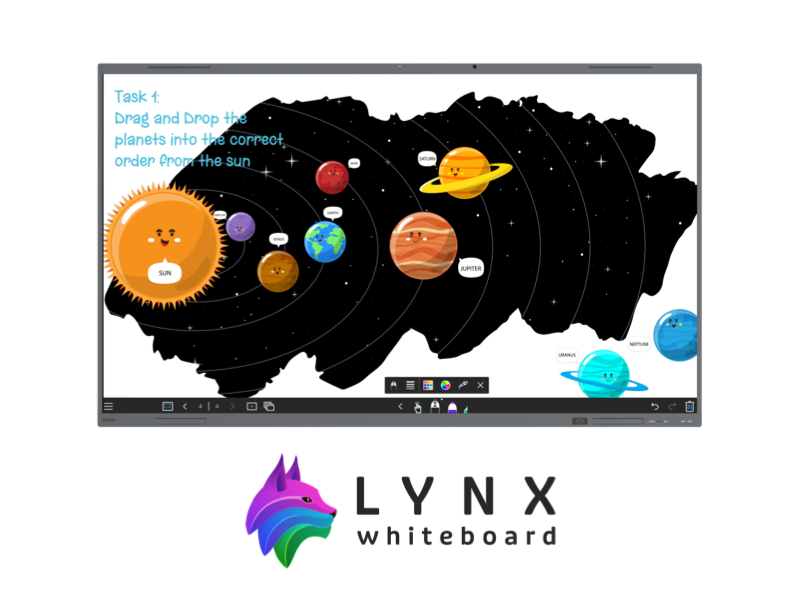
LYNX Whiteboard Free version
With teacher favorites such as Rainbow Pen and Spotlight as well as interactive learning tools, LYNX is packed with features to make lessons flow.
Don’t Just Take Our Word for It
The MimioPro G EDLA-certified interactive display is an award-winning solution that increases engagement and learning.
Anchor content