
Collaborate With Ease – connect up to 50 devices to share images, video, and audio directly to your Clevertouch or Mimio display.
With touch-back for two-way control, the presenter has full control over what is shared and can show 9 screens simultaneously, increasing collaboration and participation within every session.
CleverShare for Classrooms
Download Clevershare App
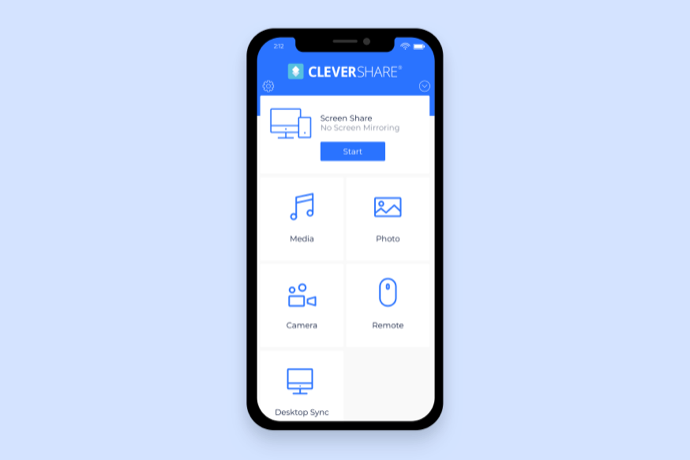
CleverShare App
Any device can download the CleverShare app and connect instantly by typing in the code on the Mimio or Clevertouch screen. CleverShare App is free to download and compatible with Android, Windows (including Windows 11), iOS, and Chrome devices.
How to connect
You can connect via the CleverShare App if your device is on the same Network as the Clevertouch. Use Advanced Mode for additional encryption and dual sub-networks. There is a Hotspot option if you are unable to use the network.
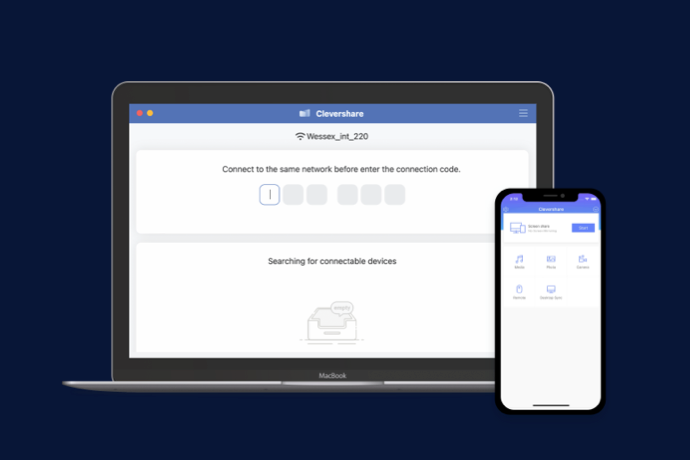

Chromecast and Airplay
There is an optional button you can swipe in the settings that will allow you to natively connect your device this way.
Mastering Mode
This optional mode will allow you to manually accept or reject from the Clevertouch or Mimio screen when someone attempts to connect via CleverShare.


