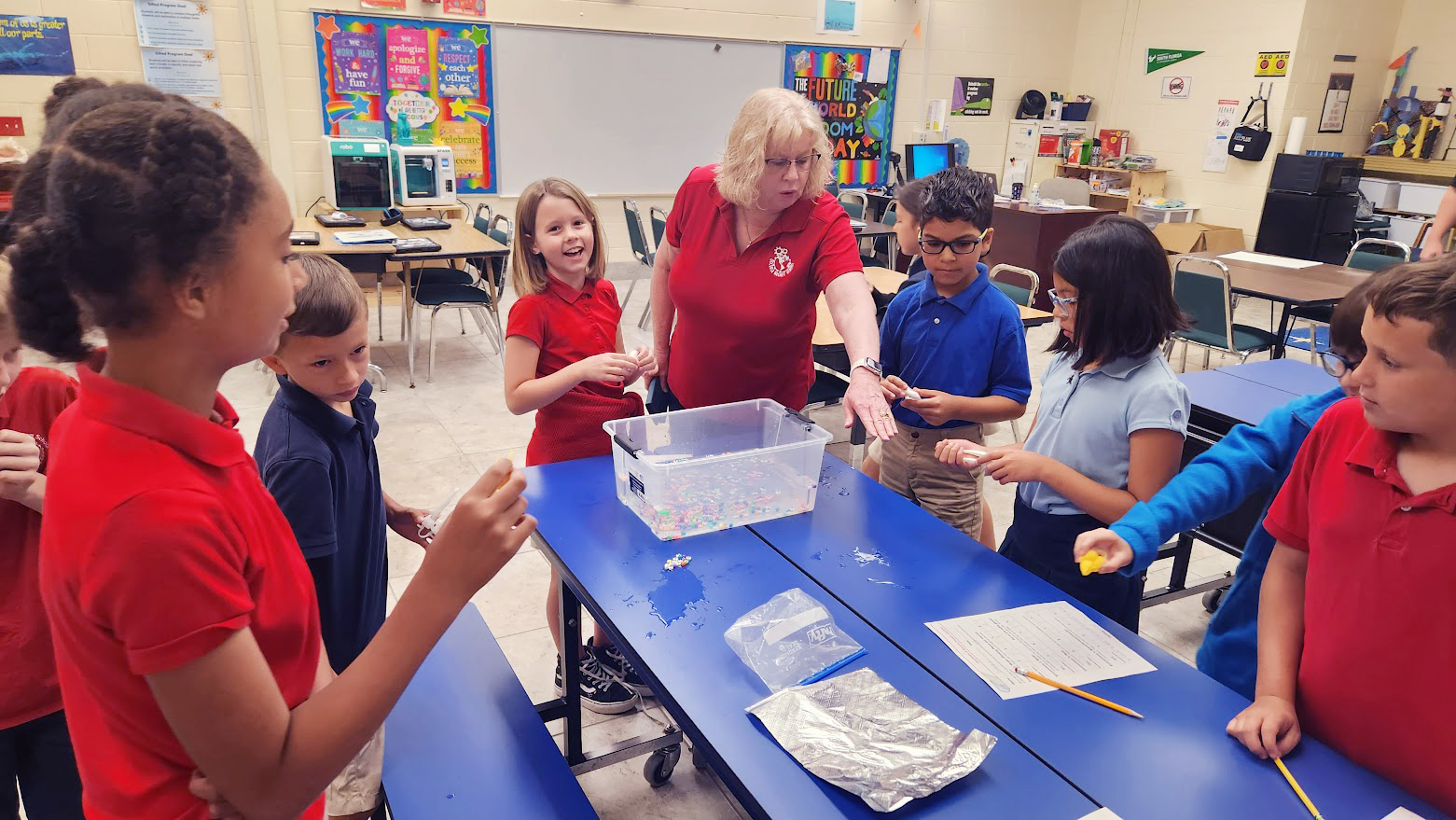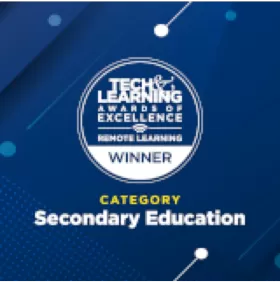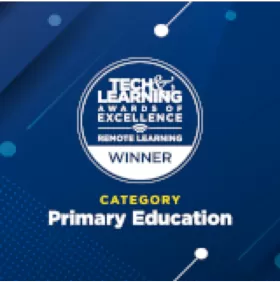MimioSTEM
Open the door to inquiry-based learning and help students connect and engage with STEM from wherever they are.
Speak to a Representative
View MimioSTEM Catalog
Check out our upcoming podcast!
Anchor
Design Days: Pot o' Gold
Join us for a hands-on “design-with-me” webinar in Tinkercad! Hannah Daniels will guide students step by step to create a St. Patrick's pot o' gold assembly, designed to print in two parts and nest together so that each component can be printed in the correct color!
 March 10, 12:00 PM ET
March 10, 12:00 PM ET
Check Out Our Labs Now
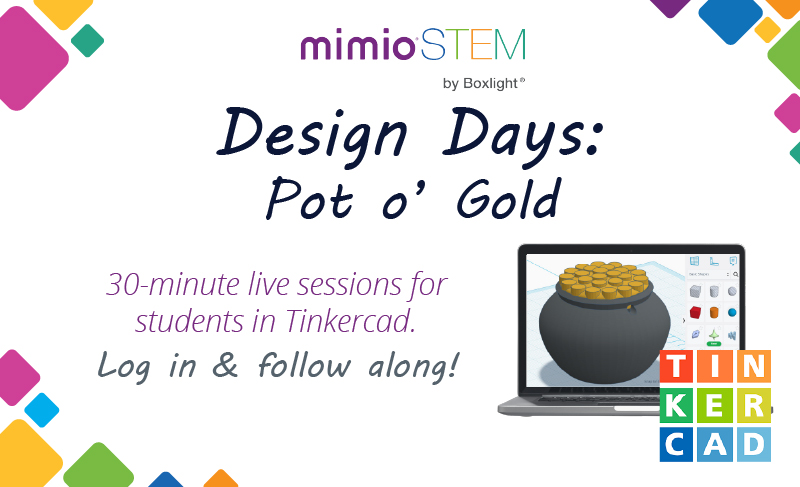
The key to students’ success is not only to learn science, technology, engineering, and math but also to understand how those disciplines apply to the world around them. We have compiled solutions and resources to help you easily and effectively bring STEM learning to your classroom.

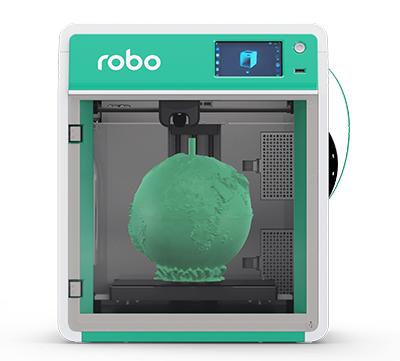
3D Printers
3D printing + 3D design experience prepares students for a multitude of 21st-century careers.

Labdisc All-in-One Science Lab
The Labdisc wireless science labs have made teaching more convenient, organized, and accessible than ever before.
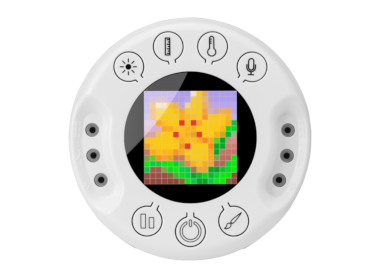
Xploris All-in-One STEAM Solution
The Xploris is loaded with sensors for science experiments as well as interfaces for coding, animation, and music—everything your STEAM program needs in one portable device!
STEM Training and Professional Development Solutions
Our online training courses are free with purchase and help educators effectively implement our STEM products into the classroom. Additional training resources include no-cost video tutorials, user guides, and reference cards.


Our Educator Blog
Keep inspired and informed with our Educator blog and read our top posts on technology and learning.
Don’t Just Take Our Word for It
Our STEM products are award-winning solutions that increase engagement and learning.