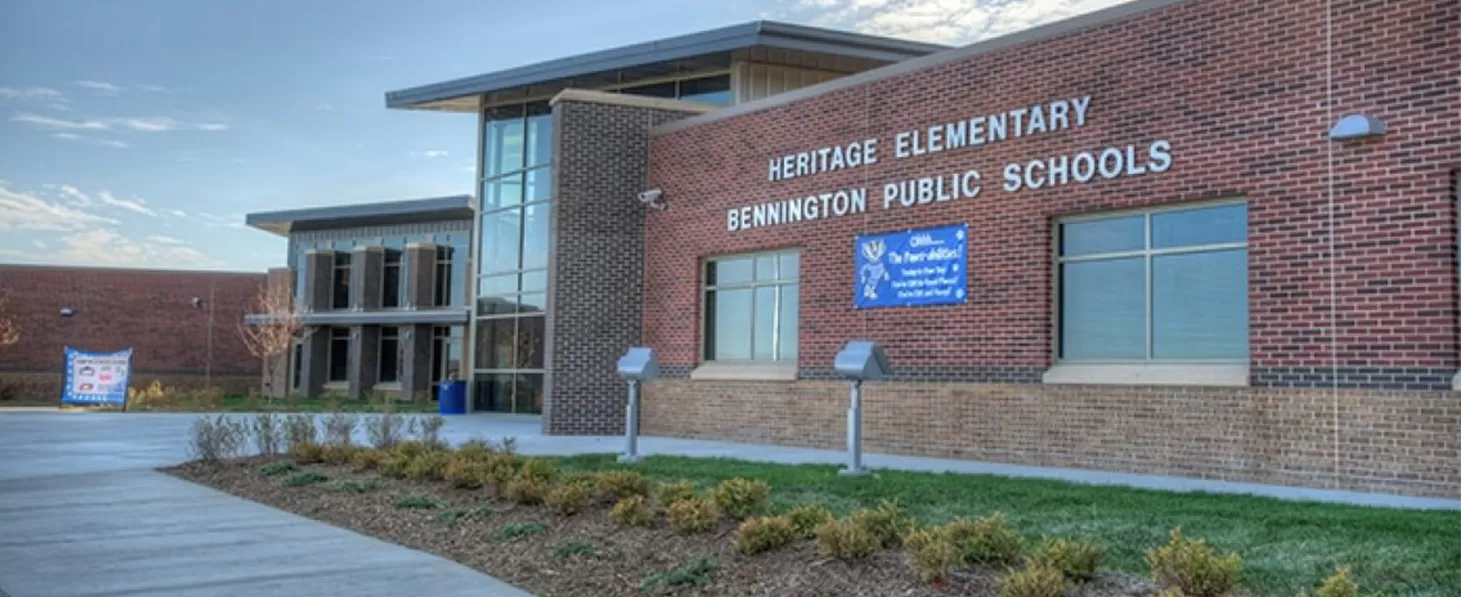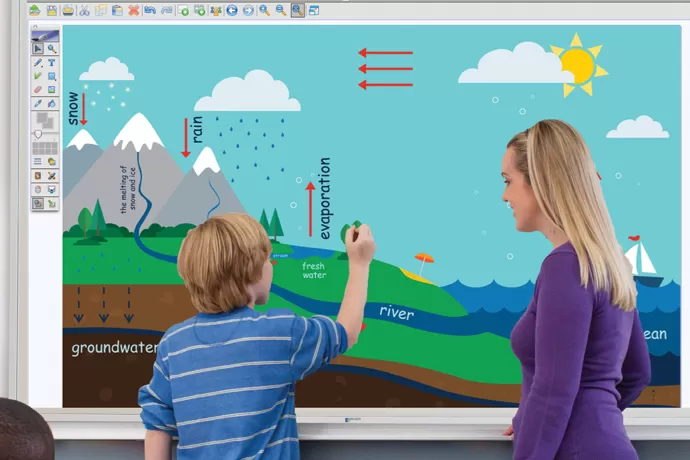Bennington Public School
A Rapidly Growing District is Finding Success with Boxlight Technology
A district that has more than doubled in size in the last decade uses Boxlight technology to create increased engagement and collaboration in all classrooms.
Bennington Public Schools (Bennington, NE) is a quickly growing district that has gone from one K-12 school in 2005 to six schools today, including a new elementary school that opened two years ago.
Bennington expects to open two more elementary schools, and another middle school and high school within the next 10 years.
Installation Snapshot:
Pro Colour
Document Camera
Mimio Studio
School facts:
Incorporated in 1890-92 as District #59, the smallest in the state (NE)
In 2005, one K12 school of 704 students
For 2020-21 school year, over 3200 students enrolled across 4 elementary schools, a middle school, and a high school
Projecting substantial enrollment increase over the next 10 years: 36% for K-5, 45% for gr. 6-8 (MS), 47% for gr, 9-12 (HS)
The Challenge
According to the district website, their mission is “to provide educational opportunities in a safe, caring environment that will prepare all students to meet the challenges of the future.” Aligned with their mission and in response to their quickly growing school district, Bennington wanted an education solution that would improve student engagement, provide for increased teacher flexibility, and support learning in different environments including remote learning.
The district was already providing teachers and students with interactive teaching and learning experiences with Epson projectors, MimioView document cameras, touch boards, and more. When they compared the 7-10 year lifespan of their Epson projectors (replacing bulbs, maintenance) and the Boxlight ProColor interactive flat panel display, the costs were even all the way across.
The district investment in the Boxlight ProColor panel solution has been so positive that they went from one panel per building, shared using a rolling cart, to one panel per classroom for the entire district.
“Learning is literally at students’ fingertips with the mirroring feature.”
Robert Uchtman – Technology Coordinator Bennington Public Schools
Key Solutions
Robert Uchtman, Technology Coordinator for Bennington Public Schools, is impressed by the innovative features of the ProColor panel. He said, “With the panel, the quality is much better including the brightness of the screen. The panel allows for more functionality such as casting across multiple panels even in other rooms! The teacher can move anywhere in the classroom while still annotating on the display.” Uchtman was describing the Unplug’d screen mirroring software. Unplug’d allows mobile devices or laptops enabled with its app to cast content to the ProColor panel. This boosts classroom collaboration which is especially helpful when students are remote learning. “With some students in remote learning, it was a challenge to replicate the classroom experience. at home,” commented Uchtman.
“But the Boxlight panels are extremely helpful! With the (Unplug’d) mirroring feature, whatever is happening on the board the students at home can see on their devices. They can even collaborate with the students in class by sharing what they do on their devices to the panel.” With about 6% of their students' remote learning, having a means for positive collaboration experiences fosters and strengthens classroom relationships while keeping everyone connected.
Uchtman also added, “There’s more interactivity and engagement with the panels which enriches the curriculum. For example, with math, the teachers can take a shape and rotate it, flip it, manipulate it so that students understand a concept better.”
What are other state-of-the-art features of the Boxlight ProColor panel?
4K ultra-high definition LCD display that produces a clear and vivid picture so that activities, images, and web applications are bright and attractive
20-touch point capabilities and simultaneous Touch 360° interactivity for 10 dual-touch and gestures for collaborative learning
MimioStudio™ classroom software which allows teachers to build and present unique interactive lessons quickly and simply to better meet the learning needs of the class
.webp)
Benefits
Because of the pandemic, keeping teachers and students safe is a concern. The Unplug’d feature resolves this issue. Uchtman stated, “The pandemic and trying to stay safe has presented some challenges but the panels help overcome them.” As a 1:1 school, each student is able to use a Chromebook for learning. This has made it possible to keep everyone in the classroom safe, while giving students an opportunity to be an active participants in the learning.
“They can all participate with the lessons without having to touch the screen. In fact, multiple students can share on the screen which promotes flexibility. Teachers have the freedom to move around the room, of course with social distancing, and control the panel.” In addition, the new MimioMarket education app store has been a game-changer for teachers. In MimioMarket, teachers have found topic-specific resources that students respond to.
Uchtman shared, “One of our physics teachers found a whole bunch of videos to support the instruction so that’s exciting!”
Overall, staff satisfaction with the Boxlight ProColor classroom solution has been outstanding. When surveyed, 90% of teachers felt that the solution made a difference in teaching and learning. We are excited to partner with this rapidly growing district that is successfully creating innovative learning environments for all of their students.
“I don’t know how I would do distance learning without the Boxlight (panel). I use it for everything.”
Bennington School Teacher

Special thanks to our partner KCAV, and their efforts to ensure that Bennington Public Schools experienced a successful implementation of the Boxlight solution.