.webp)
Coblonal Interior Design
An International Studio Shapes Projects with Innovative Interactive Displays and Digital Tools
The Challenge
Other features of the UX Pro that help create productive meeting and working spaces include:
Super Glide Touch technology creates a fluid writing experience and is as smooth as writing on a whiteboard, without lag. The touchscreen can also differentiate between fingertouch, palm-erase, and stylus writing. Infinity whiteboarding capabilities allows users to jot notes without running out of space. All annotations can be saved, printed, and shared with colleagues and clients. Sync with cloud accounts such as Google Drive, OneDrive, and Dropbox so that work and meetings can happen anywhere, anytime

Key Solutions
.webp)
.webp)

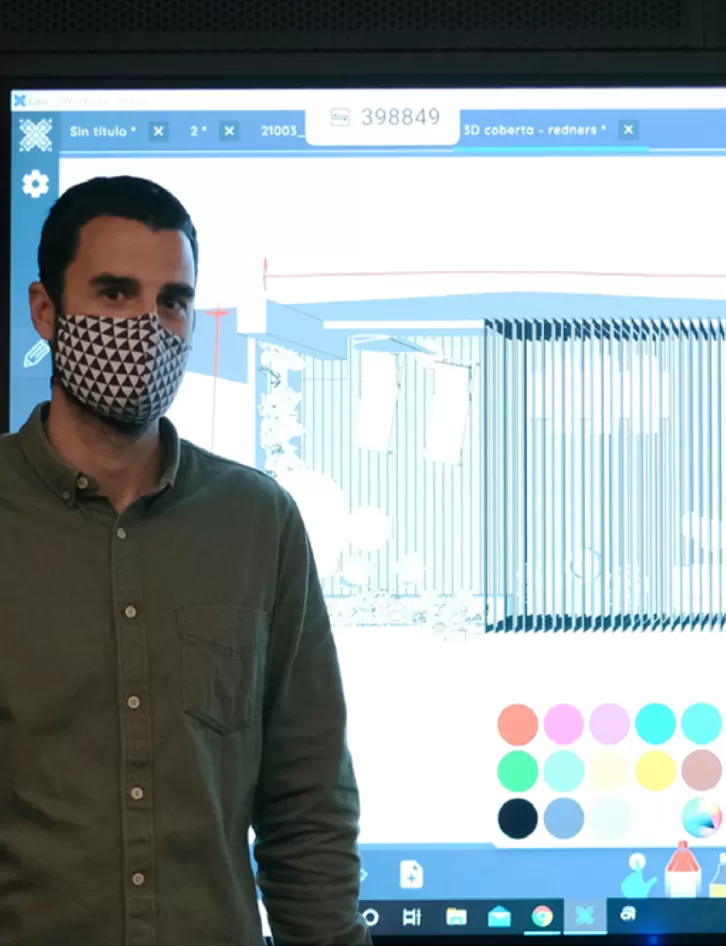
Benefits
Joan Llongueras – founding partner and Creative Director of Coblonal Interior Design.

We are excited about helping bring their amazing designs to life with the Clevertouch UX Pro interactive display. We look forward to a continued working relationship with Coblonal Interior Design with the support of our partner, Charmex AV Technology.
Products used in this installation:
Clevertouch IMPACT
So much more than an Interactive Touchscreen – designed by teachers for teachers.

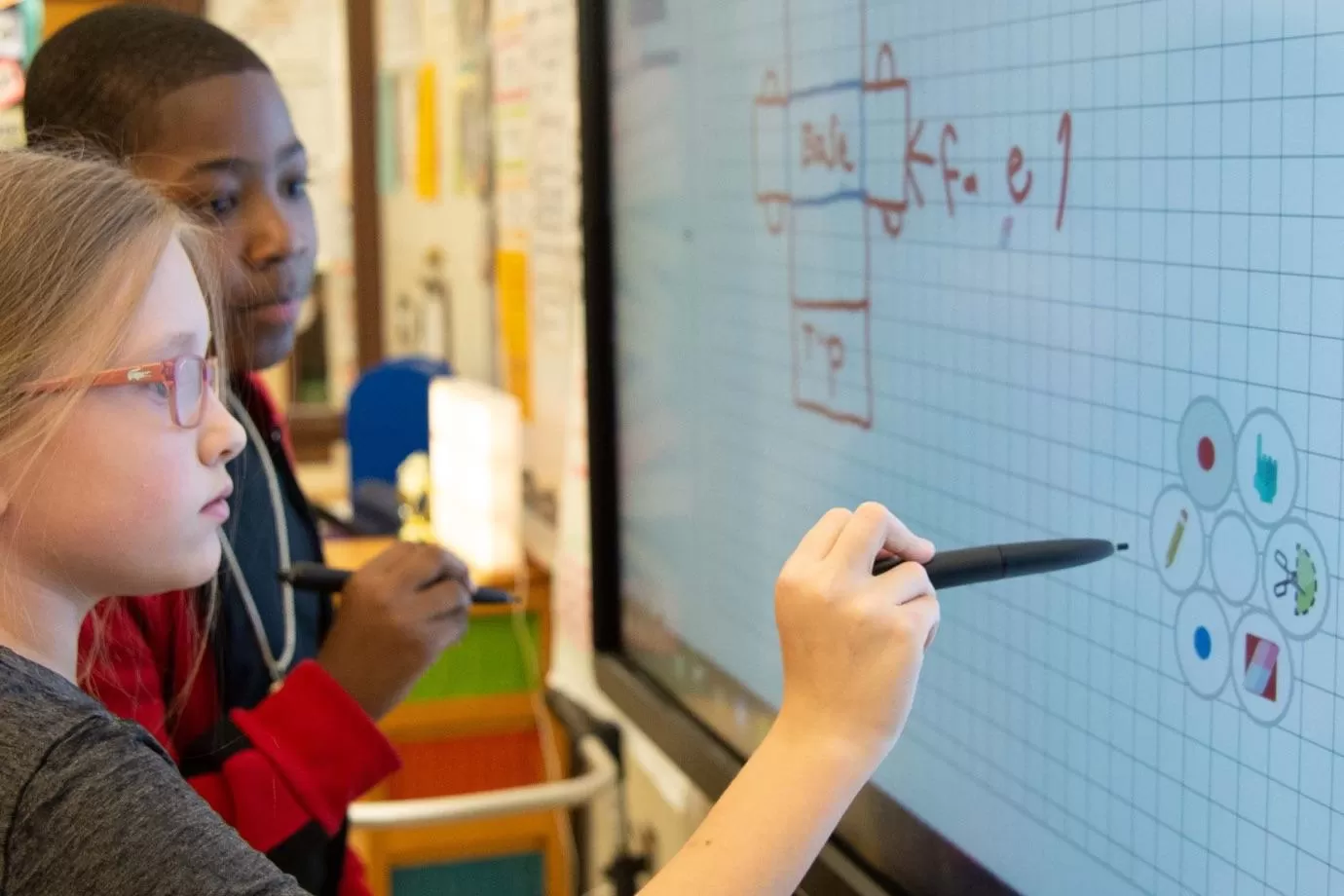
Snowflake
Education software that brings interactivity to your school via Smart Human Interaction
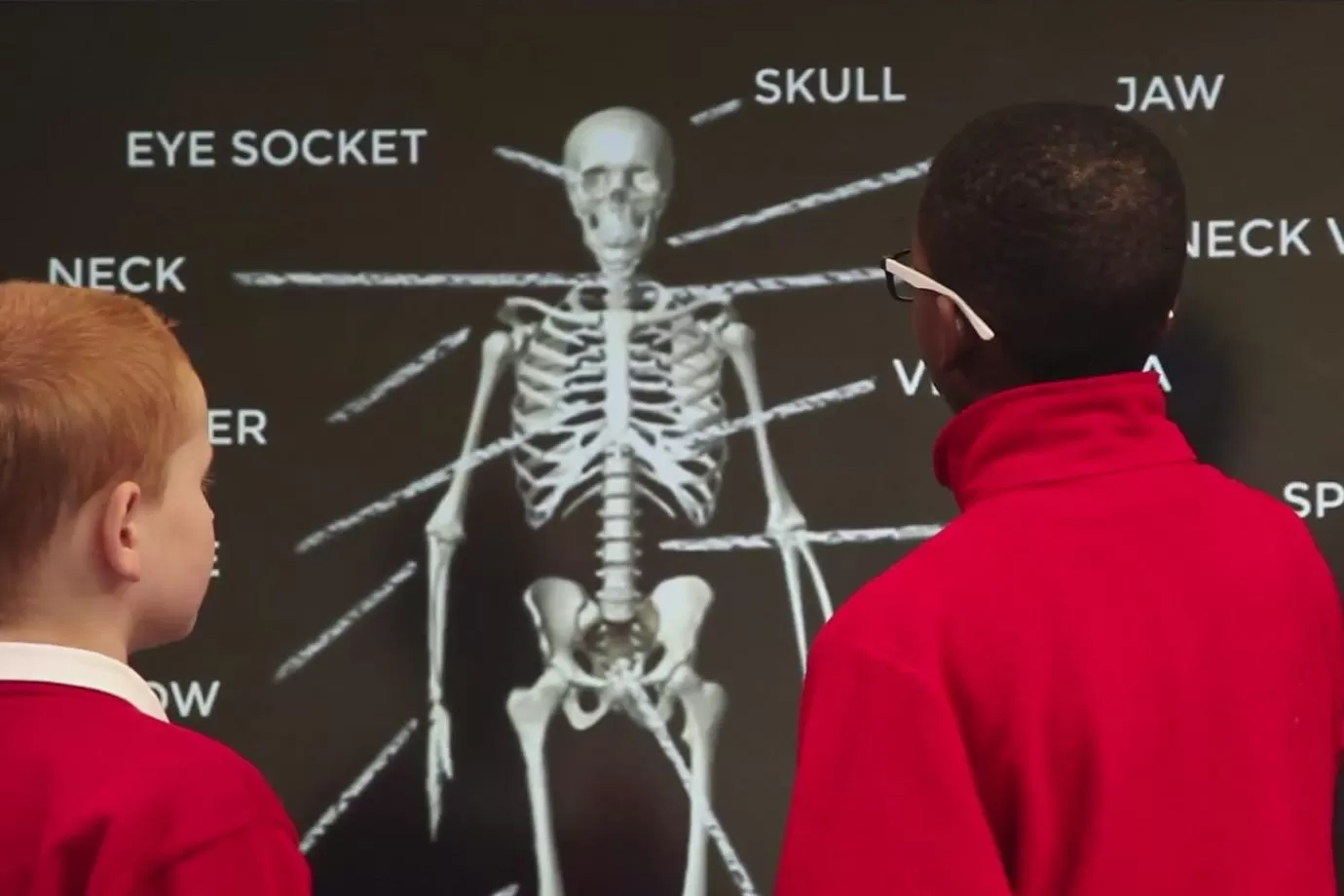
.webp)