Hull College
A Major Ed Tech Revamp for Large Multi-Site College in the UK
Learn why and how one of the largest multi-site colleges in the UK revamped its technology to create immersive and inclusive classrooms.
Installation Snapshot:
Clevertouch UX Pro
“We tried and tested the top manufacturers and quickly realized Clevertouch gave us the most value for our investment.”
John Bayes – Director of ICT Services, Hull College
The Challenge
Hull College (U.K.) was determined to work through a bold 5-year development plan to revamp its technology. The college was faced with trying to find the right immersive and inclusive classroom technology for adoption across multiple sites. After meeting and talking with Karl Robinson from the Clevertouch® team at BETT in 2017, John Bayes, Director of ICT Services, knew that after a few demonstrations that Clevertouch had the solutions they needed. He commented, “We tried and tested the top manufacturers and quickly realized Clevertouch gave us the most value for our investment.”
After rigorous trials and exploration, the college chose the Clevertouch UX Pro display as their interactive touchscreen technology. Bayes says, “Clevertouch was chosen based on the feedback we received from staff during the focus groups we ran. They loved the simplicity of the screen and how easy the software was to use even though they weren’t familiar with it.”
Key Solutions
Clevertouch, along with partner IDNS, installed over 100 interactive touchscreens throughout the college. With the technology in place, IDNS and Hull College set up a unique training area to drive larger adoption – the iQLab. Khaled Al-Ankar, Head of e-Learning, explains the iQLab concept - “The whole idea was to create a safe place for teachers to come and play, be themselves, break down barriers and ultimately take a risk. Not all teachers can just get up in front of a class and start using technology.”
A dedicated launch day saw the iQLab open its doors to staff, followed by a week of intense training provided by IDNS. Lisa Davies, Quality Manager, said, “Launch day involved everyone from the principal to governors coming and having a go with the technology, trying different stuff to get them engaged. We believed if teachers could see it being used here, they would have the confidence to deliver it in their classes.” Since its launch, the iQLab has become a hot spot of development that is feeding back right across the college. Two features that have proved to be simple-to-use and boost collaboration are LYNX and Snowflake:
LYNX Whiteboard
This easy-touse annotation and whiteboarding software allows teachers to create and deliver interactive lessons using content from a variety of sources, including the web. Since LYNX is a cloud-based platform, teachers can log in from anywhere and create dynamic lessons at their convenience.
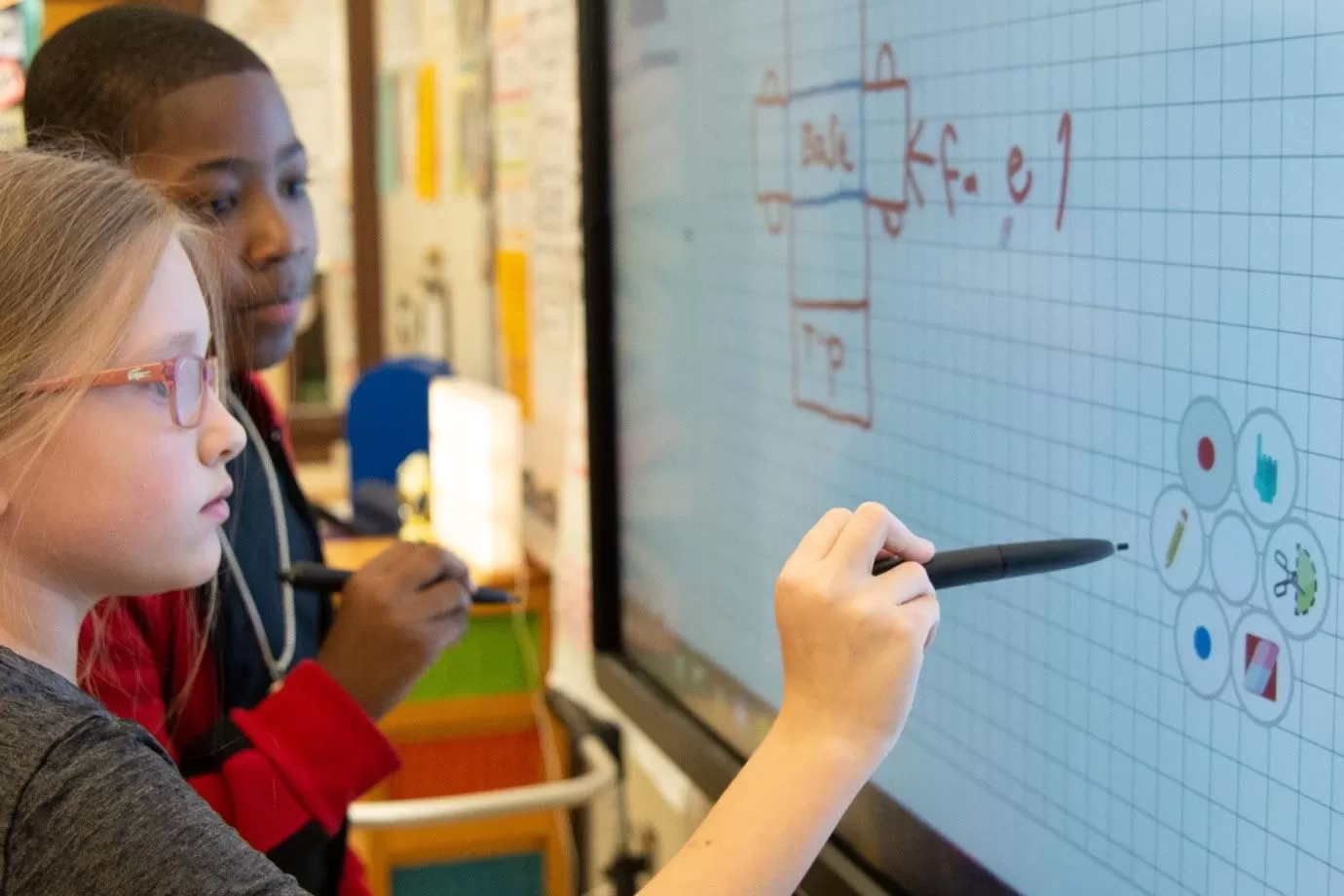
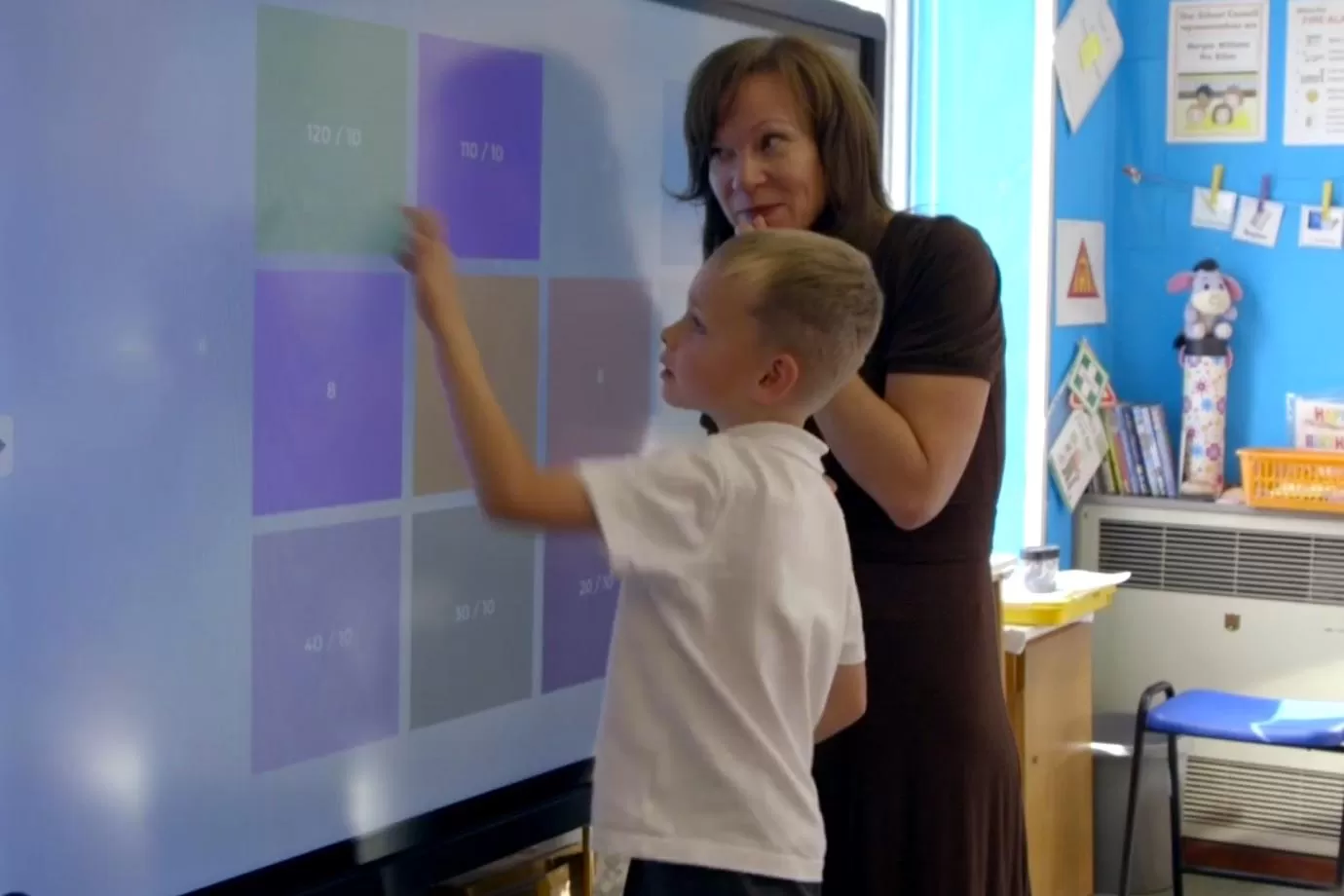
Snowflake
This educational software helps teachers create interactive lessons and tasks that saves them planning time so that they can work with students directly. Snowflake also allows teachers to better personalize learning to meet a variety of student needs
Benefits
In the past three years, the college has invested in over 140 Clevertouch interactive touchscreen displays with positive feedback and results. Bayes says, “The intuitive nature of the screen makes for simple use within the classrooms. We found them easy to use and with the features we wanted. Together with the ongoing support from Clevertouch, I wouldn’t have anything else in our college.”
For example, the Hair and Beauty department can share techniques with detail not before experienced – “Hair and Beauty are enlarging images and filming the tiny details when they’re demonstrating nail painting.” The eagerness that the teachers are showing to do new and different things using the Clevertouch technology has certainly spread.
Now they are coming in and asking, ‘Can it do this?’ We get really excited when we don’t even know. It’s breaking down barriers for staff that they can pass on to their students. They’re even bringing their own apps and getting them added to the Clevertouch. It’s great to see them innovating!” Because of the amazing feedback and clearly evidenced excitement to try more Clevertouch features, the quality team plans to make classroom environment changes. “The fact they can get up and get involved is so engaging. It’s driving inclusion in the classroom. We’re even changing the layout of the rooms so that the Clevertouch can be a focal point for collaboration. It’s all about fueling that creativity.”
“The fact they can get up and get involved is so engaging. It’s driving inclusion in the classroom.”
iQLab team member

A special thank you to Clevertouch partner IDNS for their help with this amazing project, including installation and training.


.webp)