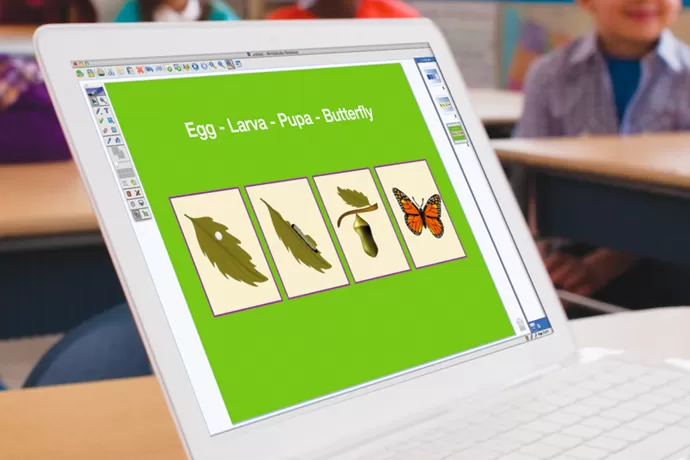Shamrock Independent School District
A Texas District Revamps Ed Tech for Improved Quality, Collaboration, and Engagement
Learn why a district decided on the Boxlight solution to replace and innovate their classroom technology, creating state-of-the-art experiences for all

The Challenge
Shamrock Independent School District (Shamrock, TX) has long strived to provide its teachers and students with innovative technology to engage and boost active participation in all grades, whatever the situation. A case in point, they were able to respond quickly to school closures due to the pandemic because they are a 1:1 school and students could connect to remote learning without extensive issues.
The District’s foray with education technology began with SMART boards and projectors in 2008, as part of a 5-year plan via grant funding. While the boards and projectors provided a level of interactivity that they were looking for, it became evident that there were numerous challenges with setup and troubleshooting.
Shamrock ISD Technology Coordinator Laramie Jernigan stated:
The amount of cables involved to connect the projector or SMART board to the computer was overwhelming. We used a VGA splitter and there was always a tangled mess of cords piled up under the teachers’ desks. Since the equipment was spaced out over a 5-year time frame, we had three different models to work with and each model had a different connection setup which added time and frustration when troubleshooting technical issues.
Largely due to these challenges, Shamrock teachers were not using the technology as much as desired. Because the equipment was outdated and intermittently failing, sometimes not working at all, teachers mostly stopped using the SMART boards. Teacher frustration grew as the boards began to fail at the same time (they were purchased all at once). On top of this, the SMART boards/projectors had poor visual quality and no sound.
Because of the number of technical issues, the ability for teachers to provide interactive learning experiences that engaged all students was negatively impacted. This created a domino effect in that students were less likely to engage with their teachers using the board. Jernigan said, “(Teachers) were tired of fighting the outdated equipment and several were using their old SMART board as a visual display only.”
In their search for progressive, stateof-the-art technology the decisionmaking team understood that their teachers needed solutions that could help them provide personalized and differentiated content. Commented Jernigan, “Teachers in different grade levels have completely different needs and approaches for their board. For example, kindergarten will have different needs compared to high school math. Finding a product that is efficient for these various needs and teaching styles was difficult.”
It was at this time that Boxlight came into the picture with an introduction from its partner Trox, a leading provider of education technology collaboration solutions serving nearly 30 million students in North America. Shamrock ISD, which was working with Trox to solve its classroom technology challenge, invested in the Boxlight ProColor interactive flat panel display, 16 to begin with a plan of having a total of 40 over a 5-year period.
“The Boxlight ProColor will exponentially enhance our classroom engagement and overall success due to its many features and innovative design.”
Laramie Jernigan - Technology Coordinator Shamrock ISD
Key Solution
Besides an estimated $20,000 savings with the Boxlight ProColor solution compared to the previous education technology set-up, there is excitement about its innovative features. Jernigan shared:
The Boxlight (interactive panels) will provide opportunities for more engaged teacher-student collaboration because they are easy to use and the panel brings out the fun in learning! Our students and teachers are excited for this new technology in their classrooms. They are more actively engaged with these panels compared to the older interactive boards we are phasing out.
What are some aspects that Shamrock staff and students are especially enthused about?
Teachers have found that the panels are easy to use right out of the box. After a quick overview of the ProColor panel features, teachers were prepared to use the panels in their classrooms.
The ability for teachers to log into their Google Drive from the panel. Commented Jernigan, “This is an awesome, time-saving feature.”
The sharp, visual quality of the interactive panels is a stark improvement over the projectors used previously which would dim over time. Jernigan has observed that students are more engaged because of the bright, clear quality of the content being seen on the panel screens.
MimioMarket app gives teachers access to over 100 safe and tested apps for education. Teacher feedback has been positive. Jernigan shared, “Teachers from Elementary to High School have already praised this new feature. We are extremely excited for this!”
.webp)

In addition, the ProColor interactive panels feature –
20-touch point capabilities and simultaneous Touch 360° interactivity for 10 dual-touch and gestures for collaborative learning
MimioStudio™ classroom software which allows teachers to build and present unique interactive lessons quickly and simply to better meet the learning needs of the class
Unplug’d screen mirroring software so that students can share what is on their devices to the ProColor panel, boosting collaboration and cooperative learning opportunities
Benefits
The goal to revamp the existing classroom technology and invest in interactive technology that arouses both teacher and student interest and engagement has been more than met with the Boxlight ProColor panels. Teachers have moved from a lack of interest in using the ed-tech in their classrooms to being excited to learn and use the panels more proactively.
“As the Technology Coordinator, I am very pleased with this update and it validates the commitment Boxlight is making to improving their product and further educational goals of our district.”
Jernigan referencing the MimioMarket app
“At the beginning, I was concerned the drastic change would require several training sessions to get the staff ready for implementation but I was completely wrong,” commented Jernigan. “Since the implementation, I’ve noticed our teachers are 100% more engaged with the panels as they present their lessons.”
It has also been noted that because of the teachers’ overall excitement and engagement with using the ProColor panels, students are also more involved in lessons.
Although the district is in the early stages of implementation of the Boxlight ProColor interactive display panels, the overall feeling is that they will add substantially to learning improvement and success. Jernigan shared, “Our classrooms have been greatly enhanced in a short amount of time with the introduction of these panels. I feel like the Boxlight panels will accelerate growth in all content areas at Shamrock ISD. I am extremely happy with our decision to implement Boxlight panels in our district!” We at Boxlight are excited about the positive experiences from Shamrock ISD teachers and students!
We look forward to hearing more from them as we continue our relationship.
“The Boxlight (interactive panels) will provide opportunities for more engaged teacher-student collaboration because they are easy to use and the panel brings out the fun in learning!”

We want to thank our partner Trox and their efforts and ongoing support of Shamrock ISD. Their help with making sure the implementation of the Boxlight solution was successful is evidence of their professionalism and hard work.
Products used in this installation