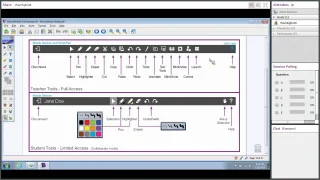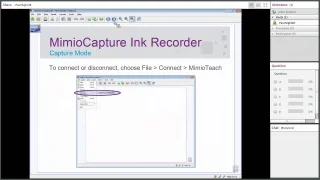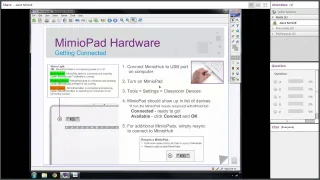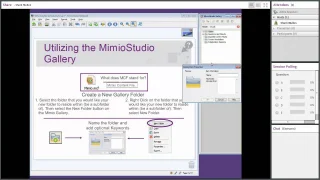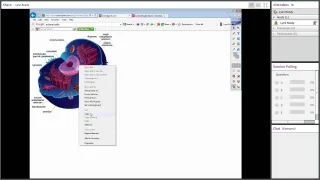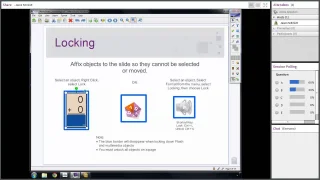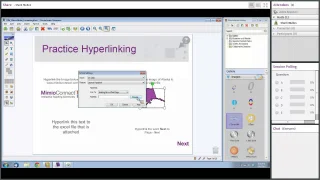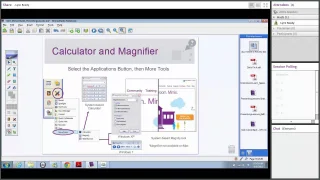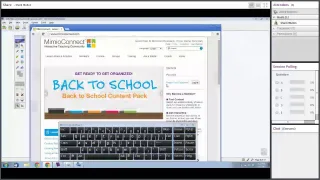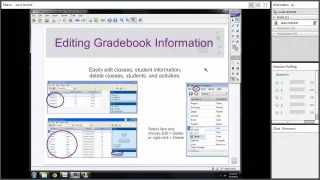Mimio Goes Mobile
Learn how to use the MimioMobile™ application to incorporate mobile devices for student collaboration and assessment in your classroom.
Session Highlights:
- Setting up the MimioMobile application
- Control and Collaboration with the MimioMobile application
- Using MimioVote™ assessment with the MimioMobile application