The Ultimate Guide to Buying an Interactive Display

Free Buyer’s Guide Available Now
The right interactive display can boost student engagement, simplify classroom technology management, and enhance overall teaching efficiency—but choosing among countless options can be challenging.
This practical guide provides clear, expert insights into interactive display features, software integrations, remote management capabilities, and security standards, empowering you to confidently select the perfect solution tailored to your school’s specific technology needs.
You’ll Get Expert Guidance on:
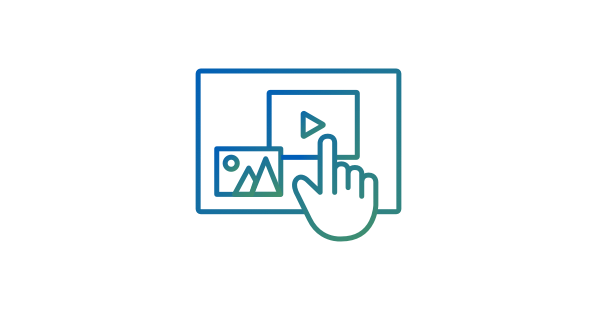
Interactive Display Essentials:
Responsive touchscreens, multi-user support, accessibility, and easy customization.
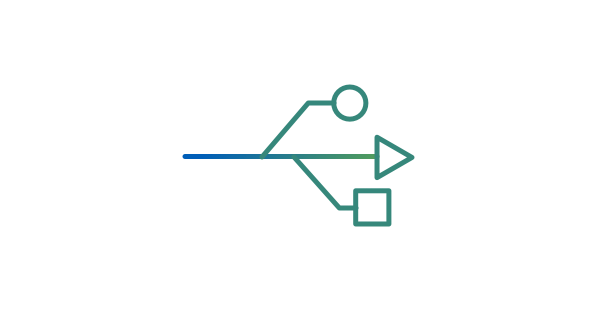
Seamless Technology Integration:
Built-in computing, wireless control, NFC logins, versatile connectivity (USB-C, HDMI, Wi-Fi).
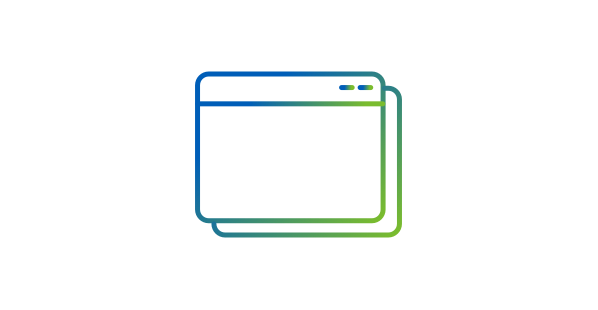
Enhanced Whiteboarding and Collaboration:
Cross-platform compatibility, dual-screen functionality, importing existing lessons.
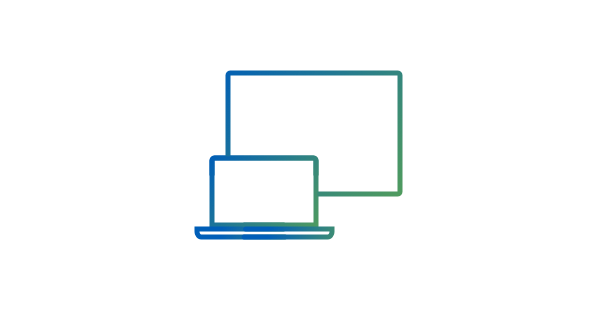
Effective Remote and Hybrid Learning:
Built-in video conferencing, controlled screen mirroring, camera connectivity, simplified remote management.

Security and Compliance:
Cyber Essentials certification, GDPR-compliant data handling, automatic updates, customizable settings.
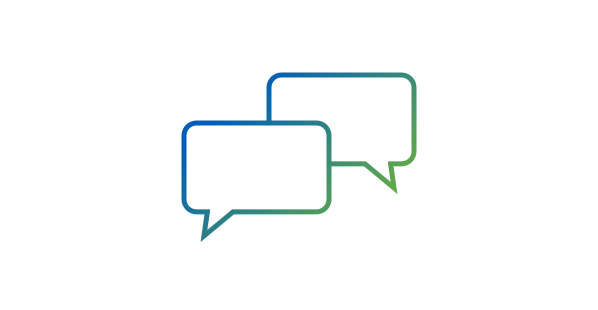
Centralized Remote Management:
Remote troubleshooting, anti-theft features, fleet-wide control, instant classroom messaging.

Warranty, Training and Support:
Comprehensive warranty, training programs, and ongoing responsive support.
Who Should Read This Guide?
Designed specifically for technology decision-makers and IT professionals in education who want clear, actionable advice to select interactive displays that reduce complexity, enhance learning, and deliver reliable performance.

Ready to Find the Right Interactive Display?
Get immediate access to your free, comprehensive guide and choose interactive displays that meet your school’s unique requirements.
