CleverLive keeps getting better. From daily announcements to urgent alerts, the platform makes it easy for schools, districts and organizations to share important information across displays, signage and mobile devices. Now, with a brand-new AI-powered chat tool built right into the portal, getting help with CleverLive is faster and easier than ever.
The new chat feature gives users real-time guidance directly inside their CleverLive account. It’s designed to support a range of needs—exploring features, adjusting settings or simply finding quick answers—so communication can keep flowing without interruption.
What Is CleverLive?
CleverLive is Boxlight’s cloud-based platform for managing digital signage as part of campus communications. It’s the central place for sharing real-time updates, scheduled messages, safety alerts and day-to-day news across any number of displays. From event reminders to emergency notifications to building-wide messages, CleverLive helps ensure information is delivered clearly, quickly and reliably.
It also integrates seamlessly with Boxlight interactive displays and other signage hardware, giving teams a simple, scalable way to manage communication across classrooms, campuses or entire districts.
How to Use the New AI Chat Tool
For those who use CleverLive, getting started with the new AI assistant is simple. When you log into your account, just look for the “Chat” icon in the bottom-right corner of your screen. Clicking the icon opens a chat window where you can type in your question or choose from common topics.
The AI assistant can help you:
Find step-by-step guidance for using features like scheduling messages, setting up playlists or sending urgent alerts
Troubleshoot issues like display updates, content loading problems or network connections
Learn best practices for organizing your content library, managing groups of displays and planning effective communication campaigns
Get quick definitions and explanations for any tools or settings you’re unfamiliar with
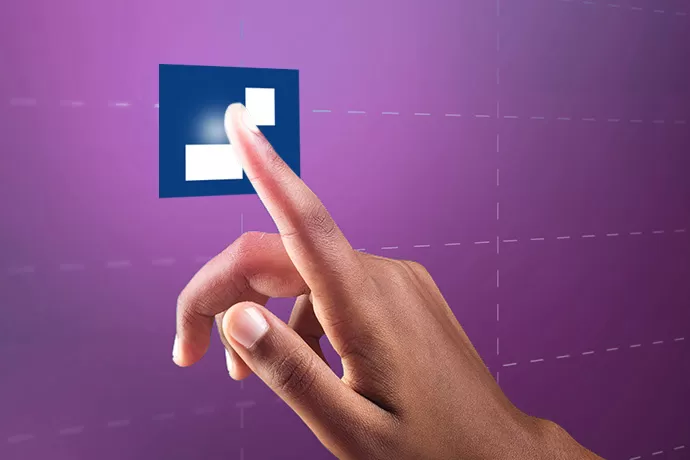
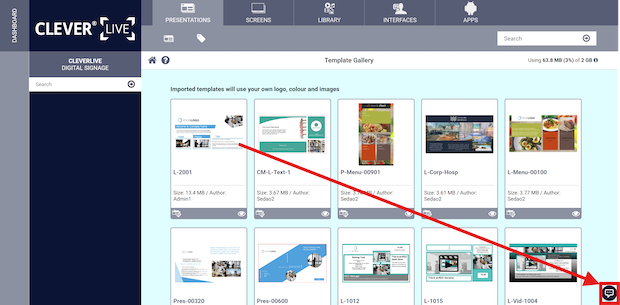
 The chat tool is useful for a variety of needs, from setting up your first display to fine-tuning large-scale communication efforts. Built-in multilingual support makes it easy to select your preferred language right from the chat window.And if a question needs a little extra help, it's still easy to connect with Boxlight’s support team through the usual channels.
The chat tool is useful for a variety of needs, from setting up your first display to fine-tuning large-scale communication efforts. Built-in multilingual support makes it easy to select your preferred language right from the chat window.And if a question needs a little extra help, it's still easy to connect with Boxlight’s support team through the usual channels.