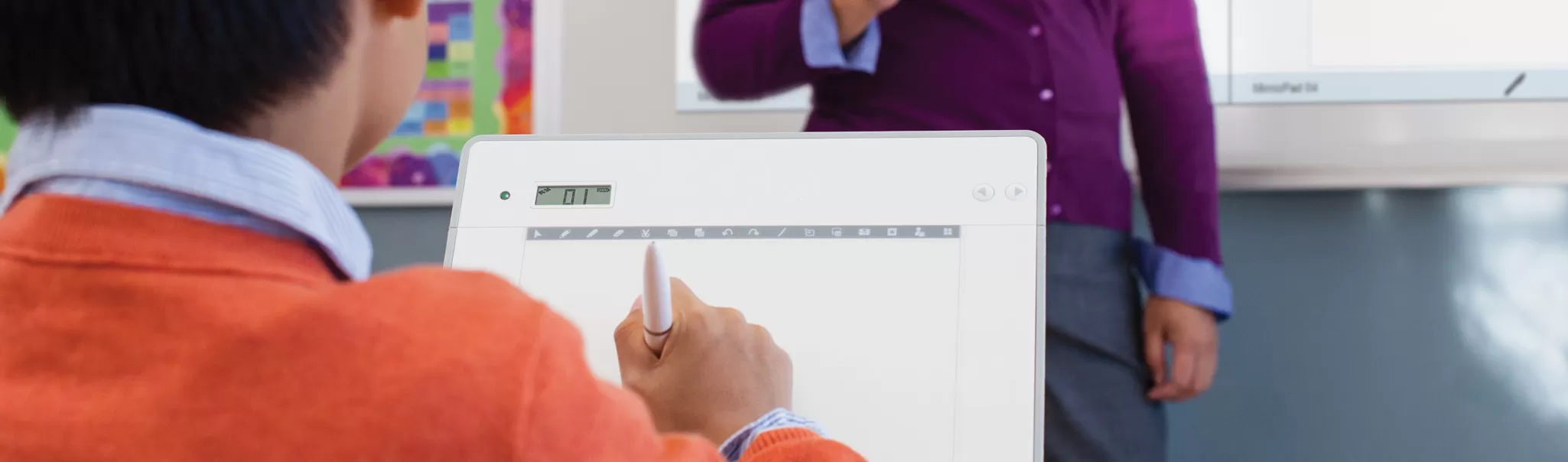Billings Public Schools, Billings, MT
Nurturing the Next Generation: Scientists and Engineers
In the Billings Public Schools (BPS) district, the largest district in the state of Montana, each school can decide which interactive technology its teachers prefer to use. Despite the freedom to choose other technologies, the district’s 22 elementary schools and 4 middle schools all count MimioTeach™ interactive whiteboards and MimioVote™ student-response handsets among their learning tools of choice.
Installation Snapshot:
22 elementary schools
4 middle schools
Researching an affordable solution
The district’s introduction to Mimio began in 2001, after Technology Integration Specialist Desiree Caskey secured a $1,000 grant from Billings’ school foundation to outfit classrooms with interactive whiteboards. She began researching what solutions might work, but she soon realized that the district couldn’t afford the usual fixed whiteboard models. With a bit more research, she found the MimioTeach interactive whiteboard, an interactive system that uses the dry erase boards already in the classroom, making its price much more affordable.
“The price can’t be beat for what you are able to do,” Caskey stated. “If you’re watching pennies, MimioTeach is affordable, and you still get an interactive piece for engagement and reach the goal of having interactive classrooms.”
“You need to make sure that the decision-makers that hold the purse strings understand what they are buying,” Caskey continued. She found it helpful to meet with principals and do a MimioTeach demonstration for them, so that they could see firsthand what they were getting. With their approval, Caskey helped teachers write grants in order to outfit even more classrooms.
The Mimio technology has become the basis for my lesson preparation and has enhanced both the way I teach and the involvement of my students in their learning process.
Bill Baumann, Teacher
Enjoying the benefits of the MimioTeach system
Since the heart of the MimioTeach system is a small, portable bar that can be attached to any whiteboard, teaching partners or teams can share one system. They simply move the MimioTeach bar from one classroom to another, magnetically attach it to the board, and get to work. “It’s really a pop-up interactive system that adds value when needed,” said Caskey.
Educators also work together to create lessons using the system’s embedded MimioStudio™ classroom software. Caskey even began to see teachers taking the MimioTeach bar to the teachers’ lounge to work on developing lessons together. “You can’t do that with Promethean or Smart Board, because they’re fixed installations,” she said. “But you can take MimioTeach anywhere, anytime.”
Caskey facilitated math teachers’ collaboration to create an electronic drop box for sharing lessons with each other. By working together to build lessons, the teachers ensure that they have all covered specific topics. “It lends to the strength of each teacher to help others who may not have equally strong lessons supporting a particular content area,” Caskey explained.
In the summer of 2010, BPS decided to expand its use of the MimioClassroom™ family of products. Caskey met with the school foundation board and detailed the benefits that teachers enjoyed with Mimio technologies, such as flexibility, ease of use, affordability, and versatility.
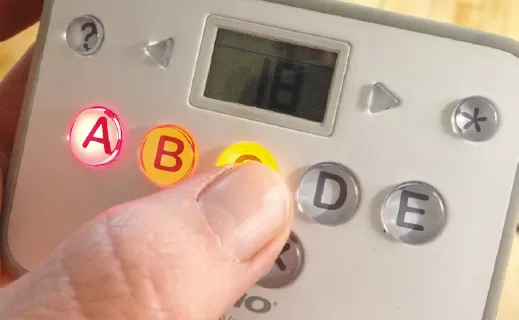
School foundation supports expansion of Mimio technology
Impressed, the foundation director resolved to give teachers a MimioTeach system, a bulb-less projector, and a laptop to take home. And the foundation helped Caskey secure a sizable amount of money from a donor who wanted to invest in an innovative teaching platform.
In all, the foundation supported 16 teachers across 4 schools (4 teachers in each of the schools). Each teacher received a MimioTeach interactive whiteboard, a MimioView™ document camera, a MimioPad™ wireless pen tablet for controlling the interactive whiteboard, a projector, and a laptop – plus three days of staff development with Mimio training specialists. Caskey volunteered to work with the teachers for two more days during the summer, training them on how to integrate the new technology with their lesson plans.
The middle schools all acquired the MimioVote assessment, and Caskey showed them how to use the handsets for quizzes, self-paced tests, classroom contests, or quick, mid-lesson polls designed to determine which students understood the topic and which ones were struggling. Teachers found that the handsets allowed them to review and display the responses on charts and graphs from the MimioStudio Gallery or the MimioConnect® online community for educators.
The middle-school teachers share the MimioVote system, and all of them report significant benefits. “They love that they can use MimioStudio to create a test in less than 20 minutes, and be prepared to assess students via the MimioVote handsets,” said Caskey. The teachers also like that the handsets give them a quick and easy way to see who is participating and who is not, as well as who understands the subject matter and who is struggling.
“Now I’m assessing in the middle of a lesson, instead of waiting until the end.”
Lindsey McCloud, Social Studies Teacher
MimioConnect and MimioVote: A winning combination
Caskey encourages teachers to take advantage of the MimioConnect® website. “It’s a very helpful and useful resource,” she said. Teachers can view MimioConnect video clips on YouTube in order to strengthen or enhance their understanding of how to use the different devices and perform tasks in MimioStudio software. For additional lesson ideas, teachers can take advantage of the MimioConnect library of lessons, activities, and graphics, as well as the lesson files posted to mimioconnect.com by other educators across the country. Many of the lesson plans include instructions for integrating MimioVote activities with lessons and charts from MimioStudio software.
Math activities to be found on mimioconnect.com include a MimioVote lesson for practicing math skills using 2008 MCAS questions, a quiz on factors, and an end-of-year test. Monica Stapleton, one of the math teachers, told Caskey that students had started to ask when they were going to be tested again, telling her, “I want to use those MimioVotes again.”
Social studies teacher Lindsey McCloud uses the MimioConnect resource to find lessons such as interactive units on the Constitutional Convention, Martin Luther King, Jr., and election vocabulary, all featuring MimioVote activities. She loves the instant feedback she gains from having her students vote on the assessment system. In fact, she has seen results that she never anticipated. “Previously, I thought I would know what my kids knew, but that did not turn out to be the case,” she said. She also likes the improved engagement and motivation she sees in her students, and appreciates seeing their responses in real time. “It keeps students moving forward,” she said. “Now I’m assessing in the middle of a lesson instead of waiting until the end.”
The real-time information means that she can quickly discover what is confusing her class, even if it’s only the way she worded a question. The new approach has helped her open a dialogue with her students and build stronger relationships with them. “We’re working together to learn,” she said.
I want to use those MimioVotes again.
McCloud uses the MimioVote system to administer a pretest before content is introduced – that way, she doesn’t waste time covering a topic if students already grasp it. However, if she sees that a particular topic has been missed, she discusses it in more detail. This new technique has helped her to teach to the content gaps.
“The foundation board loves MimioVote assessment,” Caskey said, “and they are likely to fund more of the student-responses systems because they believe it offers such a great return on their investment.”
BPS teachers embrace technology implementation
While BPS has had a very positive experience with MimioClassroom products, Caskey emphasizes the importance of educator buyin. “Teachers must have commitment with a technology implementation,” she said. “They have to understand its purpose and embrace the idea that it will take some time and practice to master. But once that is accomplished, they will be better teachers.”
Teacher training is ongoing in the BPS district. Every year, Caskey offers a 12-hour “Exploring Mimio Technology” course. Teachers receive continuing education credits and have the chance to see several examples of how to use and expand lessons using MimioStudio software. Caskey offered this advice: “Don’t be afraid if students seem to be able to use it better than you. Just exhale and tell yourself that you can do this.”
Teacher Bill Baumann concurred: “The classroom grant program has provided me, a ‘not-so techietype’ guy, with technology that is, I believe, helping me become a better classroom teacher. The Mimio technology has become the basis for my lesson preparation and has enhanced both the way I teach and the involvement of my students in their learning process. It makes it possible to integrate a variety of resources into lessons and help students with different learning styles and abilities get a clearer understanding of the concepts and skills they need to learn.”