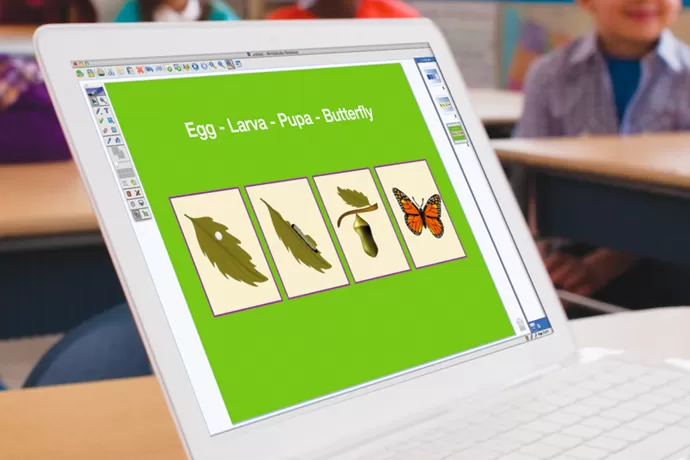Central Kitsap School District
Cutting Edge Technology Spark Engagement for Science Students
A district’s science classrooms benefit from implementing interactive panels to pique interest in learning experiences
- over 11,500 students enrolled in 19 schools
- 650 classrooms teachers with an average of 15.9 years of teaching experience
- One of the district’s goals is to “ensure that all students have the knowledge and skills to prepare for new challenges, both in school and beyond graduation”
The Challenge
Central Kitsap School District (Silverdale, WA) is a large district with 12 elementary schools, 3 middle schools, 2 high schools, a secondary school (grades 6 – 12), and a K-12 community school. Nearly half of the student population have ties to active duty military or the Department of Defense. The primary goal is to make sure that students have the skills needed to face challenges “in school and beyond graduation.” To do this, the Central Kitsap SD Department of Information Services and Technology (DIS) works to provide the technology needed to support, and spark, student learning in innovative ways. DIS faced the challenge of trying to extend the value of aging, wall-mounted projectors of varying ages and functionalities. In the quickly advancing world of education technology, DIS searched for technology that would allow teachers to cast data and information in realtime, as well as provide students with the opportunities to view live sciencerelated simulations or videos from the web. They wanted a teaching and learning solution that would not only allow for more STEM-integration, but essentially serve as a multi-use product to update their science learning environments.
DIS identified interactive flat panel displays, along with mobile carts, for their district science teachers. The result? Increased student engagement and interaction with science content and activities.
“We were looking for a solution that would provide interactive capacity, more engaged student learning, superior viewing quality, and the ability to project data and images from other labs and other activities.”
Doug Dowell, STEM Coordinator, Central Kitsap SD
Key Solution
Doug Dowell, Central Kitsap SD STEM Coordinator and Grants Supervisor, explained, “We were looking for a solution that would provide interactive capacity, more engaged student learning, superior viewing quality, and the ability to project data and images from labs and other activities.” The ProColor interactive panels provided teachers with greater presentation options so that students’ curiosities and thirst to learn are more than peaked.
What are some ProColor Interative Flat Panel Standouts?
20-touch point capabilities and simultaneous Touch 360° interactivity for 10 dual-touch and gestures for collaborative learning
MimioStudio™ classroom software allows teachers to build and present unique interactive lessons quickly and simply to better align with class objectives
Unplug’d screen mirroring software so students can share content from their devices to the interactive panel, boosting collaboration and cooperative learning opportunities
Content can be used and saved directly from their Google Drive or Microsoft OneDrive cloud storage systems
MimioMarket app store with over 100 educational apps created to engage and motivate students, included those focusing on Coding, Math, Literacy, and Science

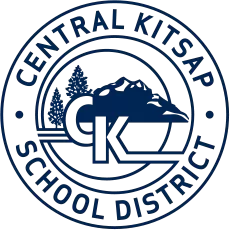
Dowell stated that many education technology instruction challenges are being addressed, including but not limited to:
- Student engagement and lesson involvement
- Users can share data and information via the Unplug’d app
- Users have the ability to interact with the information directly on the panel
- Teachers can save notes and information, including data and images, on the panel
Benefits
Since implementing interactive panels in Central Kitsap science classrooms, teachers have increased their use of this technology and are incorporating more simulations and videos in lessons. To spark student interest in STEM topics, teachers are able to do things that were challenging previously. Using video conferencing software such as Zoom or applications like Microsoft Teams and Google Meets, students can converse with people outside of the four walls of their classroom, expanding their exposure to experts and thought leaders on STEM-related issues. Dowell commented, “Classes are able to connect virtually with STEM professionals and experts from around the world!”
Overall teacher and student engagement has increased in comparison to their prior use with the wall-mounted projectors. We anticipate that as teachers and students use this technology, the capacity to do more in Central Kitsap science classrooms will grow.
One of many science apps available in the MimioMarket app store.
Products used in this installation