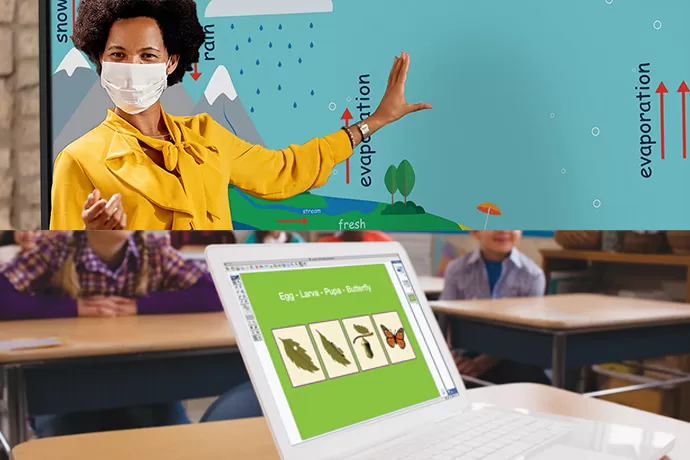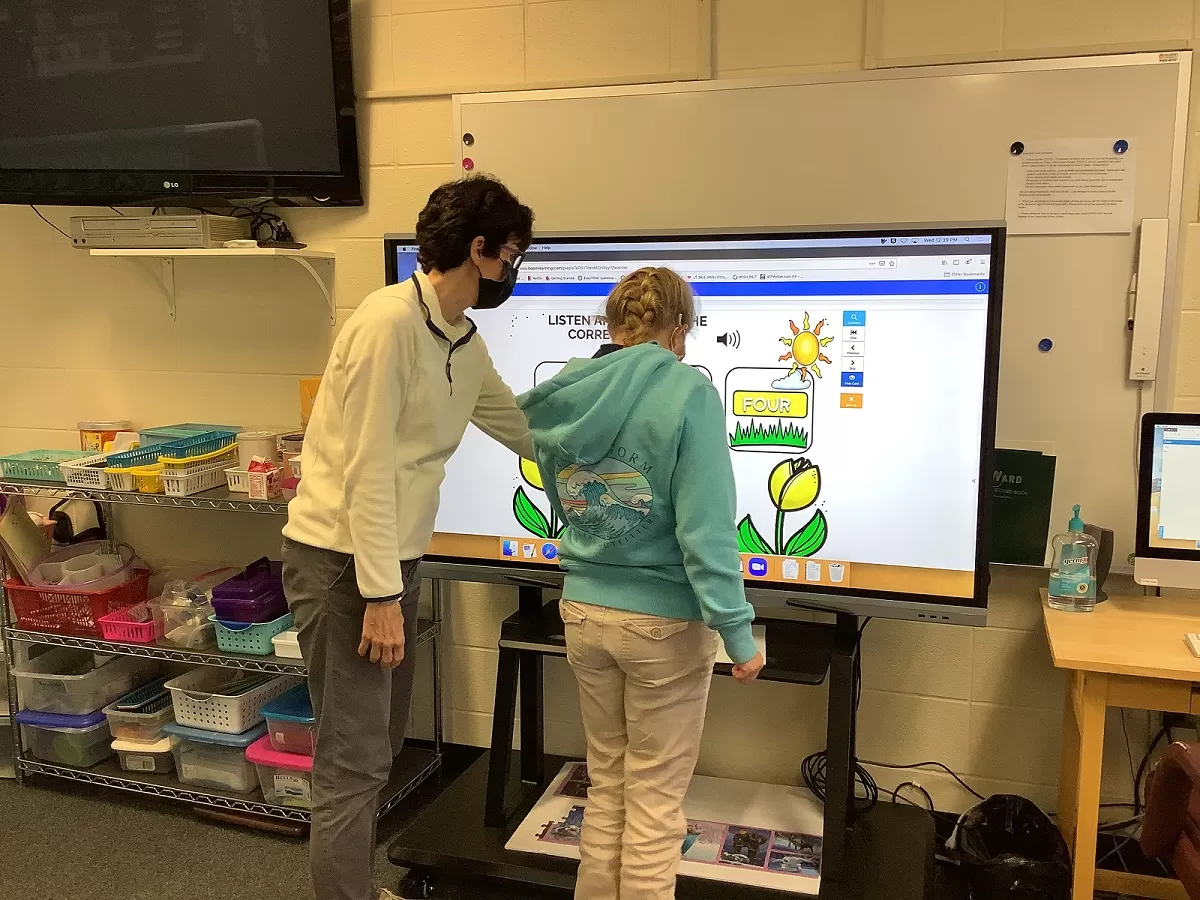Clelian Heights School for Exceptional Children
Engaging Exceptional Students with Simple-to-Use Education Technology
How a school for students with disabilities use Boxlight interactive flat panel displays to increase engagement for all
Installation Snapshot:
Boxlight ProColor
MimioStudio
Private school opened in 1961 and run by the Apostles of the Sacred Heart of Jesus
Students range from Kindergarten to 21 yrs
All students have an Individualized Education Plan (IEP) to meet learning goals
Curriculum is focused on basic PreK-12th concepts and skills to Independent Living Skills
“The students love to go up to the panel and each student can have a turn touching the screen to move through the learning activities. The large display makes everything clear and inviting!”
Gwen Diddle - Special Education Teacher
The Challenge
Clelian Heights School for Exceptional Children (Greensburg, PA) was looking to update and innovate their learning environments. To meet the needs of their students, who range in age and ability levels – Higher Functioning to Lower Functioning - Clelian Heights wanted education technology that would engage their students while being easyto-use. They recognized that to better meet each students’ Individualized Education Plan (IEP), a variety of tools and resources were necessary including innovative technology.
They started their search about 10 years ago with investments in whiteboards, Touch Boards, and Boxlight® projectors. Teachers were also beginning to incorporate iPads to support learning progress and interaction. Because many of the students are more comfortable with a regimented routine, they tend to repeat the same activities and tasks. It is a challenge to keep students focused even while using their iPads, which have great learning applications that have proven to be very useful. In addition, paper-and-pencil activities were not as engaging so the motivation to add more classroom technology to keep students focused and actively involved with their learning was critical.
Already fans of Mimio, the Boxlight education brand, Clelian was motivated to learn more about the Boxlight ProColor interactive flat panel display. After a demonstration facilitated by Barry Sunder, Regional Manager at Boxlight, staff fell in love with its dynamic capabilities while also enjoying how easy-to-use the panel was for both teachers and students. In the last three years, Clelian has raised the funds needed to install a ProColor interactive flat panel in each classroom.
Key Solutions
Before the ProColor panels were installed in every class, teacher and student use of existing technology was generally low. One teacher rated confidence with using the previous class tech as very low. What is the feeling after using the ProColor panels? One Clelian Heights teacher comments that “teachers are using the panels more than expected.” A school prayer service starts the day and everyone can watch it on the large panel display that is clearly seen by every student in the classroom.
Many teachers use their ProColor panels throughout the day, starting with a morning routine such as reviewing the calendar, counting activities, and similar warm-up tasks. They have found that student engagement which previously in some cases was low has increased so that class interaction and focus is very high.
“Our class uses our Boxlight panel every day,” comments teacher Melissa Fligger. “First we do Zoom meetings with a student who is doing virtual instruction this year. It allows all of the students and staff to see him on the large display so that it feels like he is a member of our classroom even if he is at home.”
What are some key features of the ProColor interactive flat panel display?
4K ultra-high definition LCD display that offers a clear and vivid picture so that activities, images, and web applications are bright and attractive
20-touch point capabilities (up to 20 users can touch and interact with the display), and simultaneous Touch 360° interactivity for 10 dual-touch and gestures, which invites collaborative learning
MimioStudio™ classroom software which allows teachers to build interactive lessons in a matter of minutes using the ActivityWizard, then deliver these unique lessons to help meet the various student learning needs in the class
Clelian Heights staff was provided with training on the ProColor panel, including training on the MimioStudio software. They found the training helpful so that they could start using their ProColor panels and the variety of applications right away.

Benefits
Gwen Diddle, Special Education teacher, describes her experience with the ProColor interactive flat panel display in her classroom:
My students range in age from 16 to 21 years old and each has a personal care assistant. It can be a challenge to engage them in worksheet or iPad tasks, but when activities on the ProColor panels are used, their engagement increases. We use MimioStudio for our reading program and the large screen is excellent for reading a story together, then answering questions as a class. The students also enjoy using the calculator for working through math problems.
The students love to go up to the panel and each student can have a turn touching the screen to move through the learning activities. The students love the visuals and are actually anxious to get their turn at the panel. I really like that we can use a variety of applications and visit different websites. The large display makes everything clear and inviting!
“My students are between the ages of 5 - 9 years old. My students are not able to manipulate a computer mouse or keyboard independently. Working at the computer is frustrating for them and not something they’re interested in. With the introduction of the Boxlight ProColor panel in our classroom, their interest is sparked by the accessibility of the touchscreen. Daily they engage in educational software that reinforces their educational goals of identifying colors, shapes, letters, numbers, and sight words. Traditional paper and pencil tasks are also difficult for my students. Using the Boxlight panel provides an instructional tool my students want to use.”
Maryann Wiser - Special Education Teacher
Fligger also comments on the increased engagement when using the ProColor panel:
We have been using it for various activities including virtual field trips and different educational games on websites. It allows us to work on taking turns and waiting patiently while other students are using the board. It allows us to play something like Bingo in a more interactive way. It allows us to see the materials larger than they would be on a computer. My students respond really well to it and I’m really thankful that we have a chance to use it every day!
When Diddle was asked about an especially outstanding experience, she related the amazing change of one of her 16-year-old students. He grew up having numerous seizures that may have affected his attention span which does not last long. Since the ProColor panels were introduced to the classroom, his focus has improved. Diddle says, “We can get him to the panel and hold his attention. It is amazing to see what he can do now! He loves the panel and always asks, ‘My turn?’”
His turnaround has been impressive to Diddle and her classroom assistants and they know it is due to the ProColor panel. She recognizes that he has greater engagement and focus, so remarkably different than before engaging with the panel. She also sees the level of enjoyment the students experience saying, “The panel offers them different things and they are all open to it. They all want to interact with it. On Fridays, the students love to play a dance game. They all get up and dance with the panel. It’s so much fun for everyone!” We are pleased to have helped Clelian Heights School for Exceptional Children innovate their learning environments with the innovative and simple-to-use technology of the ProColor interactive flat panel display.
“My wife is a Special Education Teacher, so I know firsthand the struggles her students have experienced with technology over the years. The ProColor panel is a game changer for individuals with special needs, Clelian being a prime example.”
Barry Sunder - Regional Manager for Boxlight