Holy Trinity Parish School,
Kentucky, U.S.
Amping Up Innovation at a Small Private School
How an award-winning school for innovation boosted their educational technology
Holy Trinity Parish School, a one-time recipient of the Innovations in Education Award for Technology Integration, was looking to replace their aging technology with interactive flat panels. Previously, classrooms were outfitted with SMART interactive whiteboards and ceiling mounted projectors. Some of the rooms had SMART interactive flat panels.
Installation Snapshot:
Clevertouch IMPACT Plus
Choosing the product
After watching a demonstration of the Clevertouch® IMPACT Plus™ touch screen, they felt it was the best interactive panel they’d seen. When compared with other interactive panel brands, the IMPACT Plus was their choice hands down.
Key Solutions
Holy Trinity had the goal of selecting a teaching tool with smooth functionality. After the Clevertouch demonstration, they knew they were looking at that tool. They purchased a total of 45 IMPACT Plus screens of different sizes although most are the 75” model. All Plus models have the OPS Intel PC Slot.
“From an instructional technology standpoint, the Clevertouch IMPACT Plus has been the easiest device I’ve trained teachers on how to use,” says Jennifer Huber, Technology Support Specialist.
Some of the features that made Clevertouch the clear choice included the variety of apps such as the Timer, internet connectivity, the ability to download APK files onto the panel, and the Android capabilities overall. In addition, the school’s decision-making team liked that the IMPACT Plus could connect with other technologies such as their Apple TVs.
Benefits
Emily Thompson, Technology Coach at Holy Trinity, says, “Over the course of my education career, I have used a variety of interactive whiteboards. Clevertouch is by far the most engaging choice for students!” We look forward to hearing more about how teachers and students have adapted to the Clevertouch IMPACT Plus screens.
It’s clear that the teachers and students enjoy using the IMPACT Plus for teaching and learning. Some of the standout features that they enjoy include:

CLEVERSHARE
This application lets users share what is on their devices such as an iPad®, laptop, or PC to the IMPACT Plus screen while still enabling the teacher to maintain control over what is shared. This increases active participation and collaboration for the whole class.
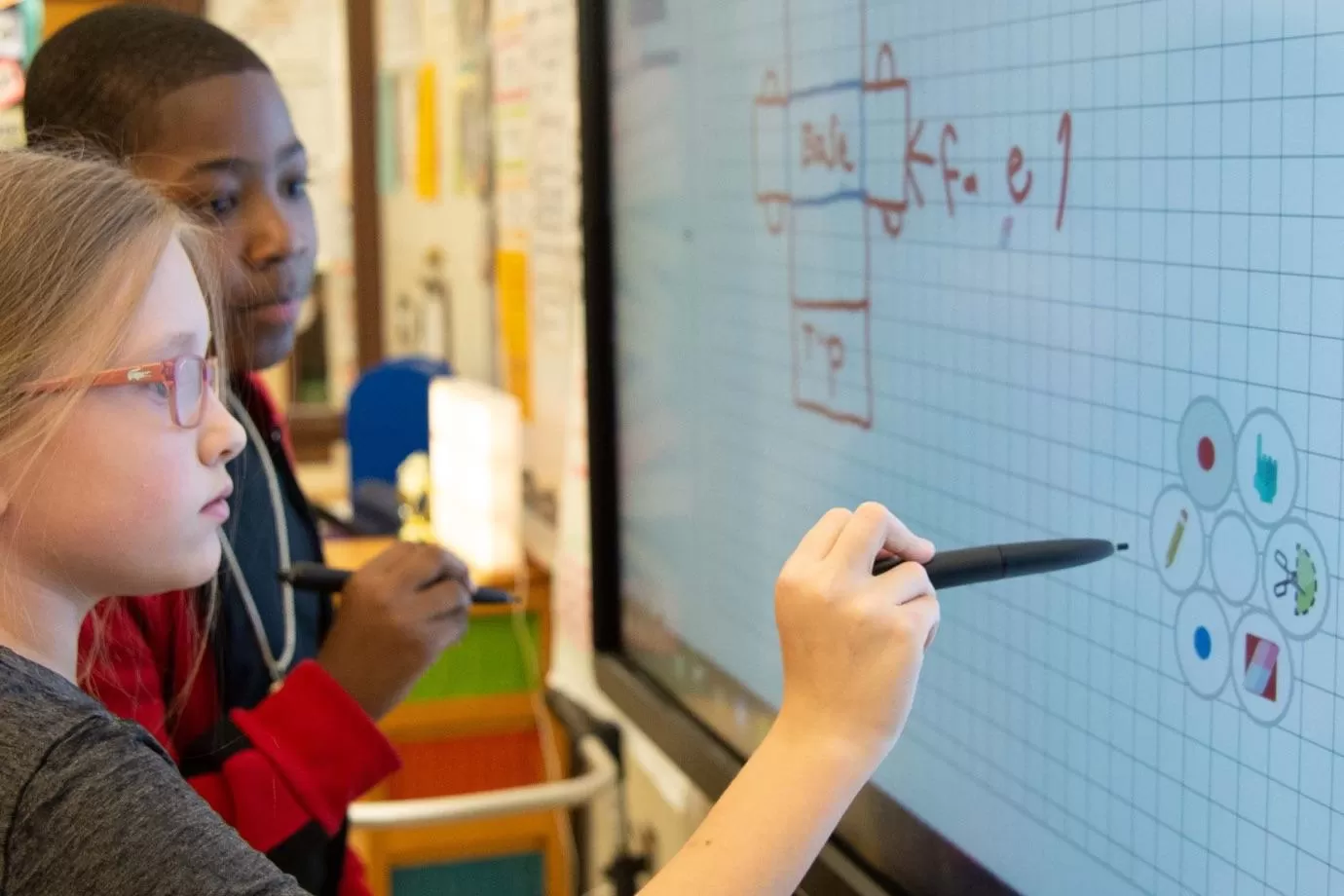
LYNX Whiteboard
This easy-to-use annotation and whiteboarding software allows teachers to create and deliver interactive lessons using content from a variety of sources, including the web. There are also a variety of tools that can boost active learning such as handwriting recognition, and math and science tools.
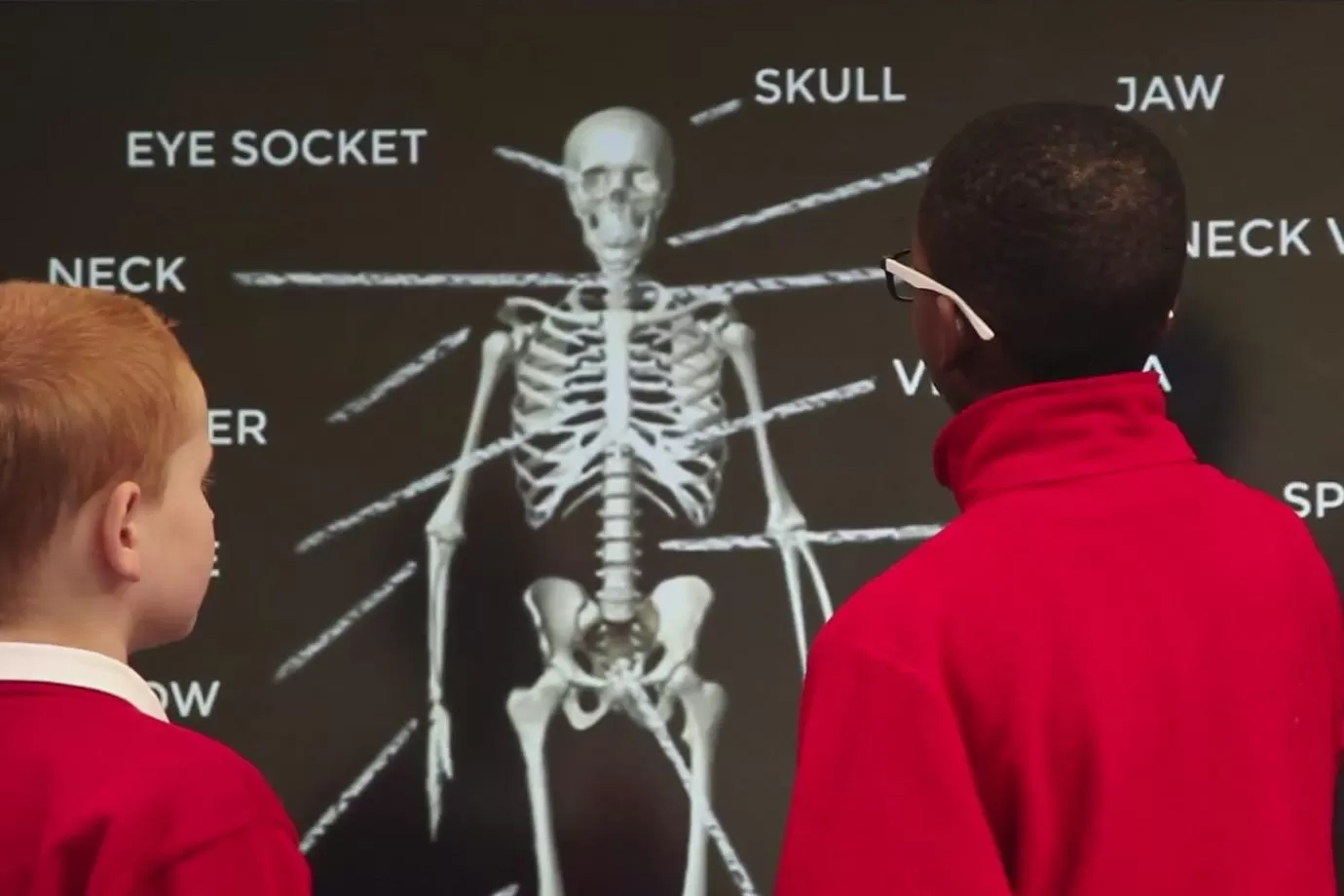
SNOWFLAKE
This educational software helps teachers create interactive lessons and tasks that saves them planning time so that they can work with students directly. Snowflake also allows teachers to divide the touchscreen into independent zones to further personalize instruction.
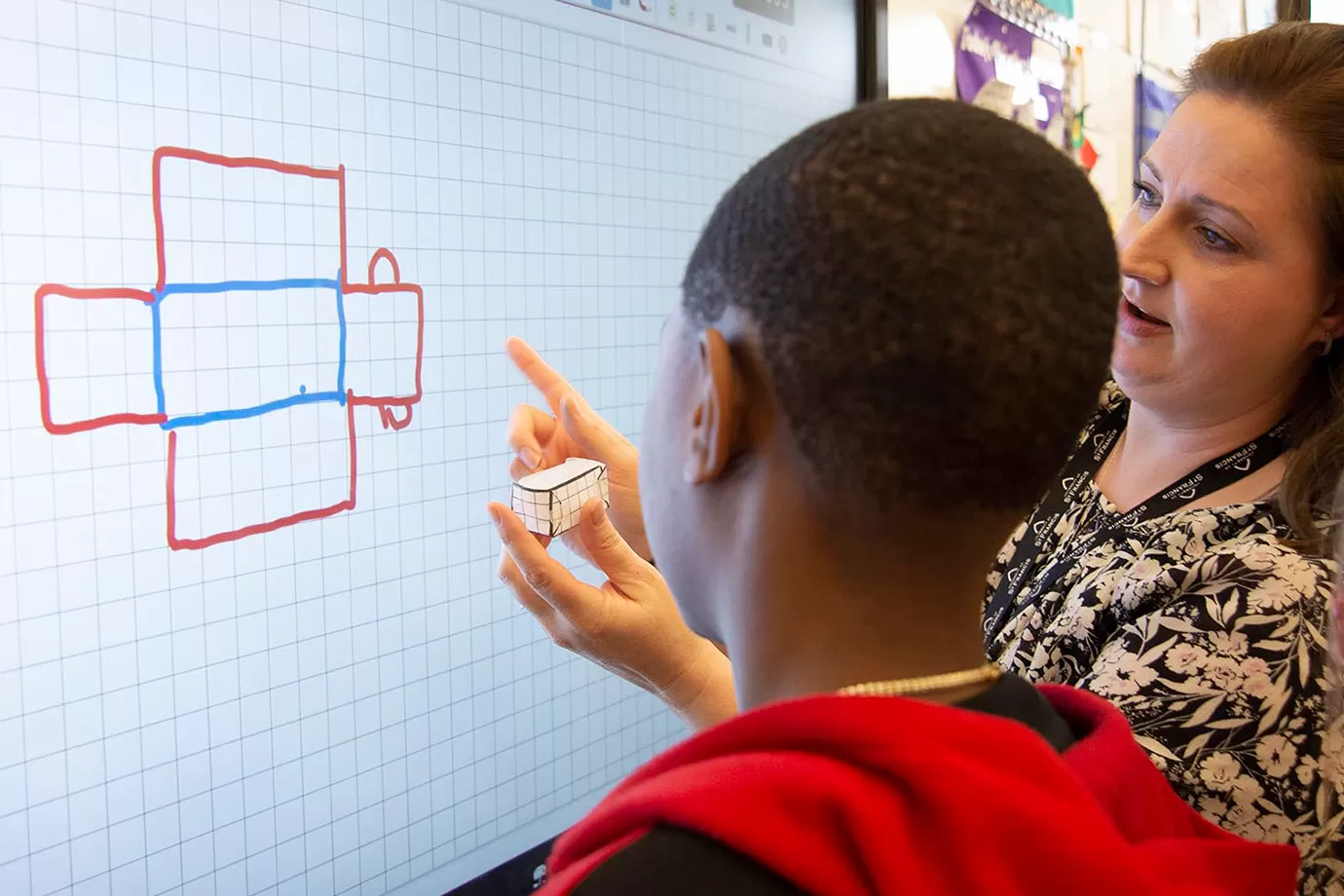
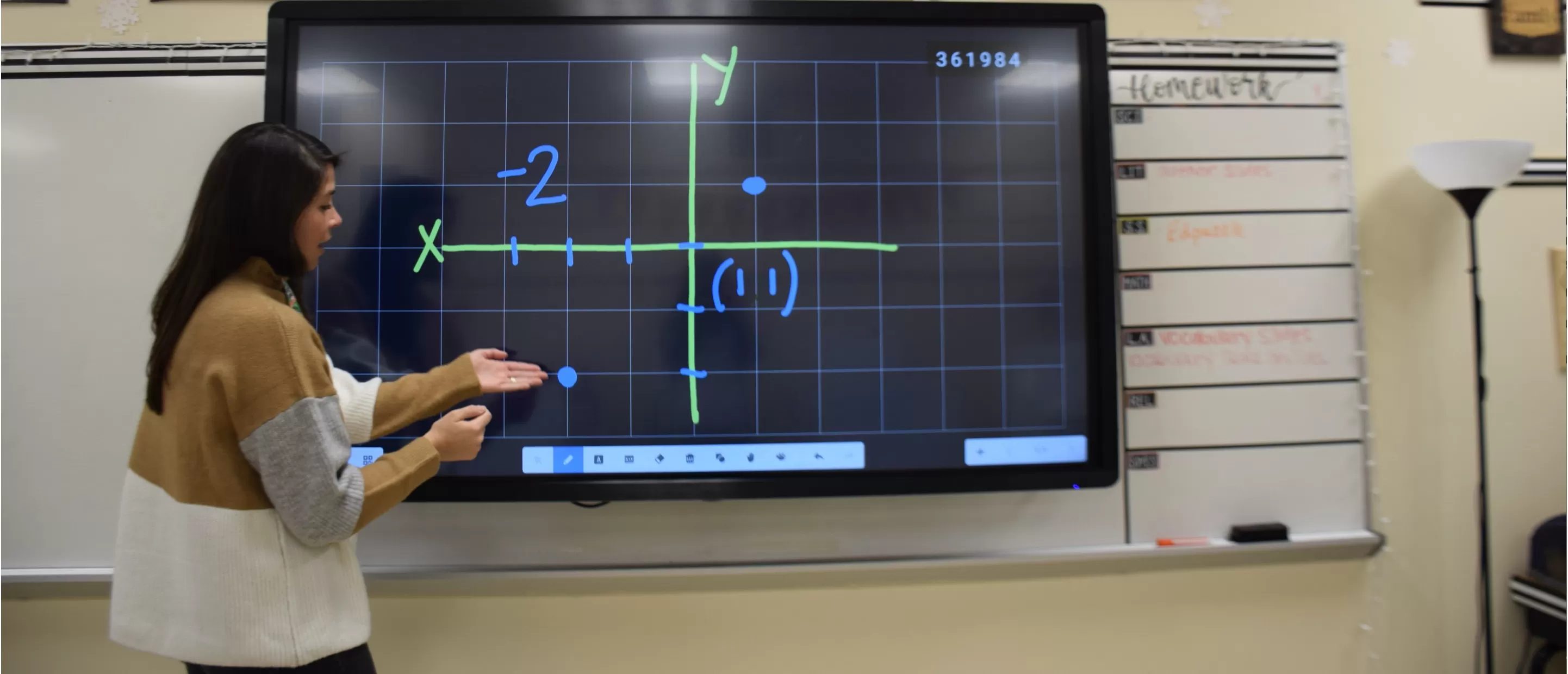
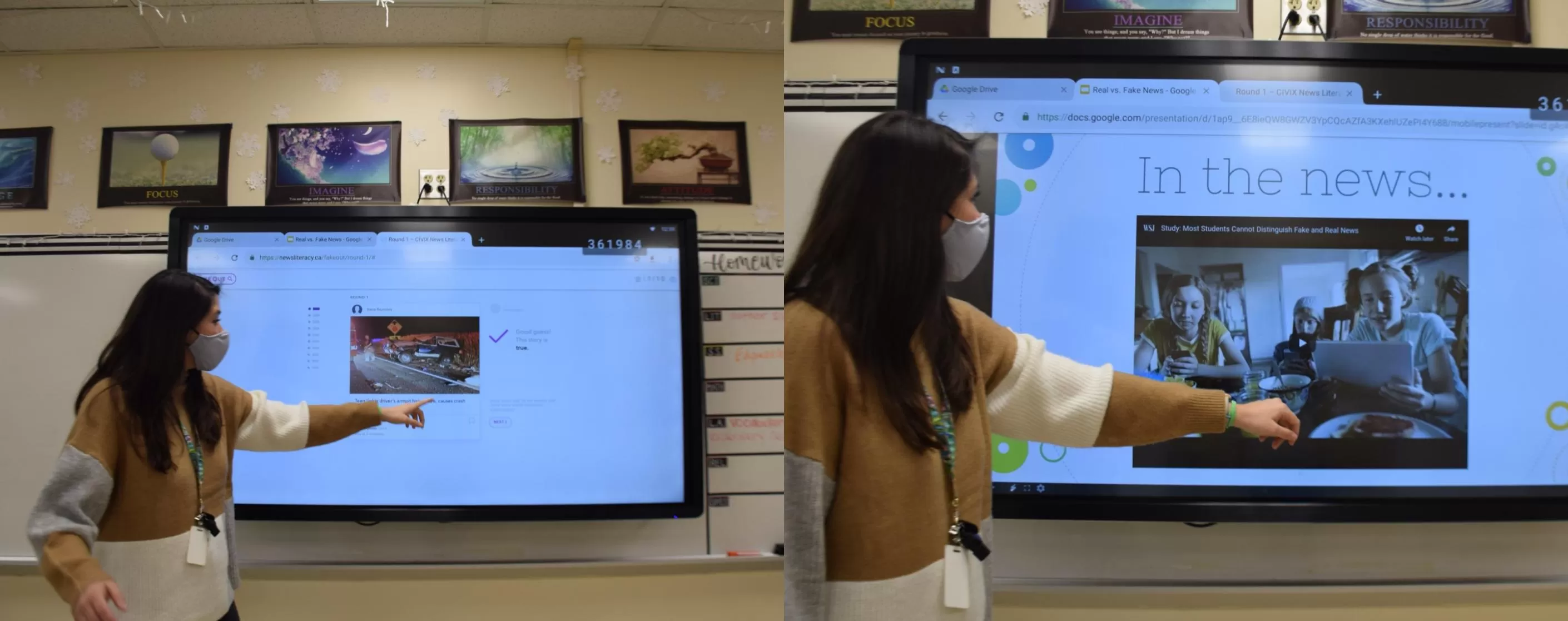
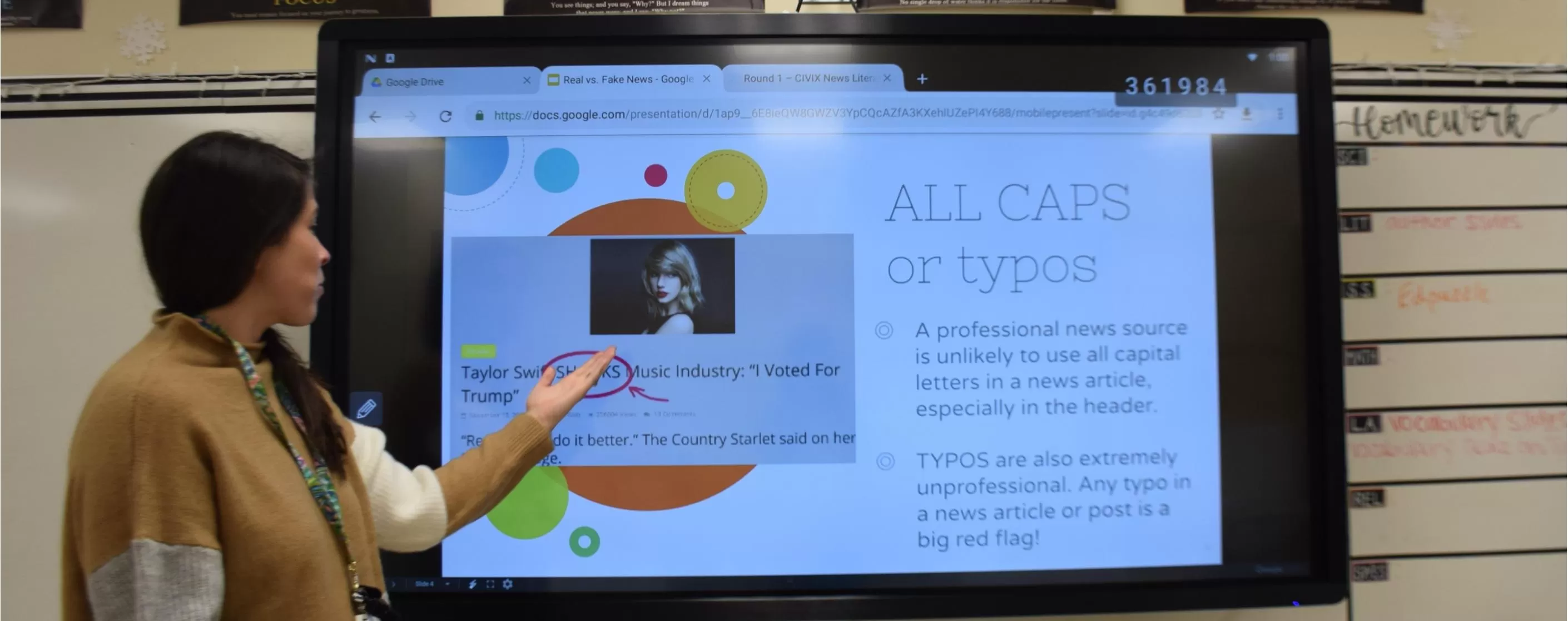
.webp)