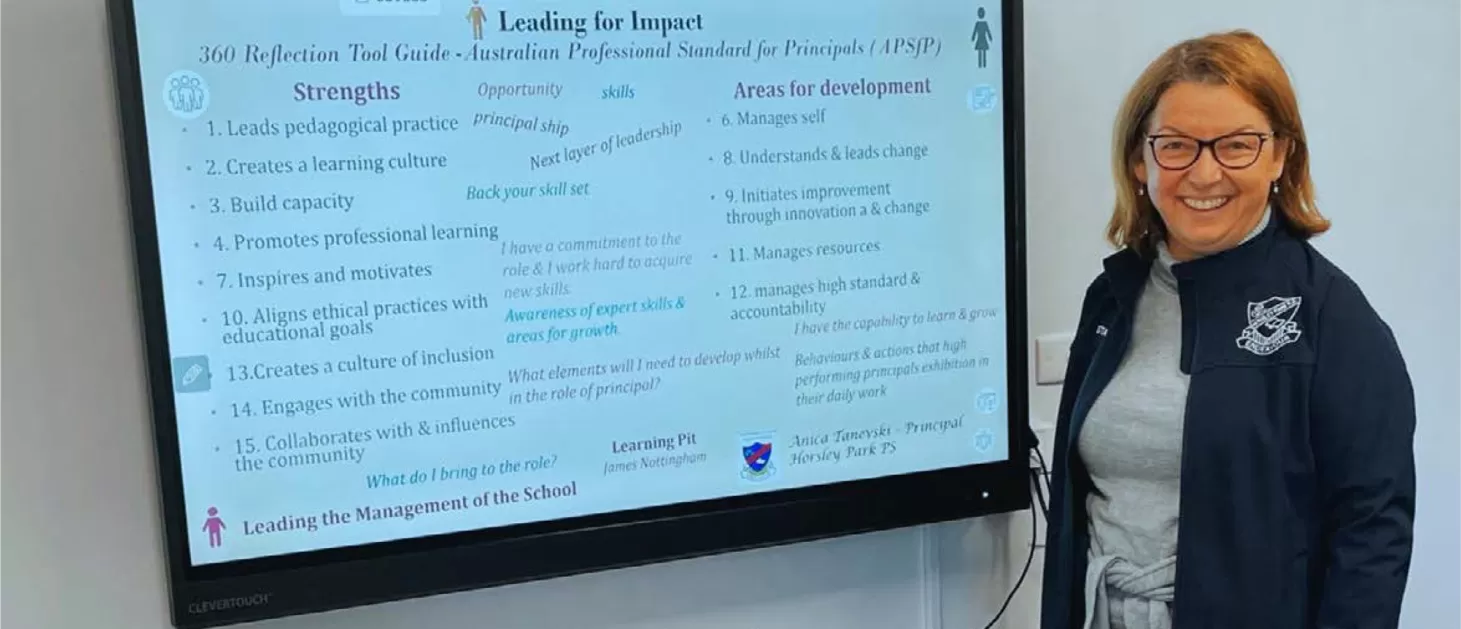Horsley Park Public School, AU
A Diverse, Rural School Benefits from Interactive Display Technology
Teachers and students in a primary school advance learning engagement with innovative classroom technology.
“(With the Clevertouch displays) staff could enhance teaching materials and share them instantly with students.”
STEM Coordinator and Teacher Horsley Park Public School
The Challenge
Horsley Park Public School (Sydney, Australia) is a small primary school, situated in the semi-rural outskirts of Sydney. Families in the area come from a wide range of cultural and linguistic backgrounds. Consisting of eight classes - four mainstream and four providing support for children with autism and intellectual disabilities – a Horsley Park goal is “positive behavior, cooperation, and a growth mindset are encouraged and supported through a positive environment.”
For some years, the school used SMART boards in their classrooms but they were beginning to show their age and Horsley Park was looking to replace them. “We started investigating, to see what was out there in the market,” says Leearna Borg, STEM coordinator and teacher at Horsley Park. “It had been such a long time since we bought our original boards and we knew that technology had moved on considerably. We wanted to make sure we were fully informed before making a decision.”
Having already worked with ASI Solutions previously, the team at Horsley Park knew that they had the expertise and knowledge to help them find the best education technology solutions. After speaking with Shantel Wilson, Education Consultant at ASI, Borg comments, “She told us all about the Clevertouch (interactive displays) and it sounded like the perfect match for our requirements. We were sold.”
“(One) the three best things about the technology, (is) the way we can annotate our teaching materials.”
Key Solutions
Borg states, “What we really loved was the interactivity of the Clevertouch. Particularly the way that a teacher could annotate the teaching material during a lesson and have those notes saved straight into the Google shared drive for students to access.
“Whether they were teaching using a website, online documents, or the teacher’s own notes they could add notes or diagrams,” Borg comments. “It was so useful, especially during Covid. Staff could enhance teaching materials and share them instantly with the students.”
Clevertouch interactive displays were installed in the mainstream classrooms and library. Horsley Park plans to phase in additional Clevertouch displays in the future.
ASI, a Clevertouch partner, provided complete support from the beginning. Borg says, “ASI ran training sessions at the school, to make sure the teachers knew how to get the best from the boards. (They) also set up a Facebook group where we can share information with other teachers who also use Clevertouch. It’s great because there’s almost always someone who’s already done what we’re wanting to do, so can they give us some tips.”
Horsley Park teachers are delighted with the way that the Clevertouch displays allow them to increase student engagement in lessons. For example, the Clevershare® screen share feature allows the teacher to annotate on their tablet and cast on the large display for students to see. Students can also view content from the Clevertouch on their tablets.
“Seeing the teaching material on their own (tablet), rather than having to look up at a display helps the students interact more with the lesson”, explains Leearna. “That makes our job as teachers easier and delivering lessons more effective.”
What are a few more aspects of the Clevertouch interactive display that make collaboration easy?
Super Glide Touch technology for a fluid writing experience that can differentiate between palm-erase, fingertouch, and stylus-writing
Infinity Whiteboarding so educators and learners never run out of space; includes numeracy tools, handwritingto-text recognition, and the ability to insert images and shapes
Syncs with Cloud accounts so that lesson planning and access to instructional content can happen from anywhere at any time

Benefits
Overall, choosing Clevertouch was a great decision for Horsley Park Public School. “If I had to sum up the three best things about the technology, it would be the way we can annotate our teaching materials, the way that everything from the screen can instantly be saved to the Google drive, and the screen sharing between the Clevertouch and iPads,” declares Borg.
Horsley Park prides itself on providing a high-quality education to its very diverse group of students and Clevertouch is helping to keep all those students engaged and wanting to learn.
A special thank you to Clevertouch Technologies® partner, ASI Solutions, who have gone above and beyond to help Horsley Primary Public School get up and running with their interactive displays. We look forward to more success stories from you!
“For any other queries, we simply call Shantel at ASI and she’s very quick to get back to us.”
A special thank you to Clevertouch Technologies® partner, ASI Solutions, who have gone above and beyond to help Horsley Primary Public School get up and running with their interactive displays. We look forward to more success stories from you!
Products used in this installation
Clevertouch IMPACT
The perfect all-around solution for the modern classroom. Featuring high precision technology.

Clevertouch IMPACT Plus
So much more than an interactive flat panel display – designed by teachers for teachers.

Clevershare
Connect up to 50 devices to share images, video, and audio directly to your Clevertouch screen. Download the app.