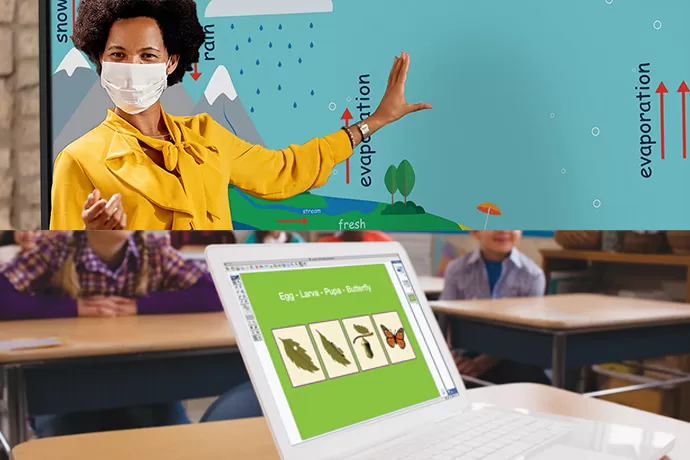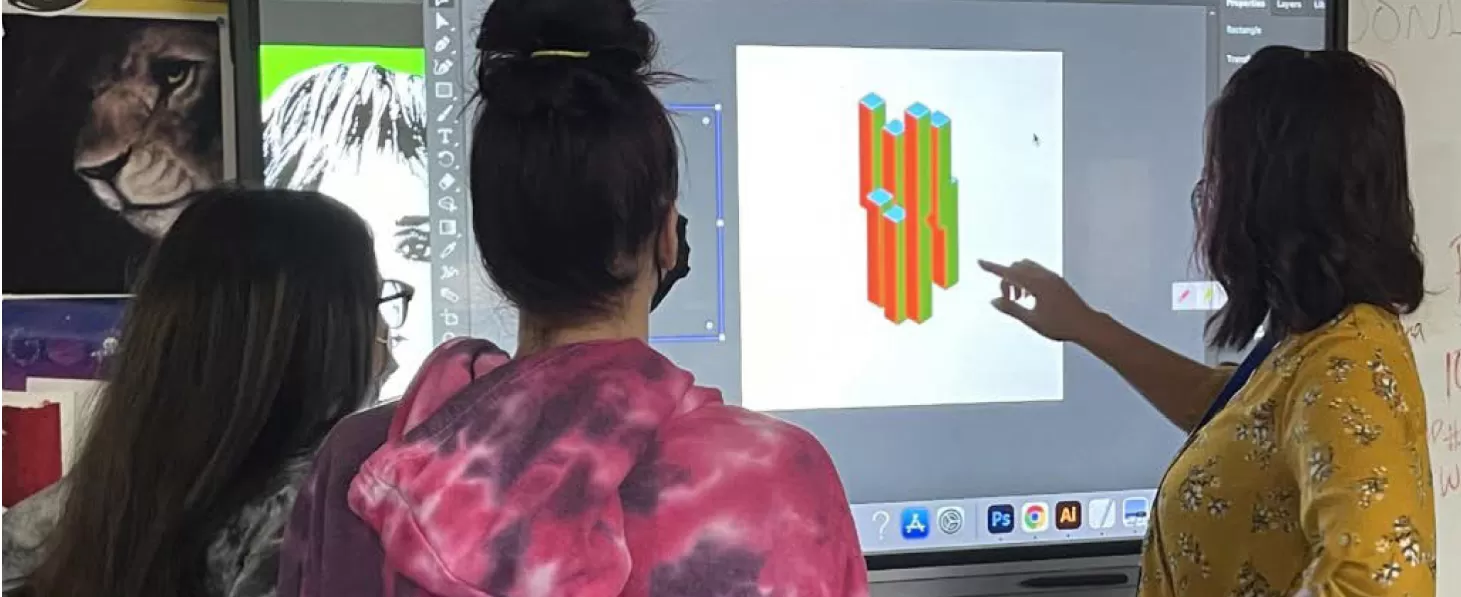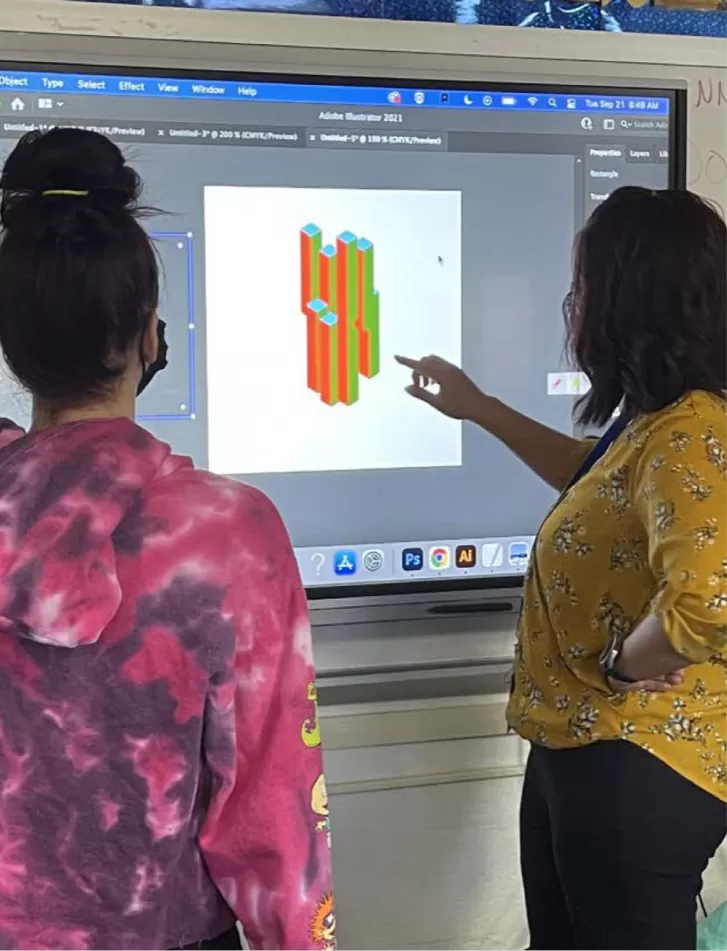
South Allegheny School District
A District ‘Levels the Playing Field’ with Interactive Display Technology
A district invests in interactive displays for each classroom to equalize access for all teachers and students.
Installation Snapshot
Boxlight ProColor
MimioStudio
Motto: Innovate, Inspire, Empower, Engage
Almost 1500 students enrolled in grades K-12
105 teachers and 2
The Challenge
South Allegheny School District (McKeesport, PA) promotes the pursuit of knowledge by helping foster communication, collaboration, creative problem solving, and personal responsibility. To support students in furthering this pursuit, district leaders recognized that a “level playing field” was needed. South Alleghany previously added interactive whiteboards and projectors to help teachers engage students in new ways. The district even had six interactive displays for use with the intent of incorporating more technology to boost engagement. Unfortunately, there was a lack of use with this educational technology
What are other innovative features of the ProColor?
20-touch point capability and simultaneous Touch 360° interactivity for 10 dual-touch and gestures for increased collaborative learning
MimioStudio™ classroom software so teachers can create and present unique interactive lessons quickly and simply for improved content differentiation
Content can be used and saved directly from Google Drive so teachers can easily transition from one lesson to the next, as well as share material with colleagues
MimioMarket app store with over 100 educational apps created to engage and motivate students while supporting Common Core State Standards After the demonstration, and in the goal to update and innovate learning environments, the decision was made to invest in almost 200 ProColor interactive displays - one for every classroom, for intervention spaces, and for common spaces to share school announcements or for teachers to quickly use to support small groups of students.
.webp)
Key Solutions
David McDonald, South Allegheny Assistant Superintendent, decided to reach out to Barry Sunder from Boxlight, Inc. While working in another district, McDonald met Sunder who showed him the benefits of implementing interactive displays in the classroom, highlighting how student engagement can be boosted with a display’s innovative features. McDonald observed the difference in teacher and student engagement and helped that district invest in 300 interactive displays. He was convinced that a display’s features would amp up interaction and enable teachers and students to access instruction in a more equitable way.
When Sunder demonstrated the ProColor interactive display’s cuttingedge features and simple-to-use design, McDonald was impressed that in just a few years the technology improved. These improvements included an internal browser so that the display is essentially a standalone PC, a toolbar that allows users to change screens quickly and easily, and the Unplug’d screen mirroring software enabling teachers to cast directly to student devices and vice versa. The district used a variety of funding sources, including ESSER (Elementary and Secondary School Emergency Relief) federal funds so that the district had the technology to meet student needs. They are also budgeting the purchase of three more ProColor displays to be mounted on carts to be shared for a variety of reasons.
“Future-focused has been in the forefront of our minds as a District for many years, but we lacked the resources to truly make an impact until the additional funding became available. Utilization of these funds in a meaningful way has allowed South Allegheny students to now have a level playing field with other students in surrounding districts that simply did not exist before.”
Dr. Lisa Duval – Superintendent South Allegheny School District
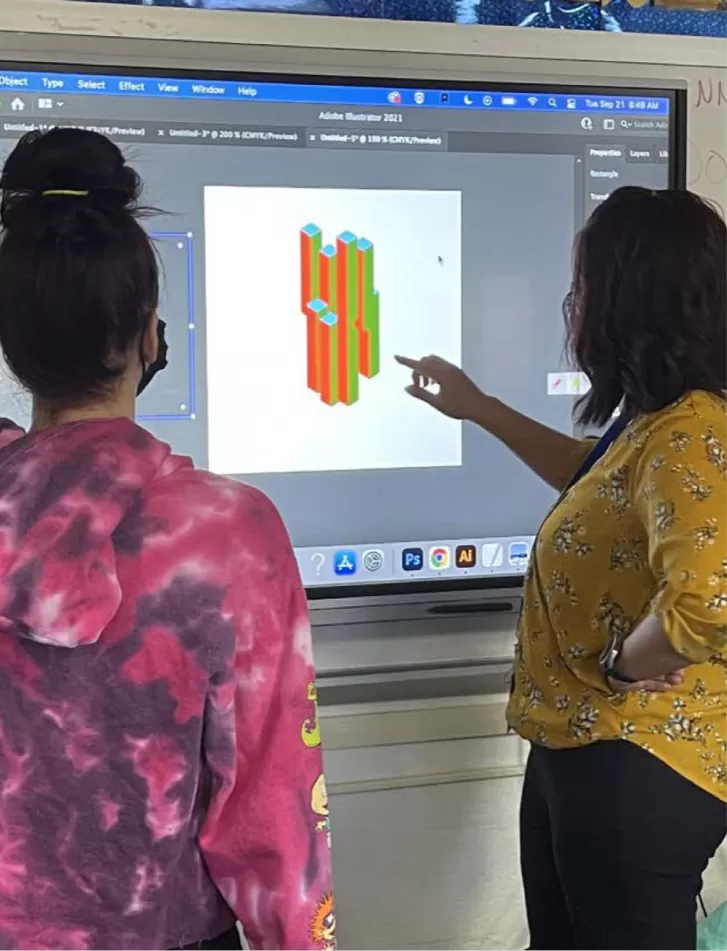

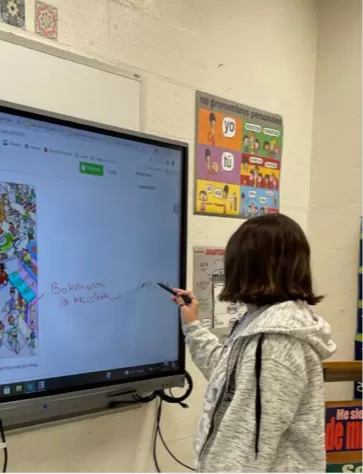
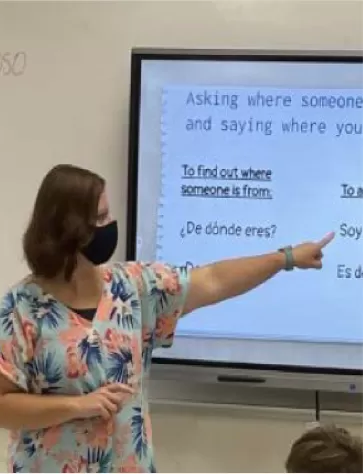
Benefits
Since the delivery of the interactive panels, McDonald has noticed positive engagement from teachers as they explore their new classroom technology. What has McDonald and Allegheny administration observed about how the ProColor is being used? • The ProColor is multifunctional. For example, from the display teachers can operate a document camera without having to move back and forth between hardware. Its multifunctionality makes it an efficient instructional tool.
McDonald pointed out that because of transportation challenges last school year, hybrid learning was necessary. Teachers used portable cameras to show what was happening on the ProColor displays to students learning from home. The images on the display screens could be seen clearly, helping students at home truly feel a part of the classroom learning experience. As teachers continue to explore the state-of-the-art features of the ProColor interactive display, we are confident that engagement, active learning, and student participation will grow. We will continue to follow the South Allegheny story and share more positive.
As a Google school, the ProColor can be used as a Chrome browser allowing teachers easy access to their Google Drives and the Canvas LMS (Learning Management System).
Using MimioStudio classroom software, teachers can have 3-4 activities on the display. This innovation allows teachers to differentiate instruction, helping individual students work at their academic levels.
The large screens invite engagements and students are not limited to sitting at their desks, great for kinesthetic learners. Younger students also benefit from being able to use the pen, trace, and model as they develop as learners.
High school students can use the interactive display to make presentations and/or defend an argument, sharpening critical thinking and problem-solving skills.
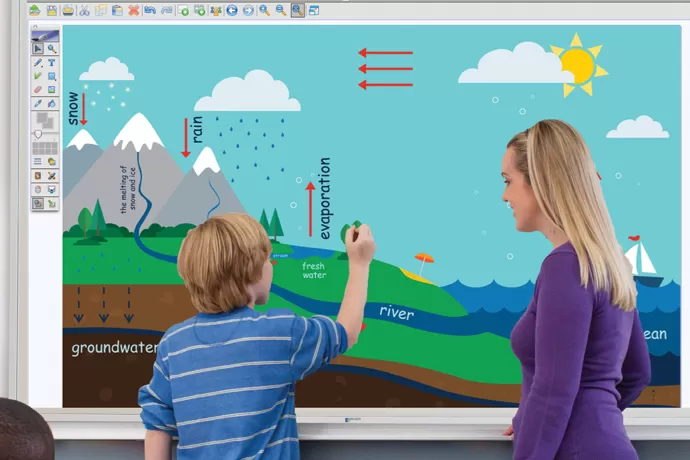
“Through the Portrait of a Gladiator development process, we identified traits we believe our students and graduates need to possess to be successful in their post-secondary lives. The addition of this technology in our classrooms now allows us to develop these traits through a variety of initiatives enhanced by the Boxlights (interactive displays) and engaging our teachers and students in a collaborative experience.”
David McDonald – Asst Superintendent