
Discover our
Samsung bundles
Create a more collaborative and engaging experience with Samsung Displays and Boxlight.
Project-Based Learning Bundle
The Samsung All-in-One Digital Flipchart Collaborative Display with Rolling Stand combines the functionality and ease-of-use of an intuitive touch screen with a stunning 4K UHD display that encourages engagement.
|

Collaboration Bundle
The Samsung All-in-One Digital Flipchart Collaborative Display is an interactive, touchscreen 4K UHD display optimized for collaborative learning. The multi-use features and intuitive design enables lesson presentation and interactive lessons.
- All-in-One Digital Flipchart Collaborative Display
- Sizes: 55”, 65”, 85”
- 55″/65″/75″ QBR 4K UHD Display
- OKTOPUS
- OKTOPUS GameZones
- OKTOPUS Blend
- MimioConnect (1-Year Pro/2 Years Basic)
- Professional Development
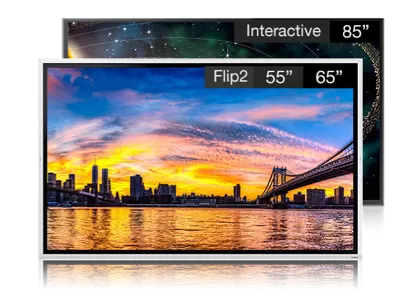
Non-Interactive Display Bundle
The QBR series provides 4K UHD picture quality that showcases crystal-clear content. The display allows schools to present lessons in the classroom or provides information on day-to-day activities to students, teachers and staff. 55″/65″/75″ QBR 4K UHD Display.
- QBR Series – Commercial 4K UHD LED LCD Display, 350 NIT
- Sizes: 55”, 65”, 75”
- MagicINFO Remote Management Client License
- OKTOPUS
- OKTOPUS Blend
- MimioConnect (1-Year Pro / 2 Years Basic)
- Professional Development
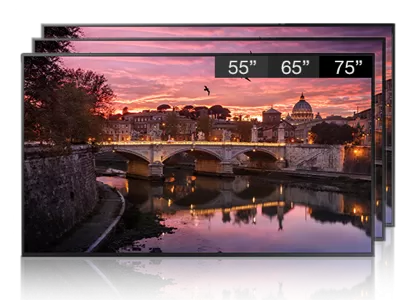
Boxlight products
for your Samsung bundles
MimioConnect
Bridge the distance learning gap with MimioConnect, an online blended learning platform that combines innovative lesson building and instructional tools to create an active learning environment. Teachers and students can connect from anywhere making this a perfect solution for distance, flipped, or blended learning environments. Lessons can be presented to a group of students or assigned for individual, self-paced learning.

Oktopus
This software is an interactive presentation and collaboration tool designed for use with any interactive whiteboard, interactive projector and any interactive touch screen flat panel display. Work over ANY content or application.

More from Oktopus
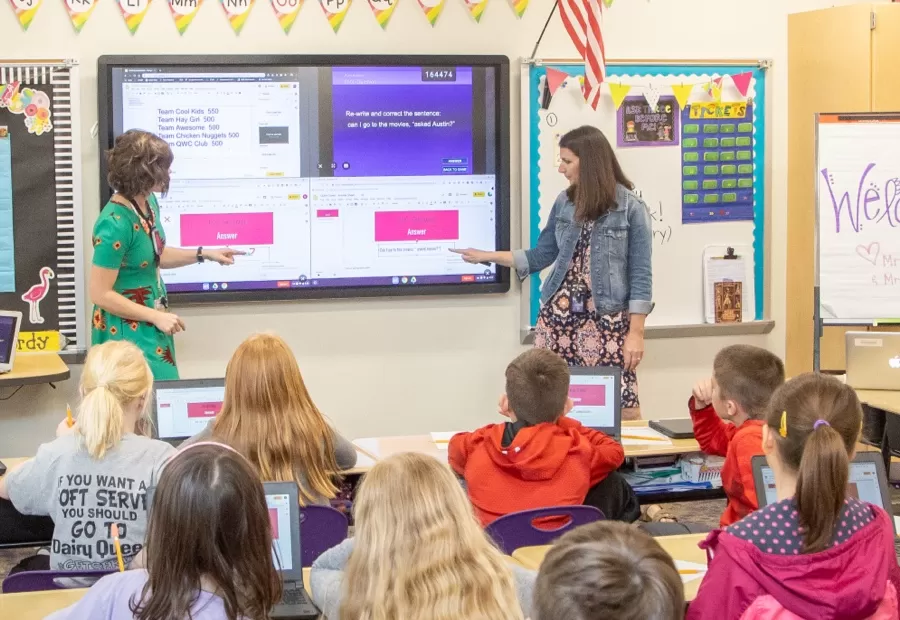
Collaborate
Oktopus is a K-12 classroom software designed to enhance student participation and learning. Teachers can present their existing lessons and use over 70 annotation and subject-specific teaching tools to illustrate important details and practice skills.
Find out more
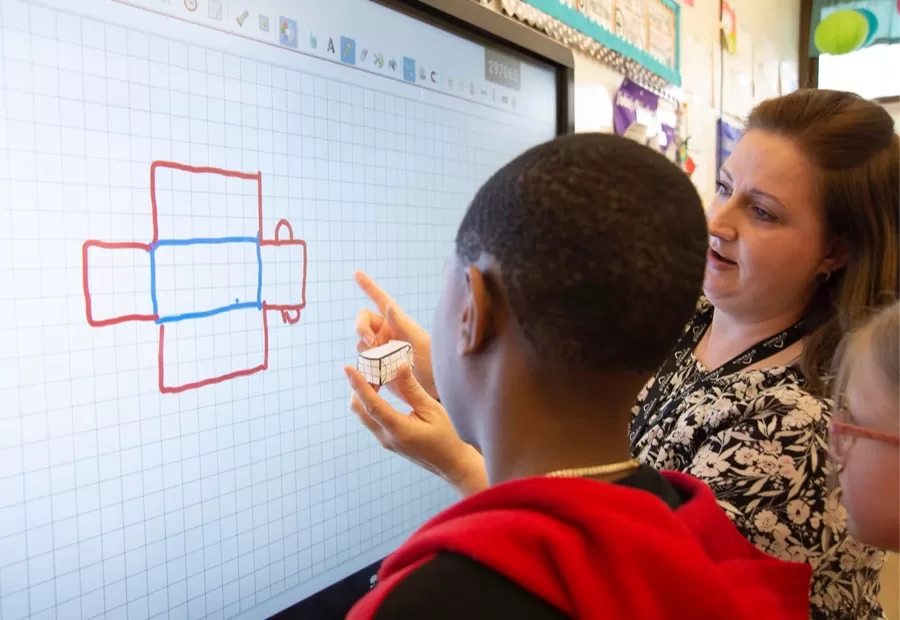
Engage
Oktopus blend is designed for 100% classroom engagement and assessment. Access over 10,000 premade lessons, developed by teams of master teachers, and connect up to 40 student devices in an interactive lesson.
Find out more
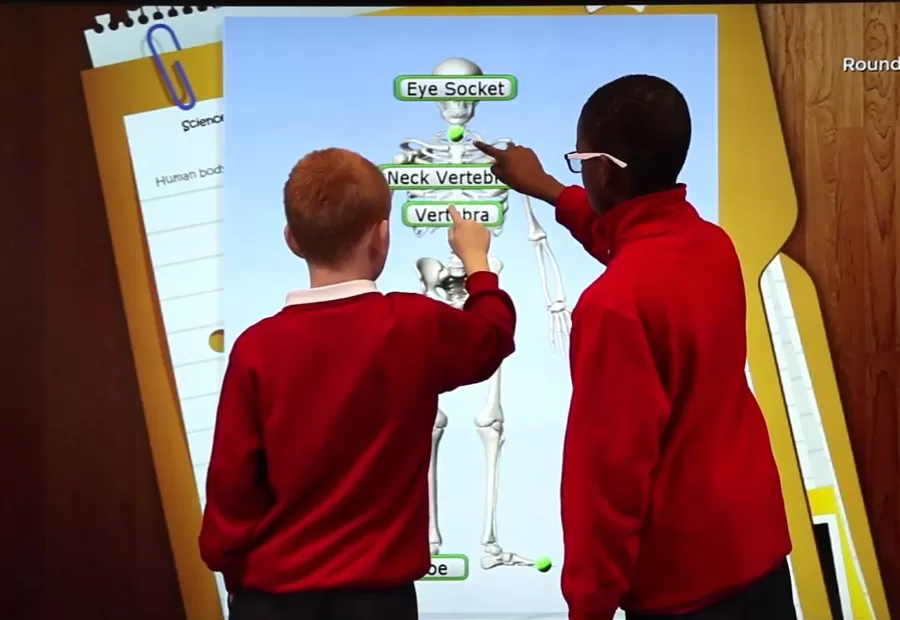
Inspire
Access over 160 educational games that let students practice Social Studies, Language Arts, Math and Science skills. Students can work on one game together or split the screen to let students work on games independently.
Find out more
Included with your display purchase
8 Online Courses with a Total of 2.5 – 4 Training Hours
Online, self-paced courses cover all key features to successfully start using your Samsung display and educational software. All modules consist of video demonstrations, activities to practice the tools and a knowledge check. Educators have unlimited access to course content, so materials can be revisited when needed.






