
Clevertouch Interactive Displays
Your reliable choice for collaboration, instruction, and presentations — value-rich panels to maximize impact and ROI.
Interactive Display Comparison Guide
Connect with a solutions expert
Request a demo
Why Choose Clevertouch Interactive Flat Panels
Instructional Coherence
Built-in whiteboarding, lesson capture, and standards-aligned interactive content.
Support for Every Learner
Accessibility features and tools for English learners to ensure inclusive classrooms.
Fast, Reliable Performance
Quick start-up, responsive touch, and dependable uptime every day.
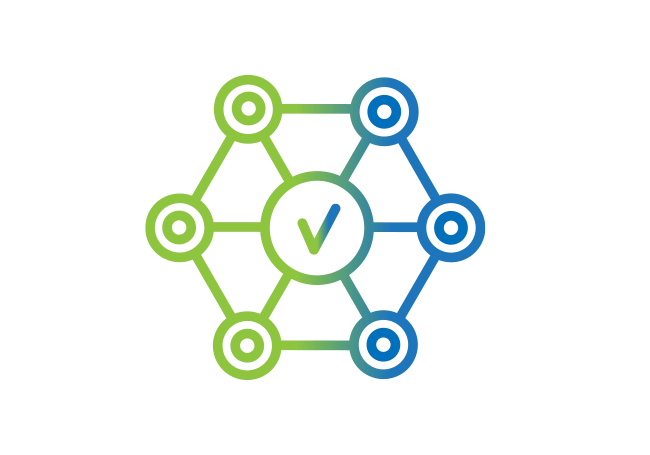
Simplified IT Management
Centralized panel management, standardized mounts, and effective refresh cycle planning.
Secure and Future-Ready
Teacher-friendly AI tools, data privacy compliance, and strong cybersecurity posture.
Emergency-Ready
Everyday ed-tech that doubles as an asset for emergency notification and alerting.
Find the interactive panel
to meet your needs
Pro Series
Google-Powered Learning, Made Accessible.
Delivers reliable, Google EDLA-certified performance with fluid 4K touch, powerful audio, NFC login, and seamless Google/Microsoft integration—provides the essential for everyday classrooms and collaboration.
Find out more
.webp)
IMPACT Lux 2
Elite Performance. Advanced Features. Unmatched Results.
Premium interactive experience sporting our most advanced features and highest-performing hardware. This Google-EDLA Display is ultra-responsive with superior built-in audio and powerful Android 15 upgrades—built for high-impact learning environments.
Find out more

Edge
Push Collaboration to the Edge
Our flagship enterprise panel — delivers seamless collaboration with FlatFrog InGlass ™ edge-to-edge technology, dual-OS flexibility, quick-launch hotkeys, integrated 4K tracking camera, NFC profiles, MDM control, uncompromised writing performance, and award-winning innovation.
Find out more

Legacy Mimio Interactive Displays
Boxlight has consolidated its display offerings under the Clevertouch brand. We remain fully committed to supporting our Mimio display customers. Connect with us for support.
For those looking to upgrade while retaining the Mimio experience, we offer the Clevertouch Max 2.
Connect with us
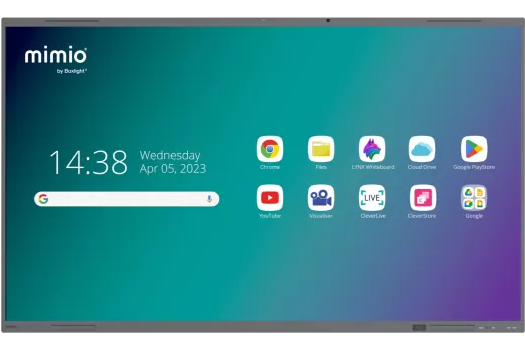
Legacy Boxlight Interactive Displays
With our displays now unified under the Clevertouch brand, Boxlight panel owners continue to receive full support.
If you’d like information on service options or upgrading to the latest Clevertouch models, please connect with us.
Connect with us
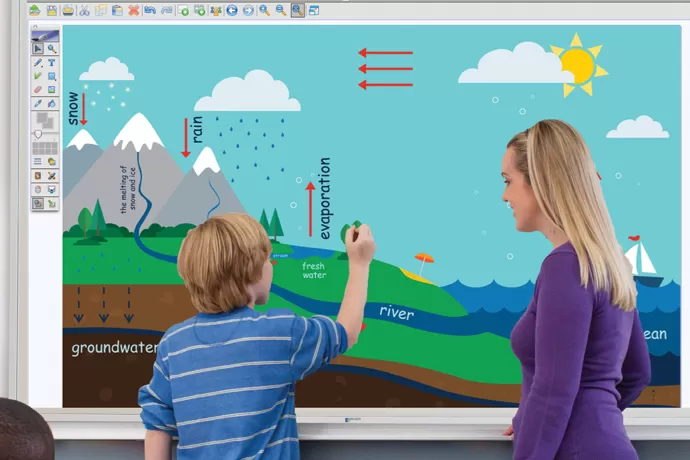
Resources to Help You Choose Any Display with Confidence
With so many panels on the market, how do you know which is right for your school?
The Interactive Flat Panel Buyer’s Guide walks you through essential features, must-ask questions, and key considerations so you can confidently select the right display for your classrooms.
.webp)

EdTech The Entire Staff Will Appreciate
Instruction + IT
on the Same Page
Our interactive flat panels are built for both educators and technology leaders—supporting refresh cycle planning, scalable deployments, and centralized management.
With built-in security and seamless integration into Boxlight’s broader communication ecosystem, they simplify management, protect networks, and deliver consistent, cost-effective performance across campuses.
Download our School Technology Playbook
Download our Stretching Budgets with Solutions That Last Solution Guide
Download our guide to Unified Technology That Helps Everyone Work Faster and Smarter

Emergency and School Safety-Ready
Part of a Safer,
More Connected Campus
Interactive displays are more than classroom or meeting tools—they’re vital assets for campuswide communication and safety.
They serve as digital signage for daily announcements, connect with emergency alerts and paging systems, and extend lessons and content beyond the classroom to engage families and communities.
Learn more about our ATTENTION! ecosystem for school safety and emergency communication
Download our Communication Gaps Jeopardize Safety and Undermine Trust Solution Guide
Download our Modernizing Campus Communication Guide
Need Funding?
Our Grant Assistance Program can assist.
Don’t let budget constraints hold your district back. We provide free, personalized support to help you find, plan, and apply for federal and state funding. With a strong success rate and deep experience in K-12 grant strategy, we’ll help you secure funding for transformative EdTech, school safety solutions, and emergency communication systems.
Learn more or book a free consultation

Connect with a Specialist
Trusted by thousands of schools worldwide
No matter how much the world changes or technology evolves, districts can always count on Boxlight for dependable solutions that maximize learning, simplify communication, and strengthen safety.
We understand that choosing the right technology is more than a purchase—it’s about aligning with your district’s unique challenges, goals, and the community you serve.
Let’s build that partnership together.
